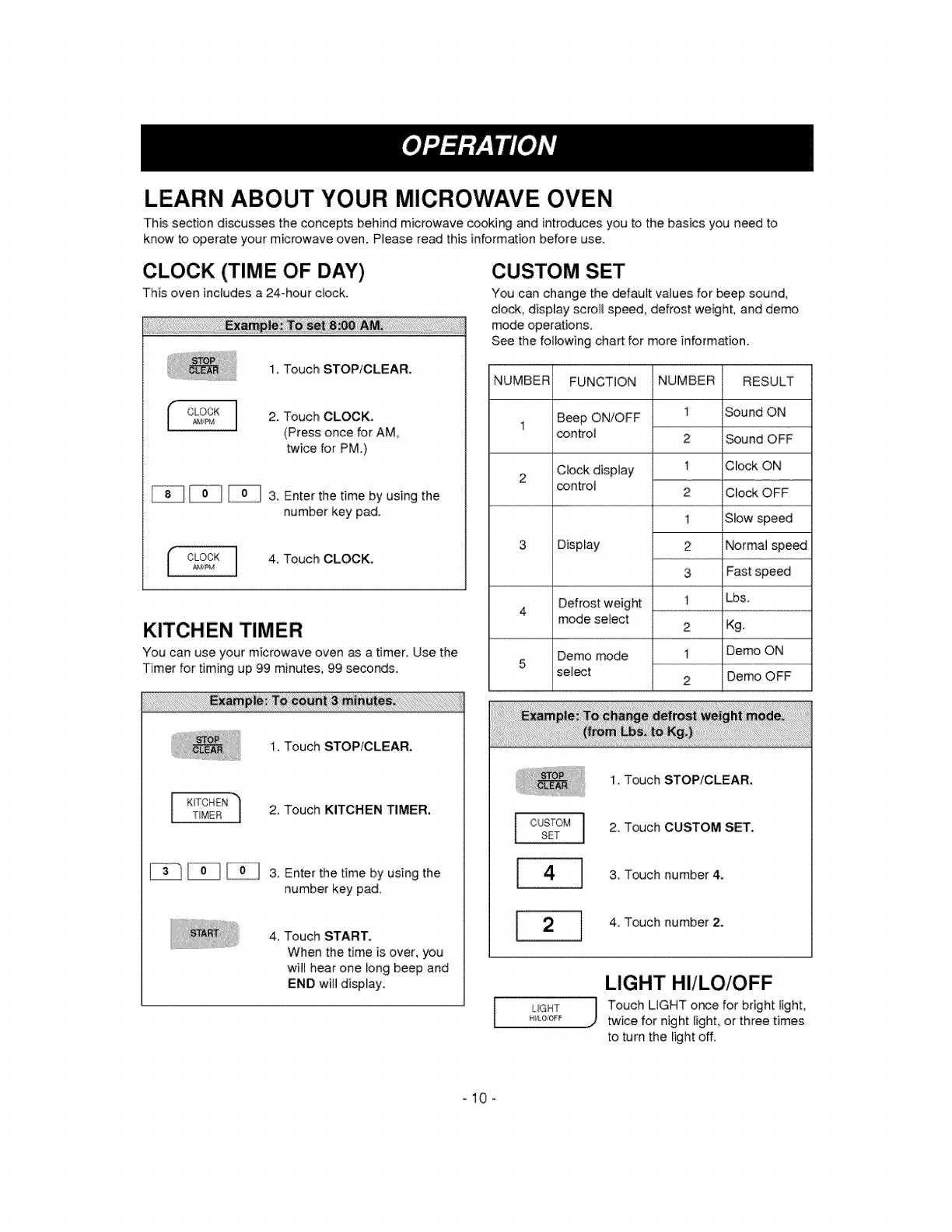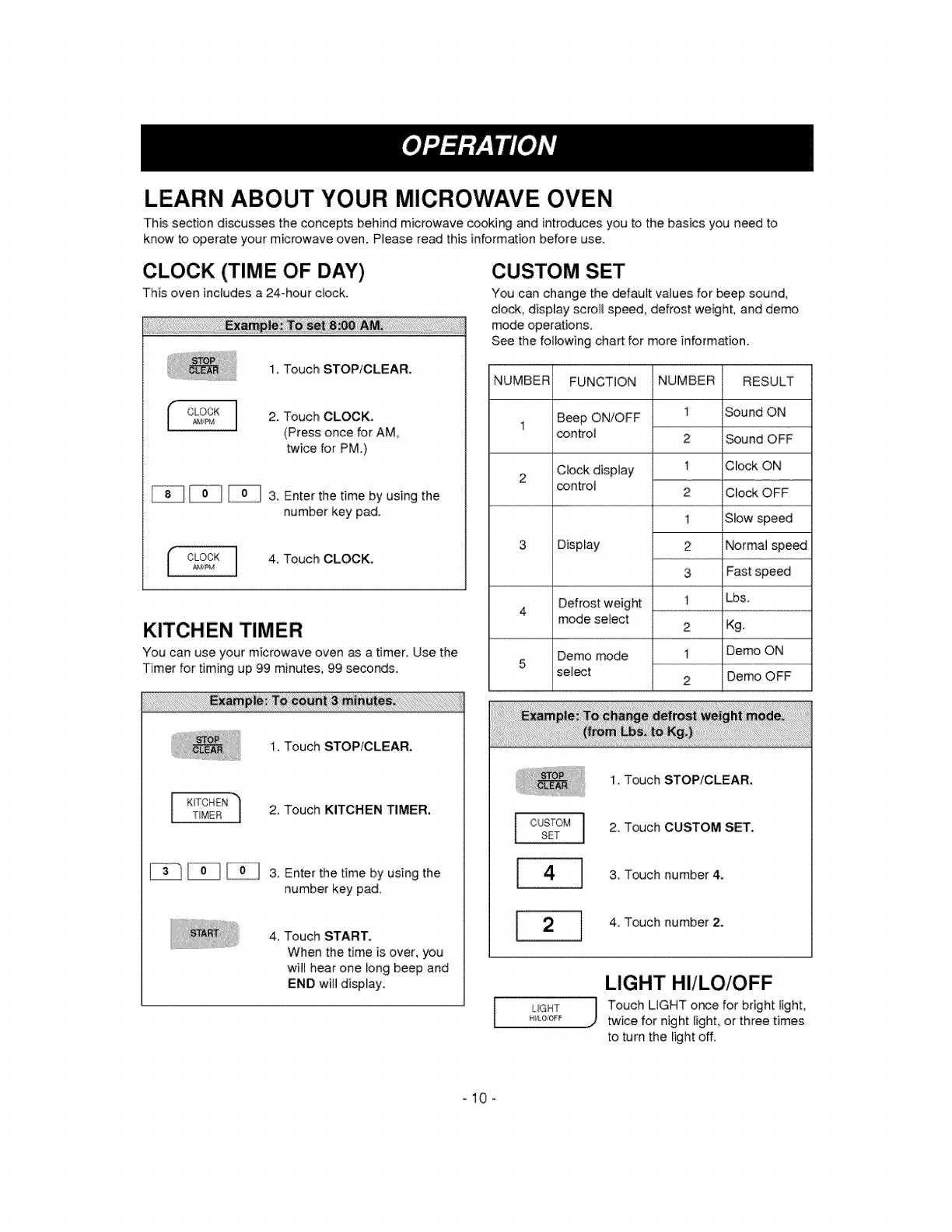
LEARN ABOUT YOUR MICROWAVE OVEN
This section discusses the concepts behind microwave cooking and introduces you to the basics you need to
know to operate your microwave oven. Please read this information before use.
CLOCK (TIME OF DAY)
This oven includes a 24-hour crock.
_i_i_:!!!i!_!i_!ii_i_i_iiii_i_i_!i_i_i!_ii_ii_ii_i_!_ii_ii_i!ii_!!i!i!i!i!!!!!_!_iii_i_i_i_i_ _:!_!!_i_i!!i!i_i!!i_!i_!!!!i!!_ii_ii_i_!i!i_!ii!i_!ii_i_!!i_!_!_iii!_i_!!_i_i!_!_!!_!i!i_!ii
1. Touch STOP/CLEAR.
_ CLOCK I 2. Touch CLOCK.
(Press once for AM,
twice for PM.)
[8_ _ _ 3, Enter the time by using the
number key pad.
4. Touch CLOCK.
KITCHEN TIMER
You can use your microwave oven as a timer. Use the
Timer for timing up 99 minutes, 99 seconds.
CUSTOM SET
You can change the default vaNues for beep sound,
dock, display scroll speed, defrost weight, and demo
mode operations,
See the following chart for more information.
NUMBER FUNCTION
Beep ON/OFF
control
Clock display
control
Display
NUMBER
1
2
1
2
1
2
3
RESULT
Sound ON
Sound OFF
Clock ON
Clock OFF
Sfow speed
Normal speed
Fast speed
1. Touch STOP/CLEAR.
KITCHEN ]
T_MER
2. Touch KITCHEN TIMER,
[_ _ 3, Enter the time by using the
number key pad.
4. Touch START.
When the time is over, you
will hear one long beep and
END will display.
1. Touch STOP/CLEAR.
CUSTOM ]
SET
2. Touch CUSTOM SET,
3. Touch number 4.
4, Touch number 2.
LIGHT HI/LO/OFF
Touch LIGHT once for bright light,
twice for night light, or three times
to turn the light off.