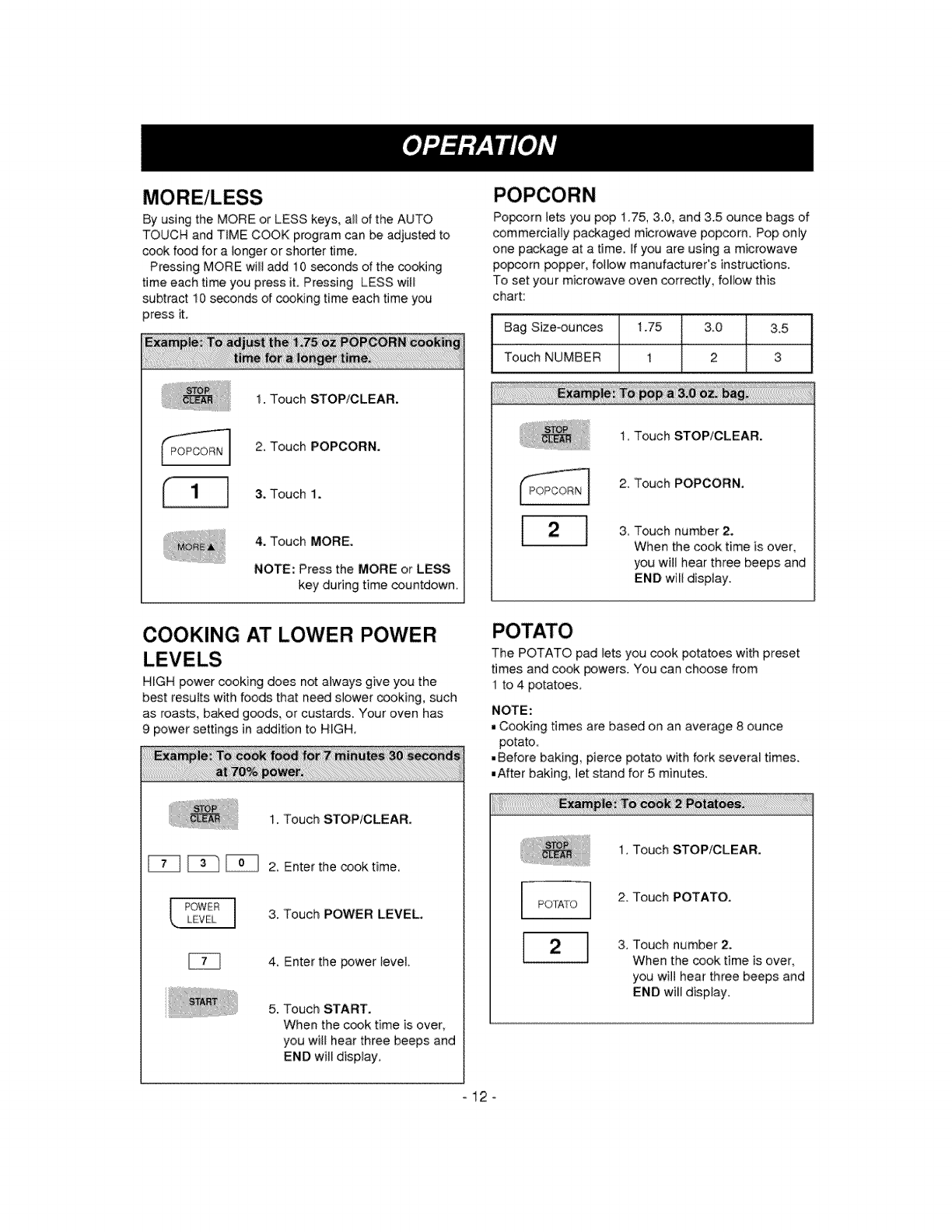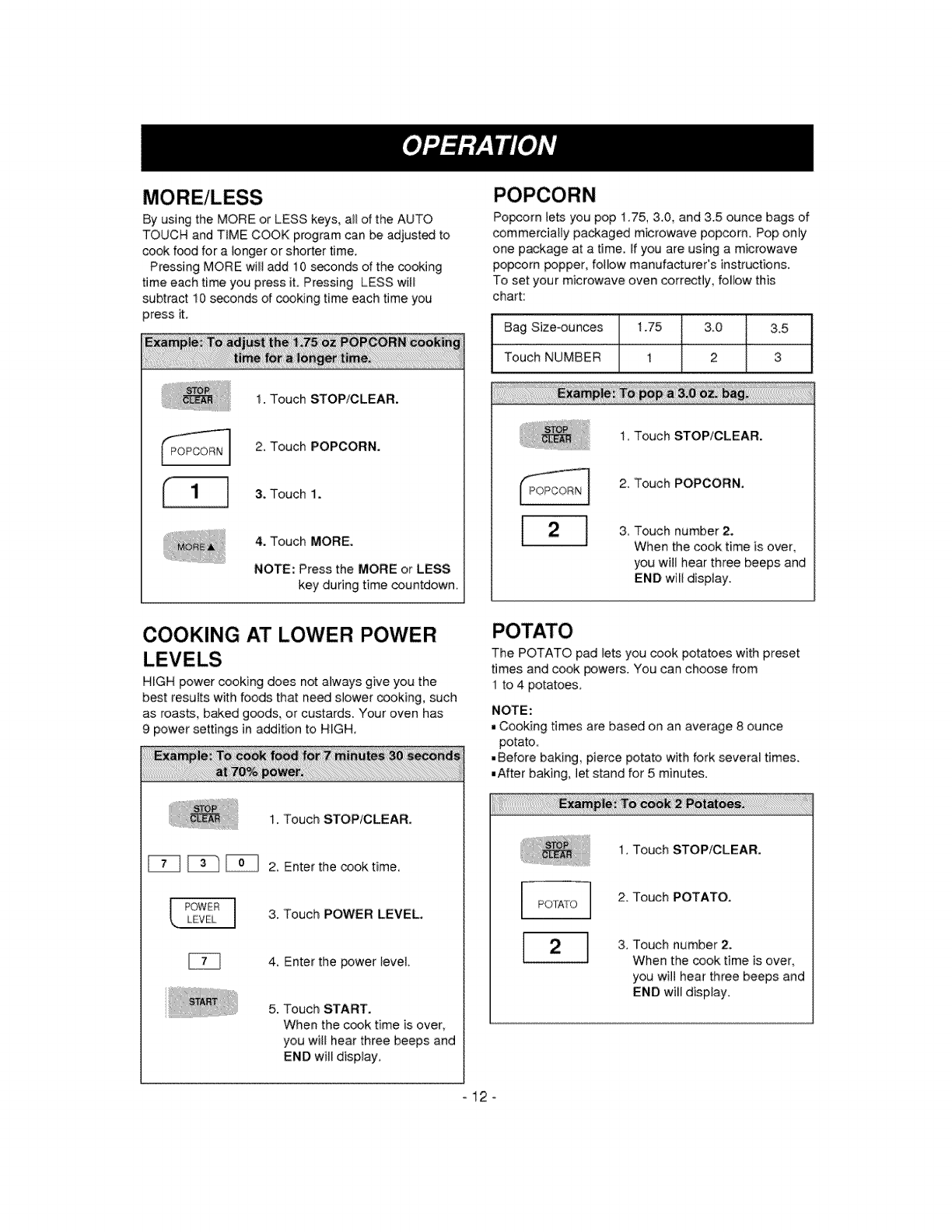
ByusingtheMOREorLESSkeys,alloftheAUTO
TOUCHandT_MECOOKprogramcanbeadjustedto
cookfoodforabngerorshortertime.
PressingMOREwiltadd10secondsofthecooking
timeeachtimeyoupressit.PressingLESSwill
subtractI0secondsofcookingtimeeachtimeyou
pressit.
1.TouchSTOP/CLEAR.
2, Touch POPCORN.
3. Touch I.
4. Touch MORE.
NOTE: Press the MORE or LESS
key during time countdown.
Po_om lets you pop 1.75, 3.0, and 3.5 ounce bags of
commercia![y packaged microwave popcorn Pop only
one package at atime. Ifyou are using a microwave
popcorn popper_ follow manufacturer's instructions,
To set your microwave oven correctly, follow this
chart:
Bag Size_ounces 1.75 &0 3,5
Touch NUMBER 1 2 3
1, Touch STOP/CLEAR.
2. Touch POPCORN.
3. Touch number 2.
When the cook time is over,
you will hear three beeps and
END wi[I display.
COOKING AT LOWER POWER
HIGH power cooking does not always give you the
best results with foods that need slower cooking, such
as roasts, baked goods, or custards. Your oven has
9 power settings in addition to HIGH,
1. Touch STOP/CLEAR,
[_ _] _ 2, Enter the cook time,
POWER I
t_ 3. Touch POWER LEVEL.
4, Enter the power level
5. Touch START,
When the cook time is over,
you will hear three beeps and
END will display,
The POTATO pad lets you cook potatoes with preset
times and cook powers. You can choose from
1 to 4 potatoes
NOTE:
Cooking times are based on an average 8 ounce
potato
•Before baking, pierce potato with fork several times.
°After baking, let stand for 5 minutes.
1, Touch STOP/CLEAR.
POTATO
2. Touch POTATO.
3, Touch number 2.
When the cook time is over,
you wilt hear three beeps and
END will display.
-12-