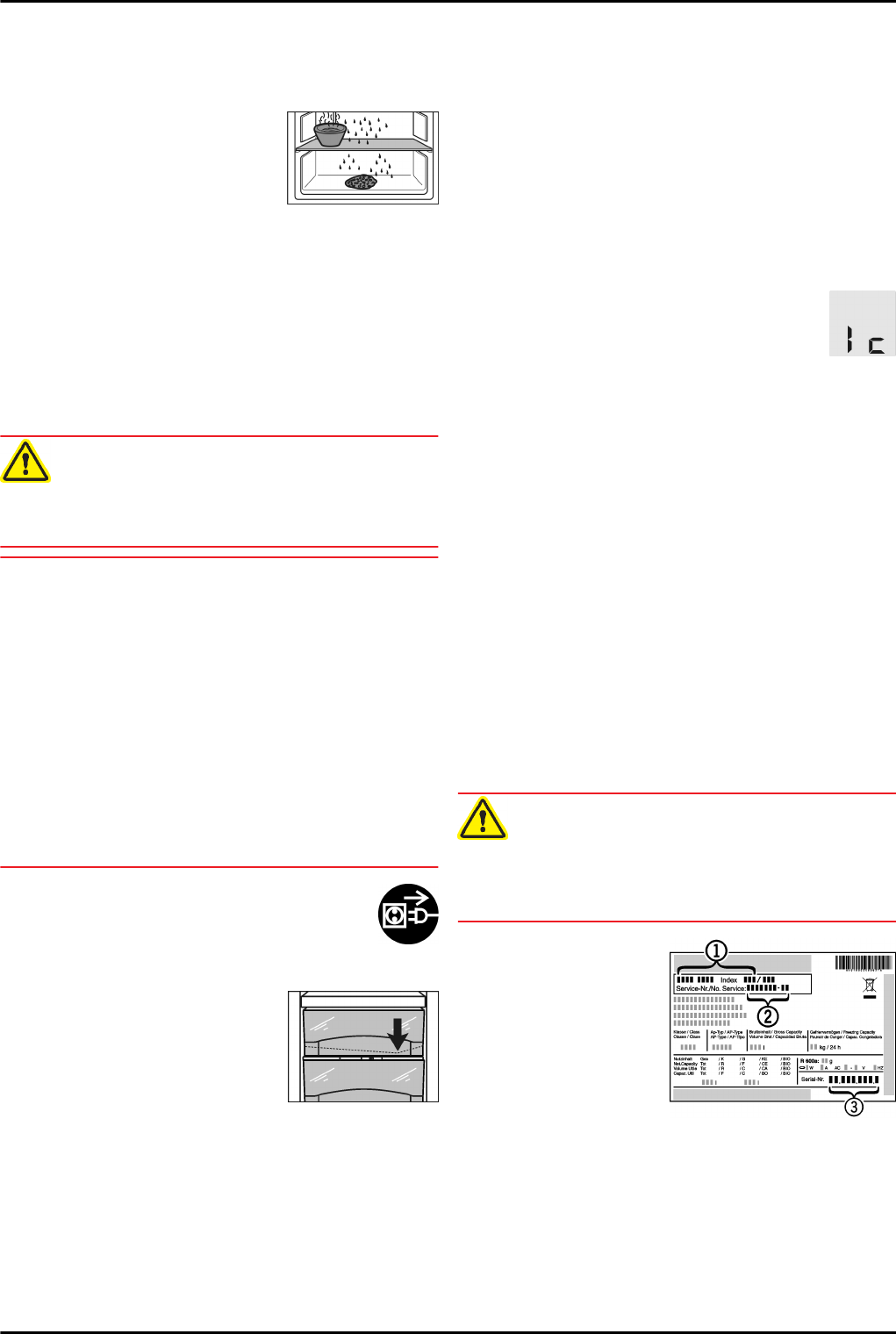
u
Pull out the power plug or switch off the fuse.
u
Place cold storage accumulators on top of the frozen food.
u
If possible, put the frozen goods in the freezer drawer,
wrapped in newspaper or a blanket, and store in a cool
place.
u
Place a pan with hot, not boiling
water on a middle shelf.
-or-
u
Half-fill the two lower drawers with
lukewarm water and put them in the
appliance.
w
Defrosting is speeded up.
w
Defrost water is collected in the drawers.
u
Leave the door of the appliance open while defrosting.
u
Remove detached pieces of ice.
u
Pay attention that the defrost water does not run into the
kitchen unit.
u
If necessary, pick up defrost water several times, using a
sponge or cloth.
u
Clean the appliance (see 6.3) and rub dry.
6.3 Cleaning the appliance
CAUTION
Risk of injury and damage as a result of hot steam!
Hot steam may damage the surfaces and cause burns.
u
Do not use any steam cleaners!
NOTICE
Incorrect cleaning damages the appliance!
u
Do not use cleaning agents in concentrated form.
u
Do not use any scouring or abrasive sponges or steel wool.
u
Please do not use any aggressive, scouring, sand-,
chloride-, chemical- or acid-based cleaning agents.
u
Do not use chemical solvents.
u
Do not damage or remove the type plate on the inside of the
appliance. It is important for the customer service.
u
Do not pull off, bend or damage cables or other compo-
nents.
u
Do not allow any cleaning water to enter the drain channel,
ventilation grille or electrical parts.
u
Please use soft cleaning cloths and a universal pH-neutral
cleaning agent.
u
Please use cleaning and care products suitable for contact
with foodstuffs in the appliance interior.
u
Empty appliance.
u
Pull out the power plug.
u
Clean plastic outer and inner surfaces with lukewarm
water and a little washing-up liquid.
u
Clean drain hole: Remove deposits
with a narrow instrument, e.g. a
cotton bud.
u
Most of the parts can be dismantled for cleaning: see the
relevant chapter.
u
Clean items of equipment by hand with lukewarm water
and a little washing-up liquid.
u
Only use a damp cloth to clean the telescopic rails. The
grease in the runners is for lubrication purposes and must
not be removed.
After cleaning:
u
Wipe dry the appliance and items of equipment.
u
Connect the appliance and switch it on again.
u
Switch on SuperFrost (see 5.6.4) .
When the temperature is sufficiently cold:
u
Put the food back inside.
6.4 Cleaning the IceMaker*
The drawer of the IceMaker has to be emptied and slid in.
u
To activate the setting mode: press the SuperFrost button
Fig. 2 (12)
for about 5 s.
w
The display indicates c.
w
The menu symbol
Fig. 2 (16)
shines.
u
Using the Up setting button, freezer compartment
Fig. 2 (10)
/ Down setting button, freezer compartment
Fig. 2 (11)
select I.
u
To confirm: press the SuperFrost button
Fig. 2 (12)
.
u
Using the Up setting button, freezer compartment
Fig. 2 (10)
/ Down setting button, freezer compart-
ment
Fig. 2 (11)
select Ic.
u
To confirm: press the SuperFrost button
Fig. 2 (12)
.
u
To deactivate the setting mode: press the On/Off button,
freezer compartment
Fig. 2 (8)
.
-or-
u
Wait for 2 minutes.
w
The temperature is indicated again in the temperature
display.
u
Remove the drawer.
u
Clean the ice cube tray and drawer with warm water. If
necessary, use mild washing-up liquid. Then rinse.
u
Slide in the drawer again.
If washing-up liquid was used:
u
throw away the first three loads of ice cubes to get rid of any
remaining washing-up liquid.
Either leave the IceMaker switched off in this position or switch
the IceMaker on again (see 5.6.10) .
6.5 Customer service
First check whether you can correct the fault yourself by refer-
ence to the list (see Malfunction). If this is not the case, please
contact the customer service whose address is given in the
enclosed customer service list.
WARNING
Risk of injury if repair work is not carried out professionally!
u
Have any repairs and action - not expressly specified - on
the appliance and mains cable carried out by service
personnel only. (see Maintenance)
u
Read the appliance
designation
Fig. 14 (1)
, service
No.
Fig. 14 (2)
and
serial No.
Fig. 14 (3)
off the type plate
located inside the
appliance on the left-
hand side.
Fig. 14
u
Notify the customer service, specifying the fault, appliance
designation
Fig. 14 (1)
, service No.
Fig. 14 (2)
and serial No.
Fig. 14 (3)
.
w
This will help us to provide you with a faster and more accu-
rate service.
u
Keep the appliance closed until the customer service
arrives.
w
The food will stay cool longer.
Maintenance
12
















