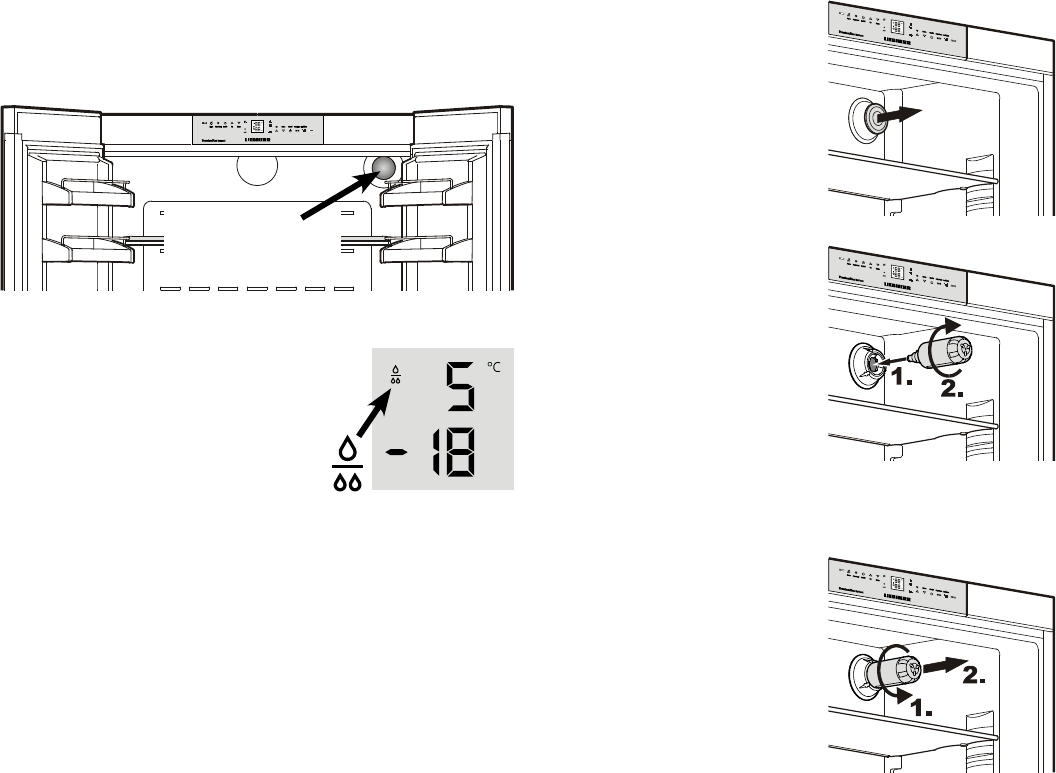
Replace the filter when the waterdrop
symbol appears in the temperature
display.
Filters can be obtained from your dealer.
The drop symbol must be cancelled after
the filter has been changed. For detailed
instructions see section entitled "Setup
mode".
Water filter
Before switching on the appliance, install the water filter provided
in the interior rear wall of the refrigerator compartment.
This ensures good ice cube quality and keeps the water circuit
free of solids such as sand.
Water lter
location
Installing the water filter
1. Remove the cover of the filter
socket.
2. Insert the filter and turn it 90°
clockwise.
Removing the water filter
Turn the filter 90° anticlockwise
and remove.
Caution!
To avoid the risk of bacteria growth, the water filter
must be changed when the waterdrop symbol appears
on the display!
It is not necessary to switch off the water supply when removing
or installing the water filter.
Saving energy
- Always ensure good ventilation. Do not cover ventilation open-
ings or grille.
- Always keep fan slits clear.
- Avoid positioning the appliance in direct sunlight or near cookers,
radiators and similar sources of heat.
- The energy consumption depends on the installation conditions,
e.g. the ambient temperature.
- Keep the time the appliance is open to a minimum.
- Store food logically.
- Keep all food properly packed and covered so as to avoid its
frosting up on the outside.
- Always allow hot food to cool to room temperature before placing
in the appliance.
- Defrost frozen food in the refrigerator.
- If there is a thick layer of frost in the appliance: defrost the appli-
ance.
- Empty and switch off the refrigerator for longer vacation periods.
- Use the vacation function for longer vacation periods.
Accumulated dust increases the energy consumption:
- Once a year, dust the refrigeration unit together with the metal
grid of the heat exchanger at the back of the appliance.
16















