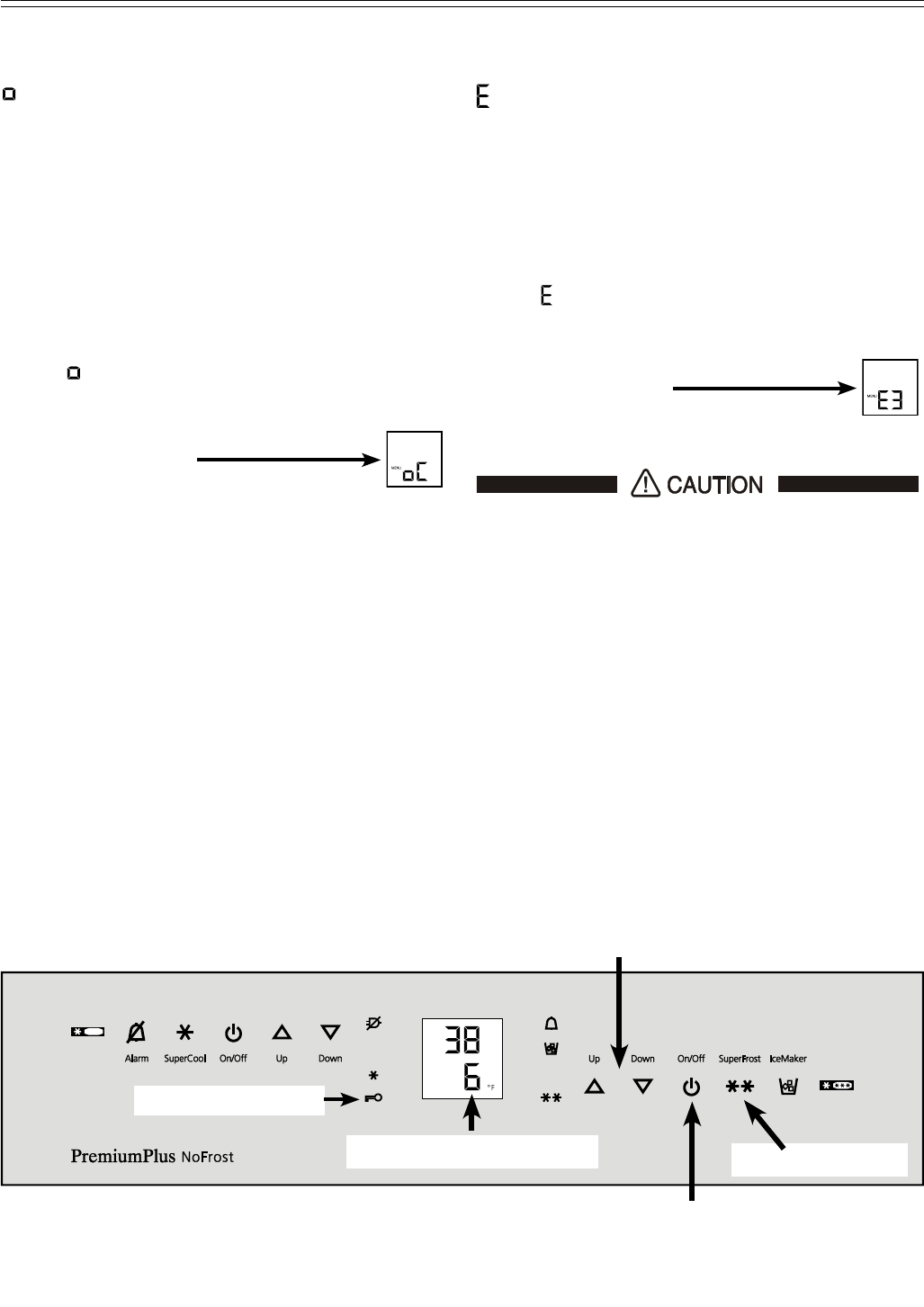
14
Setup Mode - Figure 10
= Temperature display mode
You can choose the unit of temperature for the
display in degrees Fahrenheit or degrees Celsius.
Note
The factory setting is degrees Fahrenheit.
How to change the temperature display to
degrees Celsius
• Activate the setup mode by touching the
Superfrost icon for 5 seconds.
• Touch the freezer compartment Down icon
until appears in the freezer temperature dis-
play.
• Touch the Superfrost icon
- the display shows
• Touch the Superfrost icon again
- the temperature reading is now displayed in
degree Celsius.
• Exit setup mode by touching the freezer
compartment On/Off icon.
Note
To change the temperature display back to degrees
Fahrenheit, follow the steps above.
Figure 10
Superfrost icon
Freezer compartment Up/Down icons
Freezer compartment On/Off icon
OPERATION
Freezer temperature display
= Water quantity for Ice cube tray
If the produced ice cubes of the ice maker are too
small, the inflowing water quantity can be adjusted.
How to adjust the water quantity
• Activate the setup mode by touching the
Superfrost icon for 5 seconds.
• Touch the freezer compartment Down icon
until appears in the freezer temperature dis-
play.
• Touch the Superfrost icon
- the display shows
• Touch freezer compartment Up icon
once only so E 4 appears in the display.
Do not increase for more than one step. If
the adjusted value is too high the ice cube
tray of the ice maker could overflow.
• Touch the Superfrost icon again.
• Exit setup mode by touching the freezer
compartment On/Off icon.
Check the ice cube size within the next days. If the
ice cubes are still smaller as desired, follow the
steps above again.
Childproof Lock LED


















