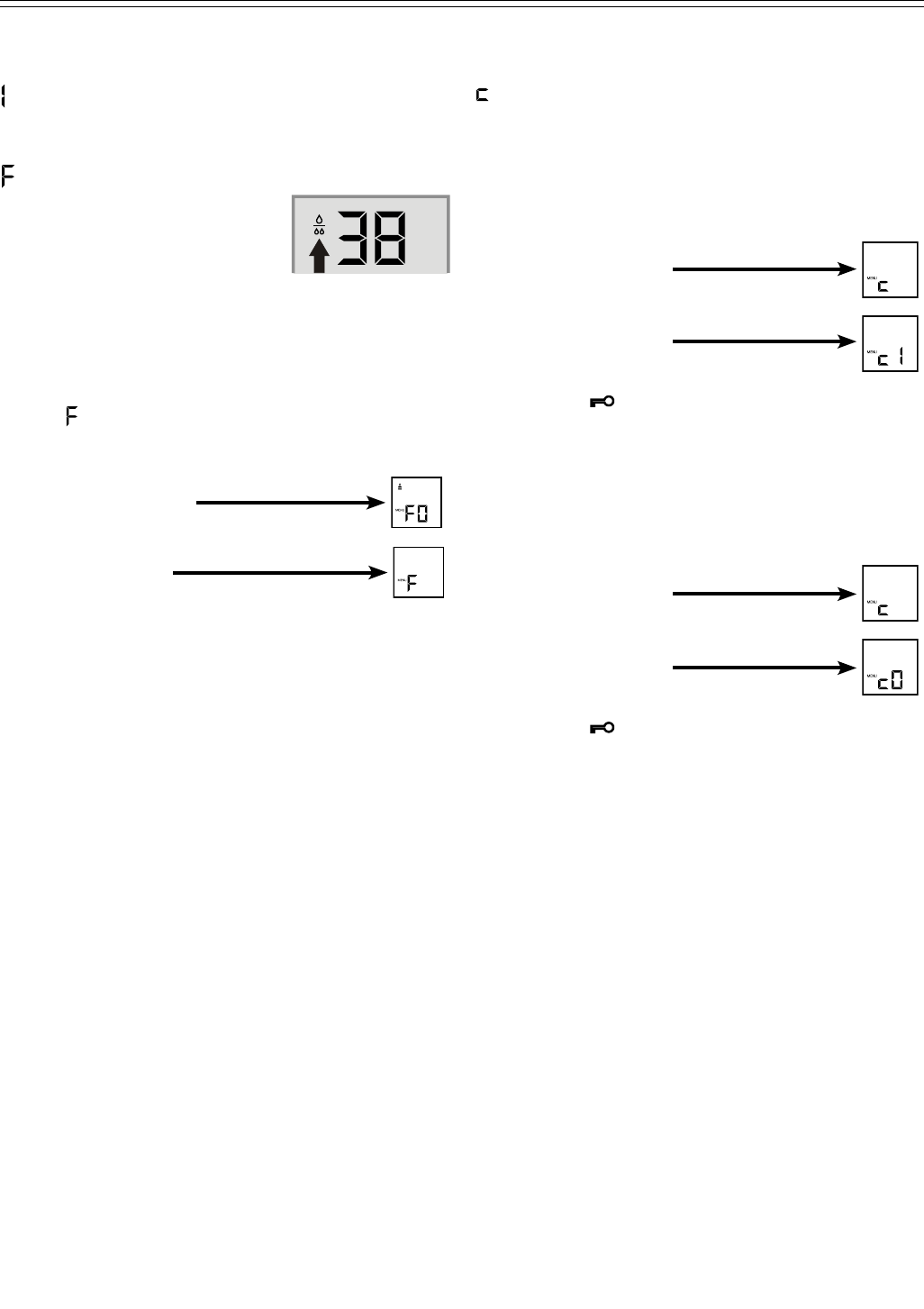
15
OPERATION
= Childproof Lock
The childproof lock is designed to protect the
appliance from being turned OFF accidentally.
How to activate the childproof lock
• Activate the setup mode by touching the
Superfrost icon for 5 seconds
- the display shows
• Touch the Superfrost icon
- the display shows
• Touch the Superfrost icon again
- the LED is lit and the childproof lock is acti-
vated.
• Exit setup mode by touching the freezer
compartment On/Off icon.
How to deactivate the childproof lock
• Activate the setup mode by touching the
Superfrost icon for 5 seconds.
- the display shows
• Touch the Superfrost icon
- the display shows
• Touch the Superfrost icon again
- the LED goes out. The childproof lock is
deactivated.
• Exit setup mode by touching the freezer
compartment On/Off icon.
= Ice maker vacation state
Refer to chapter "Ice Maker" for explanation.
= Drop symbol reset
After the Water filter has been
changed the drop symbol on
the display must be reset.
How to reset the drop symbol
• Activate the setup mode by touching the
Superfrost icon for 5 seconds.
• Touch the freezer compartment Down icon
until appears in the freezer temperature dis-
play.
• Touch the Superfrost icon
- the display shows
• Touch the Superfrost icon again
- the display shows
• The drop symbol disappears.
• Exit setup mode by touching the freezer
compartment On/Off icon.


















