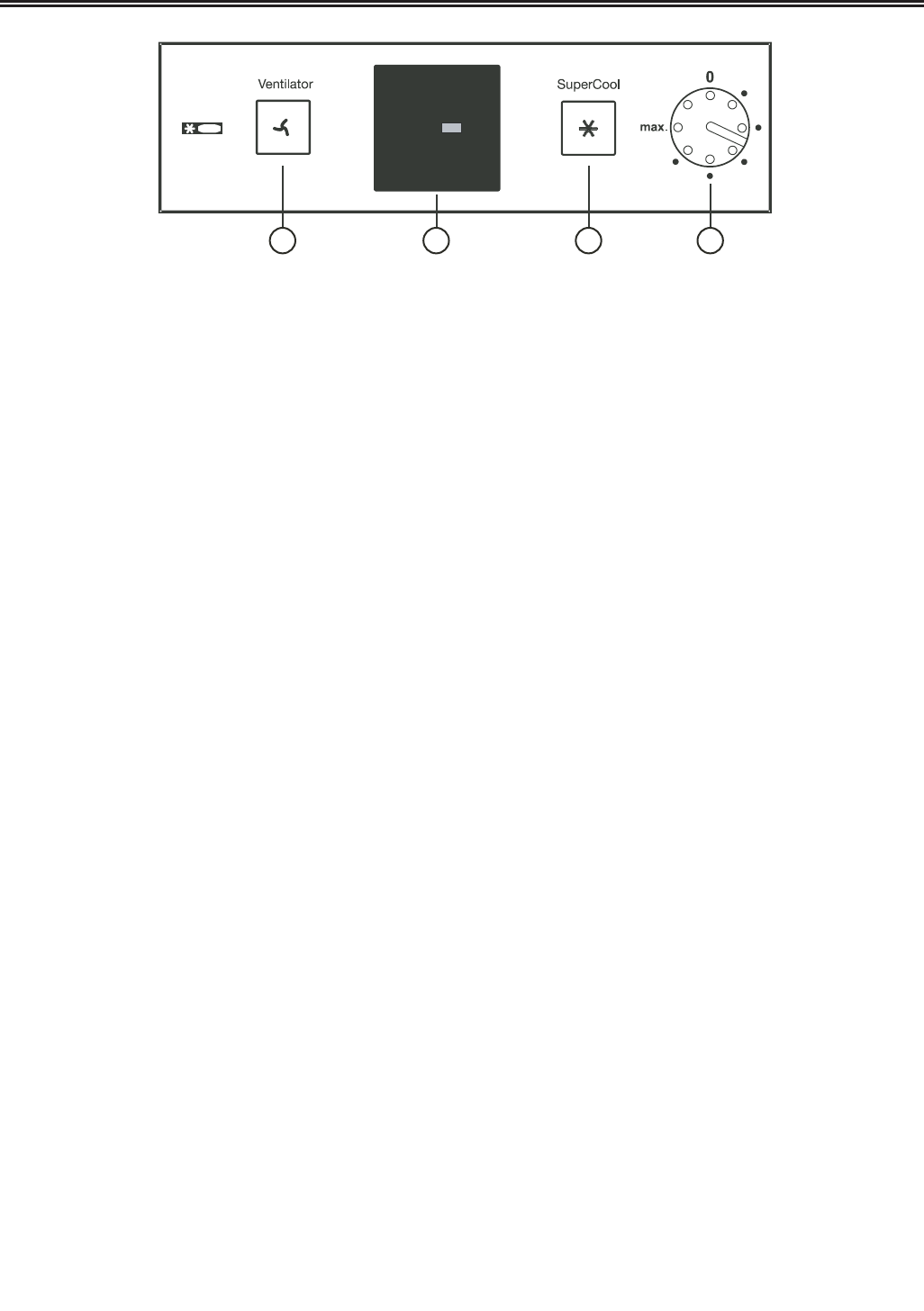
OPERATION
5
RI 1400/R 1400/KE/es 4240 2804
Turning the Appliance ON and
OFF
- Figure 1
• To turn ON: Turn the temperature control
➀➀
with
a coin so that the slot is pointing to setting 2.
- A green light on the temperature display will
light up and indicate that the appliance is in
normal mode.
- The interior light will switch on.
• To turn OFF: Set the temperature control to “0”.
- The temperature display and all buttons will
go out.
- The interior light will go out.
Setting the Temperature
• Turn the temperature control
➀➀
with a coin until
the desired temperature is indicated in the
display. The slot positions mean:
Setting 1 = highest temperature,
lowest cooling setting
Setting “max.” = lowest temperature,
highest cooling setting
• Recommended temperature setting: 41°F (5°C).
Please note that the temperature inside your
appliance will depend on where you have put it, the
temperature in the room, how often you open the
door, and what you put in it. If necessary, re-adjust
the temperature control.
Temperature Setting Display
- When the temperature display
➂➂
is illuminated,
this indicates that the appliance is running.
- The five blocks in the display each relate to a
different temperature range. They indicate the
refrigerator temperature setting you have
selected.
SuperCooling*
The SuperCooling button
➁➁
switches the appliance
to maximum cooling. This will enable you to achieve
temporarily lower refrigerating temperatures.
It is recommended particularly if you wish to cool
large quantities of food, drinks, freshly baked cakes
or meals rapidly.
• To turn ON: Press the SuperCooling button
➁➁
briefly so that it lights up.
- The refrigerator temperature will drop to its
lowest value.
• To turn OFF: Press the SuperCooling button
again so that it goes dark.
- The SuperCooling function uses slightly more
energy. After approximately 6 hours, however,
the appliance switches back automatically to
normal energy-saving operation.
* Depending on model and options
˚C
7
9
5
3
1
49
45
41
37
33
˚F
4 3 2 1
(From Figure 1)
R_1400_RI_1400 Use Manual_3Lang.qxd 10/21/2004 7:01 AM Page 5


















