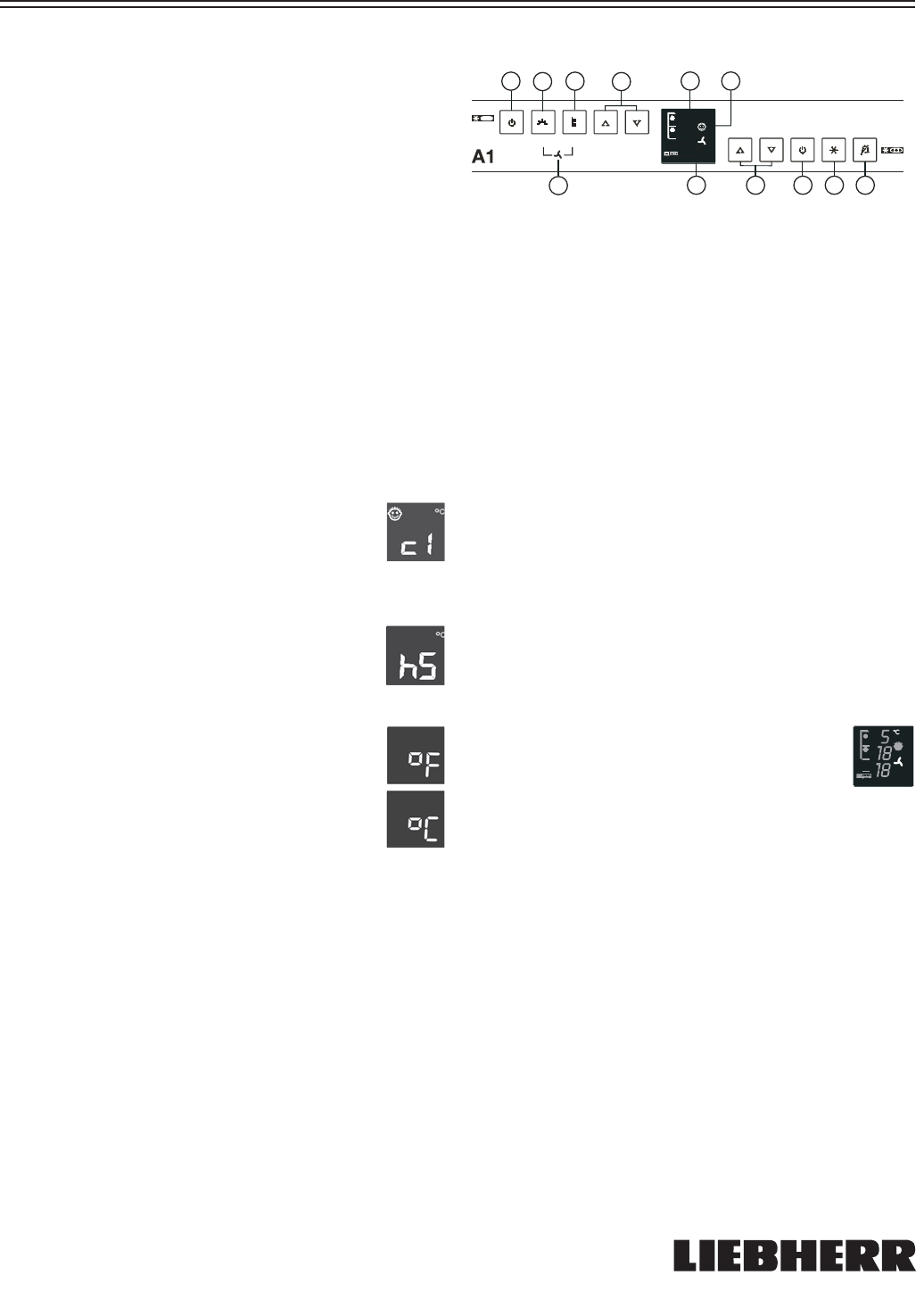
7
WF 1051 / WFI 1051
A delight in freshness
WINE COOLER ZONE
The right environment for your wines
A vine is an extremely sensitive plant. From the time it is planted
to its maturing period and the time the grapes are harvested
and the wine is made, it is dependent on three factors: light, air
humidity and ambient temperature. This sensitivity continues
even once the wine is bottled.
To allow the fl avour of the wine to fully develop or to preserve
the excellent aroma, the wine has to be stored perfectly - and
your wine cooler zone offers the best conditions for this.
Storing wine
If you are storing wine for long periods of time, it should be
stored at a temperature of between 46°F (8°C) and 57°F (12°C).
This is the temperature wine cellars are kept at, and it is just
right to allow wine to mature properly.
Select which wine cooler compartment you would like to store
red or white wine in, as both compartments can be cooled
separately.
Try to store bottles of the same sort of wine next to each other
on the same shelf so as to avoid having to move other bottles to
access the bottles you want to remove, as wine should not be
moved during storage if at all possible.
34 Bordeaux bottles (0.75 l) can be stored. 15 bottles in the up-
per compartment and 19 bottles in the lower compartment.
Fan switch
The fan switch can be used to increase the relative
humidity in the wine cooler zone.
W To switch on*:
- Press buttons
bl and 9 simultaneously. The fan symbol will
be shown in the display.
The fan is permanently in operation = higher humidity.
W To switch off*: Press the buttons again so that the fan sym-
bol goes dark.
The fan runs in parallel to the compressor = lower humidity.
Note:
- The energy consumption will increase when the fan is
switched on.
- To save energy, the fan will switch off automatically when the
door is open.
LightOn/Off
On/Off SuperFrost Alarm
Zone Up
Up
Down
Down
1
8
9
10
13
12
2 3 4 5
-
°F
41
64
0
-
67
SuperFrost
Fresh food should be frozen to the core as rapidly as possible.
Frozen food can also be given a cold boost. This is provided
by the SuperFrost feature
4 and ensures that the nutritional
value, appearance and fl avour of the food remains intact.
See "Freezing with SuperFrost" for more information.
Additional functions
In set-up mode you can set the child-proof lock, adjust the
brightness of the display*, and change the unit of the
temperature display:
Activating set-up mode:
W Press SuperFrost button for approx. 5 secs - the SuperFrost
button fl ashes - the display shows
c for child-proof lock.
Note: the value to be altered fl ashes.
W Select the required function by pressing the Up/Down but-
ton:
c = child-proof lock or
h = brightness or
0 = unit of temperature
W Now select/acknowledge function by pressing SuperFrost
button briefl y:
• For c = child-proof lock,
press the Up/Down button to select
c1 = child-proof lock on or
c0 = child-proof lock off and
acknowledge with the SuperFrost button. When
the symbol
6 is lit, the child-proof lock is activated.
• For h = brightness,
press Up/Down button to select
h1= minimum to
h5 = maximum brightness and
acknowledge with the SuperFrost button.
• For 0 = unit of temperature,
press the Up/Down button to select
°C = degrees Celsius or
°F = degrees Fahrenheit
for temperature display and acknowledge
with the SuperFrost button.
Exit set-up mode:
W To exit the set-up mode, press the On/Off button; after
2 mins. the electronic system switches over automatically.
- The normal operating mode is activated again.
OPERATION AND CONTROL
ELEMENTS


















