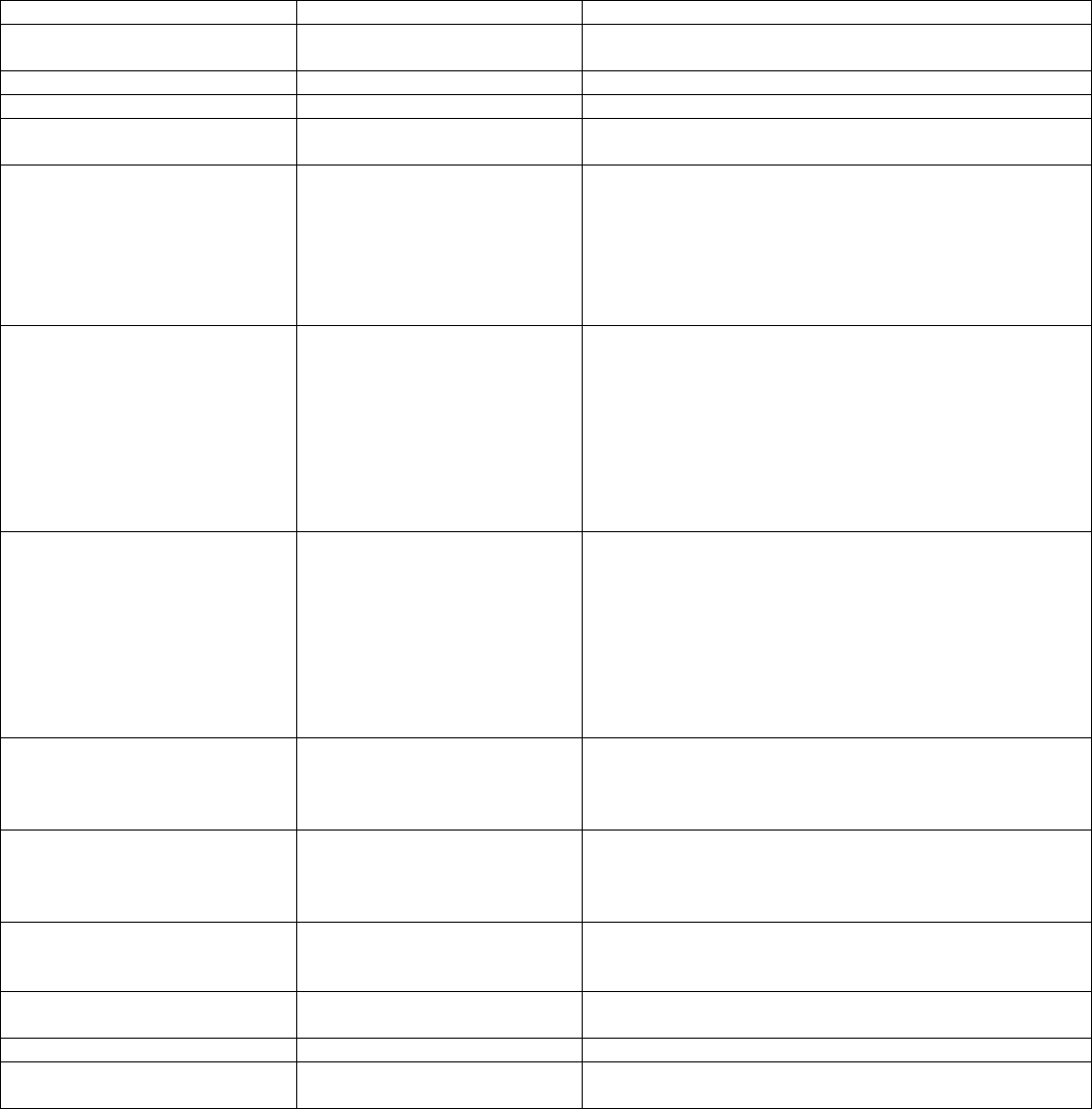
Impinger X2 – Digital Service Manual – Dom & Int’l
11
TROUBLESHOOTING GUIDE - INTERNATIONAL
3240-2* 230VAC 50 HZ. 1 PHASE
3262-2* 230VAC 50 HZ. 1 PHASE
3270-2* 230VAC 50 HZ. 1 PHASE
*NOTE:
Model number ending in TS indicates top belt is split belt
Model number ending in SB indicates bottom belt is split belt
Model number ending in SS indicates both belts are split belts
SYMPTOM POSSIBLE CAUSE EVALUATION
Oven fan will not run Incoming power supply Check circuit breakers. Reset if required. Call power
co. if needed.
Fuse, 3 Amp, control Check, replace if necessary.
Fuse holder Check, replace if necessary.
Switch, oven fan Check continuity between switch terminals. Replace
switch as needed.
30 minute time delay relay Check for supply voltage to 30 minute time delay relay
at terminals #1 and #3. If no voltage is present, trace
wiring back to fuse holder. If there is supply voltage at
terminals #1 and #3, check for output voltage at
terminals #2 and #3. If there is incoming voltage but no
output voltage, and the main power switch is on,
replace the 30 minute time delay relay.
Relay, main fan Check for supply voltage to relay contacts, if no voltage
is present, trace wiring back to power supply. Check for
supply voltage to the coil of the main fan relay. If no
voltage is present, trace wiring back to the 30 minute
time delay relay, check to be sure that the Overload
Protector contacts are closed. If contacts are open, see
“Overload Protector” below. If voltage is present, check
to insure relay contacts are closing. Replace relay as
needed.
Overload protector, main fan Check to be sure overload contacts are closed. If not
closed, re-set overload. If contacts do not close,
replace overload protector. If contacts close, test for
proper operation. If the overload contacts do not stay
closed, and the amperage is below the overload
setting, replace the overload protector.
3240 should be set at 13A
3262 should be set at 18A
3270 should be set at 18A
Main fan motor Check for supply voltage at motor. If no voltage is
present, trace wiring back to the overload protector.
WITH POWER OFF: Check for opens, shorts or
grounds. Turn motor shaft to check for locked rotor.
Capacitor Check for shorts or grounds.
WARNING: Capacitor has a stored charge, discharge
before testing.
Drive belt Check for loose or broken drive belt. Adjust motor for
proper belt tension (maximum of 3/8-inch deflection), or
replace drive belt as needed.
Bearings, Fan shaft Check for any damage or excessive wear on the shaft
bearings. Replace bearings as needed.
Oven will not heat Gas supply Check for adequate gas supply to oven.
Manual gas shut off valve Check to see that the manual gas shut off valve is
open. Also, check flexible gas line connection for any


















