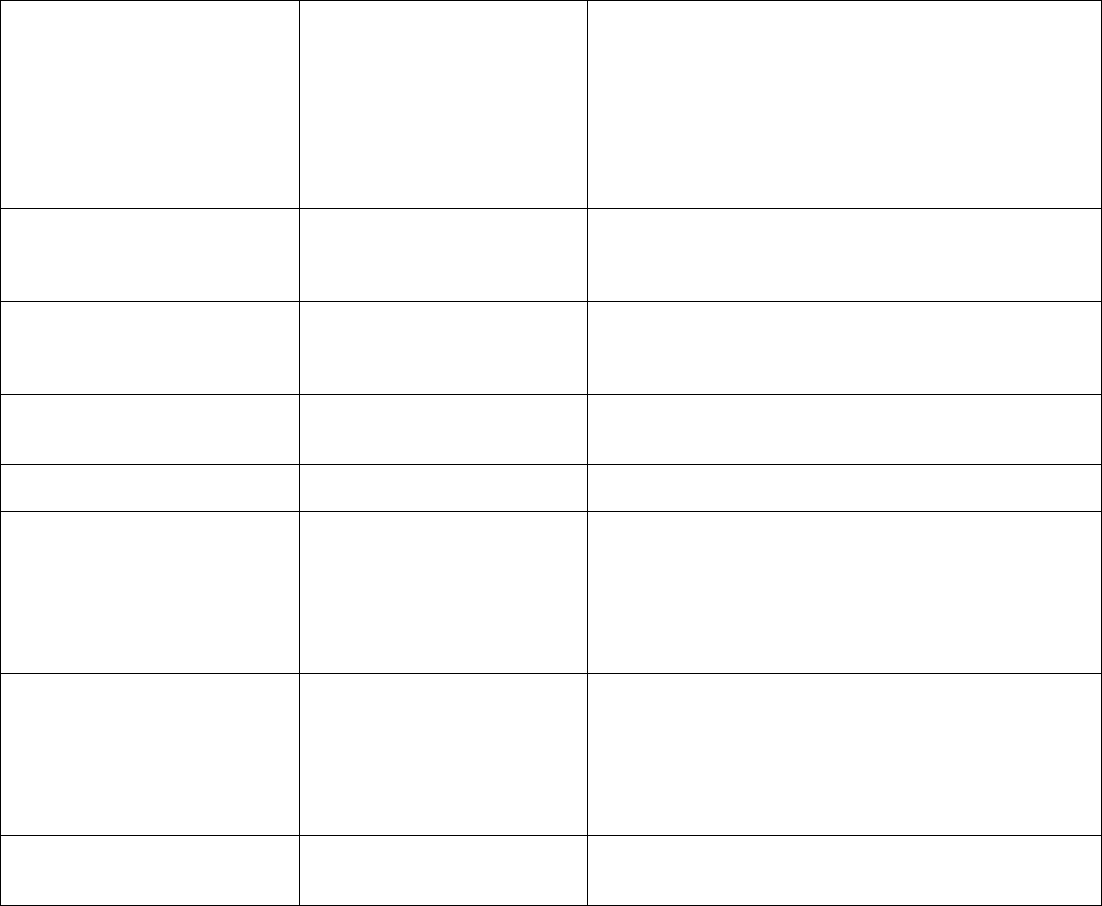
Impinger X2 – Digital Service Manual – Dom & Int’l
15
present, trace wiring back to the reversing switch. If
voltage is present, check motor windings for opens or
shorts.
WITH POWER OFF: Check the motor windings as
follows:
Grey to Black - 114 ohm approx.
Grey to Brown - 114 ohm approx.
Brown to Black - 228 ohm approx.
If any of the above fail, replace motor.
Capacitor, conveyor motor Check for shorts or grounds. Replace capacitor as
needed.
WARNING: Capacitor has a stored charge, discharge
before testing.
Conveyor Check for any mechanical problems in the conveyor
assembly. Check for damaged or torn belting. Check
conveyor shaft bearings for damage or excessive wear.
Repair or replace conveyor components as needed.
Oven control If there is voltage supplied to the motor, and the motor,
capacitor, and reversing switch check good, replace the
oven control.
Conveyor motor runs, but there
is no speed display
NOTE: Display will indicate
“STALL”
Oven control Check output voltage from oven control to hall effect
sensor (sensor is located in conveyor motor). Measure
voltage at the motor connector, red wire and yellow
wire. Voltage should be approx. 10VDC. If no voltage is
present, trace wiring back to the oven control. If there is
no voltage output present at the oven control, replace
the oven control.
Motor, conveyor If there is voltage supplied to the hall effect sensor,
check for a frequency output from the hall effect
sensor. Measure frequency across the yellow and white
wires at the motor connector. Frequency readings
should be between 15 Hz-500 Hz. If these readings are
not achieved, replace conveyor motor. If these readings
are achieved, proceed.
Oven control If the hall effect sensor readings are correct, but there
is no speed indicated on the display, replace the
control.


















