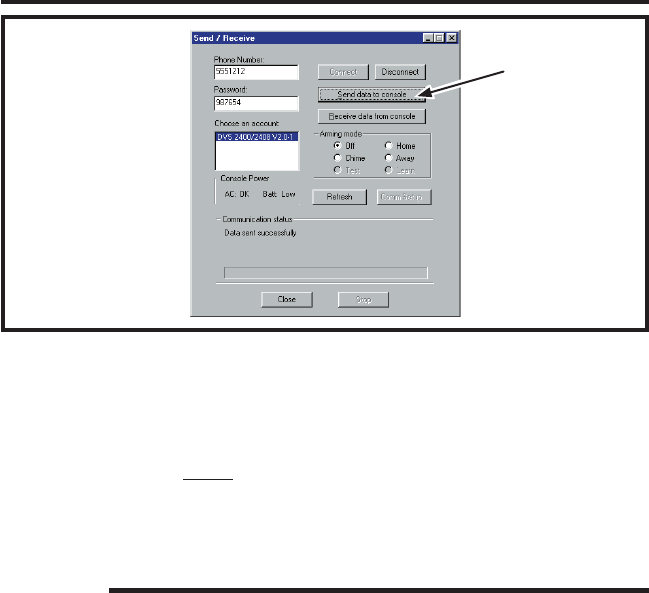
42
5.4 SENDING DATA
PURPOSE:
For transferring data from an Account Profi le to a DVS-2400 Console.
☞ CAUTION: Receiving the data from the Console will overwrite
the data in the Account Profi le. If you have made changes to
the Account Profi le, save the profi le, then send the profi le to the
Console before receiving the data into the profi le. This leaves
previously learned sensor information unchanged. If this is a new
Account Profi le, its OK to receive the Console data into the new
profi le.
USER RESPONSE:
SENDING
✦ Click the SEND DATA TO CONSOLE button. The Communications Status
area will indicate the progress and show if the data was sent to the
Console successfully.
SPECIAL NOTES:
You can make changes to the Account Profi le while the Console
is connected. Be sure to send any changes to the Console before
disconnecting. Minimize the Send/Receive window or slide it out of
the way before editing the Account Profi le. There is a time limit to
the connection. The Console will automatically disconnect after three
minutes of inactivity.
SEND BUTTON
217473 C - IMAGE 44


















