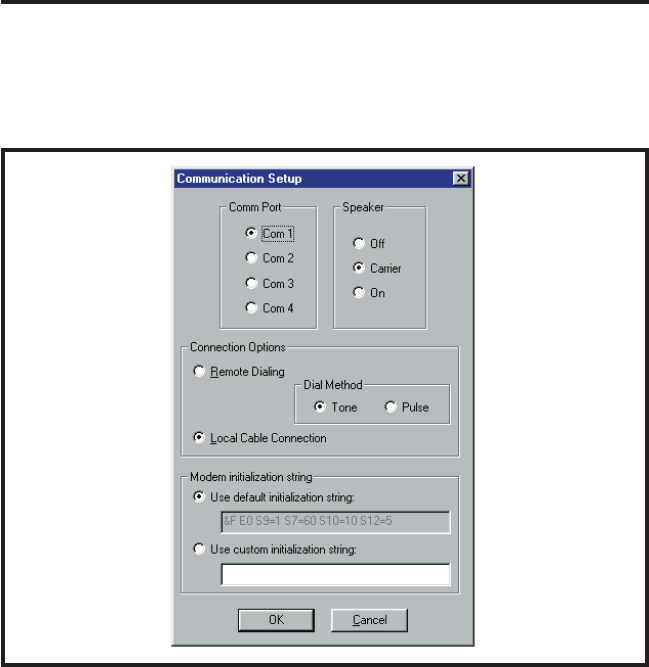
11
3. COMMUNICATIONS SETUP
3.1 COM PORT . . . . . . . . . . . . . . . . . . . . . . . . . . . . . . . . . . 12
3.2 SPEAKER . . . . . . . . . . . . . . . . . . . . . . . . . . . . . . . . . . . 12
3.3 CONNECTION OPTIONS . . . . . . . . . . . . . . . . . . . . . . . . . . . 13
3.4 MODEM INITIALIZATION STRING . . . . . . . . . . . . . . . . . . . . . . 14
PURPOSE:
The communications setup window sets the COM port for the modem,
the modem’s speaker characteristics, type of connection (local or
remote), dialing method (tone or pulse), and modem initialization
string.
USER RESPONSE:
✦ From the COMMUNICATIONS menu, select SETUP... to view the
Communications Setup window.
✦ See Sections 3.1 - 3.4 and make any changes as required.
✦ After making any changes to the Communication Setup window,
click OK to accept the changes and close the window.
217473 C - IMAGE 13


















