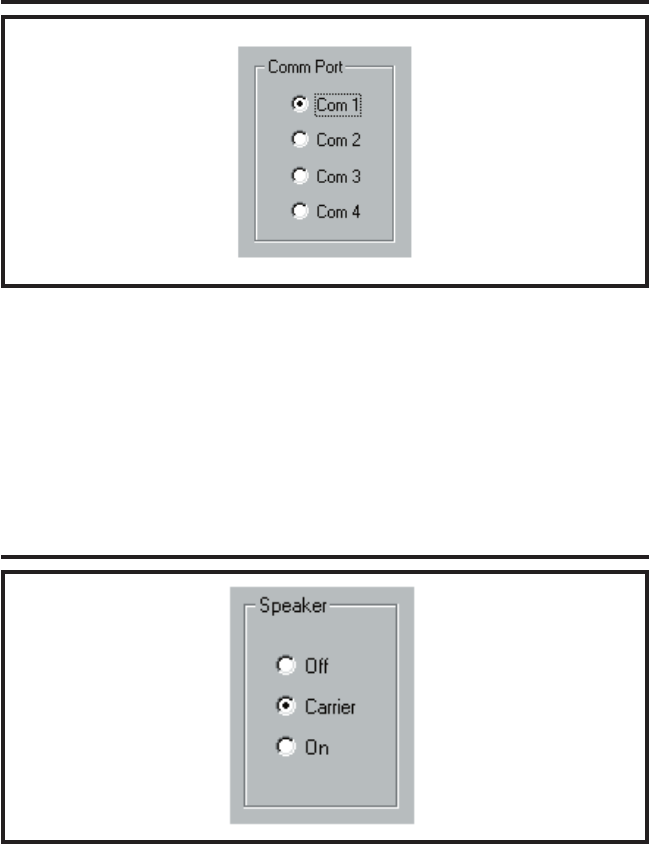
12
3.1 COM PORT
PURPOSE:
To select which communications (COM) port the modem is connected
to.
USER RESPONSE:
✦ Click on the COM port number (1, 2, 3, or 4) that the modem is
connected to.
☞ NOTE: See the TESTING THE MODEM Section (1.5) of this
manual for determining the proper COM port number.
3.2 SPEAKER
PURPOSE:
To set how the modem’s speaker functions before and during
communications.
USER RESPONSE:
✦ Select OFF to silence the modem’s speaker at all times.
✦ Select CARRIER to hear the modem connect and have the speaker
silenced when the RA-2400 is connected to the DVS-2400 Console.
✦ Select ON to hear the modem connect and hear the RA-2400
communicate with the DVS-2400 Console (for testing only).
217473 C - IMAGE 14


















