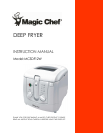9
OPERATING INSTRUCTIONS
1. After filling the bowl with oil, connect the Electrical Power Supply and plug the Power Cord
into an electrical outlet without the Frying Basket.
2. Set the Temperature Selector as recommended for frying certain food.
3. Remove the Frying Basket from the Deep Fryer.
4. Remove excess moisture (i.e. water and ice) from the food being fried.
5. Insert the food in the Frying Basket.
CAUTION: Do not overfill the Frying Basket. Reduce the food quantity for frozen food.
6. Place the Frying Basket on the edge of the Bowl while keeping the handle horizontal. (Fig. 5)
7. Close the Lid.
NOTE: Cut food in similar sizes for frying evenly.
Avoid frying foods that are thick.
8. When the oil reaches the selected temperature,
WORKING LIGHT will turn off.
9. Press the Handle Unlock Button and fold the
Handle very slowly for lowering the Frying Basket
in the oil.
CAUTION: Do not plunge the Frying Basket in the oil.
10. Set the Timer to the desired time.
11. While frying, it is normal for the temperature light to
turn on and off.
12. The Timer will chime when the cooking cycle completes.
13. After the Deep Fryer shuts off, lift the Basket Handle horizontally until it locks with a clicking
sound.
14. Turn the Temperature Selector to the lowest setting.
15. Open the Lid.
16. Remove the Frying Basket completely out of the Deep Fryer.
NOTE: Close the Lid when the Deep Fryer is not in use.
Fig. 5