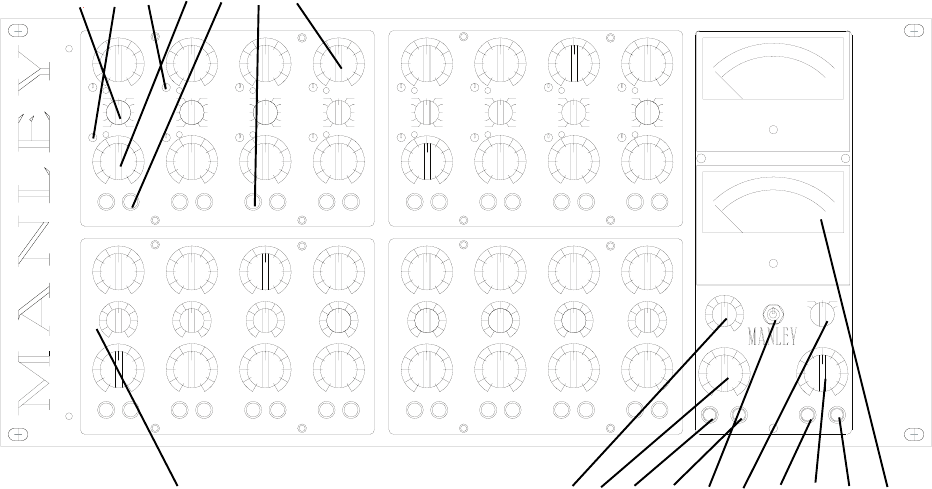
MIX
5
1
2
3
4
6
7
8
9
10
R
L
SOLO
MUTE
MUTE
SOLO
5
1
2
3
4
6
7
8
9
10
SOLO
MUTE
MUTE
SOLO
L
R
10
9
8
7
6
4
3
2
1
5
L
R
L
R
5
1
2
3
4
6
7
8
9
10
10
9
8
7
6
4
3
2
1
5
R
L
R
L
5
1
2
3
4
6
7
8
9
10
R
L
SOLO
MUTE
MUTE
SOLO
10
9
8
7
6
4
3
2
1
5
SOLO
MUTE
MUTE
SOLO
L
R
10
9
8
7
6
4
3
2
1
5 5
1
2
3
4
6
7
8
9
10
R
L
SOLO
MUTE
MUTE
SOLO
5
1
2
3
4
6
7
8
9
10
SOLO
MUTE
MUTE
SOLO
L
R
10
9
8
7
6
4
3
2
1
5
L
R
L
R
5
1
2
3
4
6
7
8
9
10
10
9
8
7
6
4
3
2
1
5
R
L
R
L
5
1
2
3
4
6
7
8
9
10
R
L
SOLO
MUTE
MUTE
SOLO
10
9
8
7
6
4
3
2
1
5
SOLO
MUTE
MUTE
SOLO
L
R
10
9
8
7
6
4
3
2
1
5
MONO
MON
EXT
MIX
MON
DIM
ON
MINI
S
P
K
R
12
3
4
56
7
8
9
10
11 12
13
14
15 16
5
1
2
3
4
6
7
8
9
10 10
9
8
7
6
4
3
2
1
5
10
9
8
7
6
4
3
2
1
5
AUX
PB
M
U
T
E
MIX MON
PAN
PAN PAN
PAN
MIX
MIX
MIX
MIX
AUX
5
1
2
3
4
6
7
8
9
1010
9
8
7
6
4
3
2
1
55
1
2
3
4
6
7
8
9
1010
9
8
7
6
4
3
2
1
5 5
1
2
3
4
6
7
8
9
10 10
9
8
7
6
4
3
2
1
5
AUX
5
1
2
3
4
6
7
8
9
10 10
9
8
7
6
4
3
2
1
5
MIC MIC
60
55
50
45
40
35
30
0
15
20
2525
20
15
0
30
35
40
45
50
55
6060
55
50
45
40
35
30
0
15
20
2525
20
15
0
30
35
40
45
50
55
6060
55
50
45
40
35
30
0
15
20
2525
20
15
0
30
35
40
45
50
55
6060
55
50
45
40
35
30
0
15
20
25
25
20
15
0
30
35
40
45
50
55
60
INS
180 180
INS INS
180 180
INS INS
180 180
INS INS
180 180
INS
POWER
8+8x2
MIC
LINE
MIXER
AUX
16
x
2
THE FRONT PANEL
8 9 10 11 12 13 14 15 16 17 18
1 2 3 4 5 6 7
1) MIC GAIN. This knob sets the mic preamp gain from 0 dB to 60 dB in 5 db increments. With
highest gains, we advise a little caution. Suddenly a quiet mic or half working patch will decide to
work and ka-boom... and you may regret not checking why you had to turn it up that far.
2) 180. This micro toggle is used to reverse the polarity (phase) on the mic signal. It uses a relay
rather than one more IC and lights a LED to clearly indicate "phase reverse".
3) INSERT. This micro toggle is used for inserting a compressor, EQ, or gate after the mic pre and
before the Mix Gain pot. It also uses a relay to pick up the signal from the INSERT jack.
4) MIX GAIN. Sets the channel level to the CHANNEL OUTPUT jack and to the stereo mix buss.
This is just like a fader on a large console. Unity gain (zero) is at approximately 2:00 on the knob
and maximum gain is +10 dB with the knob fully clockwise.
5) SOLO. This button allows you to listen to this track only, by muting every other channel. Of
course you can solo any number of tracks and mute channels that are also soloed. GREEN leds =
SOLO, which also tends to also turn on many red MUTE leds.
6) MUTE. Simply removes that channel or track from the mix. The MUTE button has no effect on
the CHANNEL OUTPUT jacks so they are available for direct outputs to a multi-track without also
sending them to the mix. One can return the multi-track to any available channnels for mixing and
monitoring. RED leds = MUTE.
7) PAN. Allows you to place the track across the left and right mix and position it where you want.
This pan is 4.5 dB down in center like the old British desks. With the MIX GAIN fully clockwise,
and PAN fully clockwise, the signal will have 10 dB of gain in the right channel and nothing in the
left.
8


















