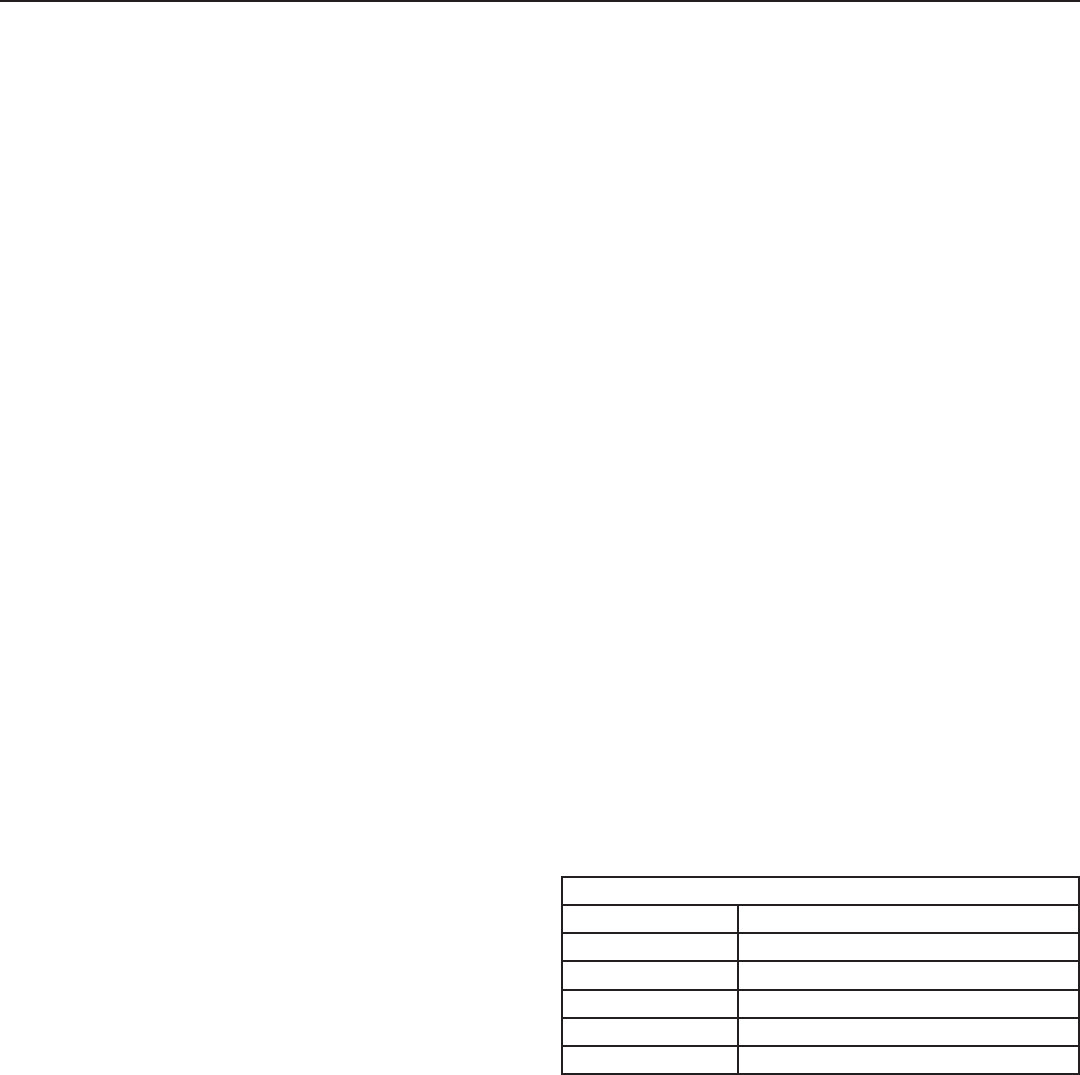
OPERATION
Keypad Lockout Feature (Loc)•
This feature is useful for prohibiting changes in the
temperature set point or accidentally turning the unit
off. Press and hold the “SET” key to display the cur-
rent “Loc” setting. If “No” is displayed, Lockout is
OFF and all keys are enabled. If “Yes” is displayed,
Lockout is ON and the “ON/OFF”, “WARMER”, and
“COLDER” keys are disabled. However, the key tones
remain enabled. While holding the “SET” key, press
the “WARMER” or “COLDER” key to select the desired
state. Release the “SET” key to confirm the selection.
NOTE: The Information/Lockout Key “SET” remains
enabled regardless of the “Loc” setting.
Warning Alarms
Your wine cellar has been fitted with a MicroSentry™
refrigeration monitor. This monitor will let you know if your
cellar is not functioning properly for optimum wine storage.
Door Ajar Alarm
If the door has been left open for over five minutes, the
alarm will sound in one second intervals. The display
panel will flash “Do” and the LED light will be a steady
amber color. This will stop as soon as the door is closed.
High and Low Temperature
If your unit reaches an unacceptable temperature outside
of your set point for more than one hour, the alarm will
sound in one second intervals. The display panel will flash
either “Hi” or “Lo” depending upon the condition and the
LED light will be a steady amber color. “Hi” indicates that
the temperature is 10 degrees F above the set point and
“Lo” indicates that the temperature is 10 degrees F below
the set point. These alarms will warn you that your wines
have seen temperatures that may not be conducive for long
term storage. The alarm will remain active until the condi-
tion is corrected.
NOTE: During initial appliance start-up, the high tem-
perature alarm may sound until the interior temperature
reaches set point.
Alarm Codes
The control monitors and stores select unit parameters
and will display error codes with sound each time a fault
is detected. See reference below for a description of each
error code.
Error Code Detection Reference
Error Code Description
Do Door Open
Hi High Temperature
Lo Low Temperature
E1 Sensor Fault
CL Condenser Coil Cleaning Recommended
Audible Alarm Mute
Press any key to mute the audible portion of an alarm
condition. Alarm sound is only muted, not disabled. If
the condition(s) that caused the alarm(s) continue, visual
indication will continue and alarm sound will periodically
continue for 20 seconds every 60 minutes.
4














