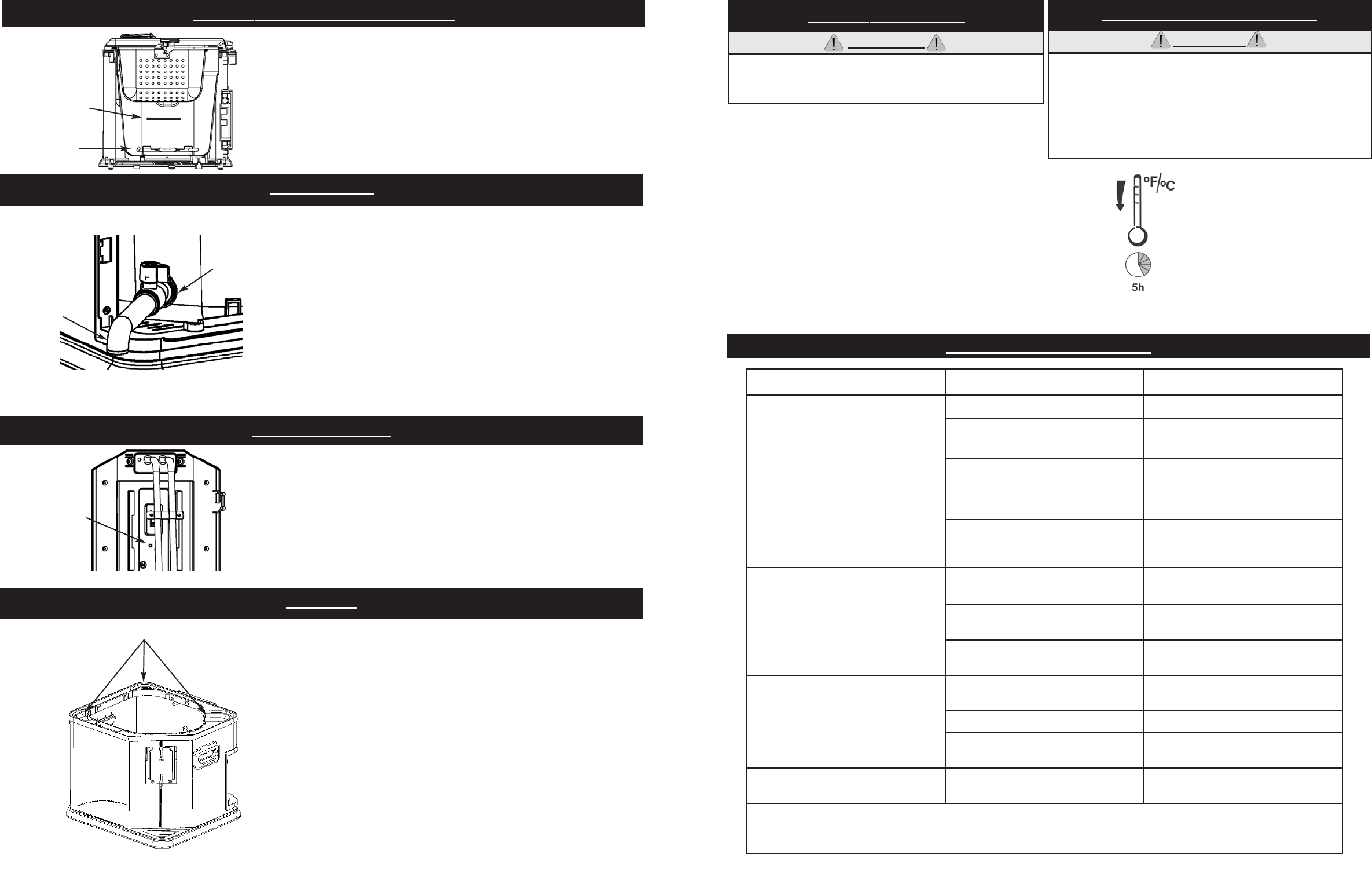
Turn appliance off, unplug and
let cool for 2 hours if using
water, 5 hours if using oil
before cleaning or storing.
• Valve must be in OFF position.
• Remove safety cap on drain valve.
• Screw valve spout attachment onto drain valve. Do not
oovertighten. This could damage threads and cause leakage.
IIIf spout becomes snug in the up position turn
ccounterclockwise until it is in the down position.
• Align spout over container with opening facing downward.
OOpen valve to drain.
• Close valve when complete.
• Unused oil may be stored in appliance. Do NOT store water
i in appliance.
STORAGE &
MAINTENANCE
HOW TO CLEAN UNIT
Masterbuilt recommends cleaning unit prior to use.
Clean lid, inner pot, and basket with a damp cloth or
sponge using a mild detergent. Rinse and dry
thoroughly. These parts may also be cleaned in a
dishwasher.
Clean outer shell, cord, control panel and element
with a damp cloth or sponge using a mild detergent.
Dry thoroughly. NEVER put these parts in a
dishwasher or submerge in water.
• Your appliance is equipped with an overheat safety feature.
• If appliance overheats it will shut off automatically.
• To reset appliance, unplug from outlet, then insert
a toothpick into small hole found on inside of control panel.
This will reset unit.
RESET FUNCTION
•
Add water to Max Fill Line. Do not add water past this line. Do
nnot allow water to evaporate. This will cause element to overheat
aand damage the unit.
• Water will boil at 212
°F (100°C)
. When steaming or boiling
turn dial to 375
°F (191°C)
to ensure unit will not cycle and
water will continue boiling.
CAUTION
WARNING
Do not place control panel under running
water. Immersing control panel and cord can
cause electrocution.
•
Disconnect electric cord from outlet, before
cleaning, servicing and/or removing heating
element. Electrical shock can result in personal
injury or death.
Do not pour used oil in sink. Drain it back
into oil containers.
•
•
RESET
BUTTON
VALVE
SPOUT
DRAIN
VALVE
ELEMENT
MAX FILL
LINE
TROUBLESHOOTING GUIDE
SYMPTOM CAUSE POSSIBLE SOLUTION
Power light won’t come on.
If none of these solutions work, reset
unit (see page 7). If unit still does
not work, contact Masterbuilt
at 1-800-489-1581.
Unit not plugged into wall. Check wall connection.
Break-away cord is loose or not
connected.
Disconnect and reconnect power
cord sections.
Control Panel is not attached to outer
shell correctly.
Remove and reinstall. Make sure
control panel is mounted onto the
outer shell bracket to engage safety
switch.
Household fuse tripped. Make sure other appliances are not
operating on the same electrical
circuit. Check household fuses.
Power light is on, unit isn’t heating. Temperature dial has not been set. Unit will not begin heating until
temperature is set.
Temperature setpoint already
reached.
Allow unit to cool below setpoint or
enter higher setpoint.
Controller malfunctioning. Contact Masterbuilt at
1-800-489-1581.
Unit takes excessive amount of time
to heat up (longer than 1 hr 15 mins).
Unit plugged into an extension cord. Place unit close to an outlet so an
extension cord is not needed.
Lid not in place. Close lid on unit to retain heat.
Controller malfunctioning. Contact Masterbuilt at
1-800-489-1581.
Appliance overheats, then shuts off. Temperature sensor malfunctioning,
overheat sensor shutting unit off.
Contact Masterbuilt at
1-800-489-1581.
If symptom is not listed here OR in FAQ section,
please contact Masterbuilt at 1-800-489-1581.
7
8
HOW TO STEAM USING APPLIANCE
CAVITIES
• Cavities in unit are designed to catch grease and
condensation from steam. Wipe out cavities using
damp cloth after each use.
DRAIN VALVE
CAVITIES










