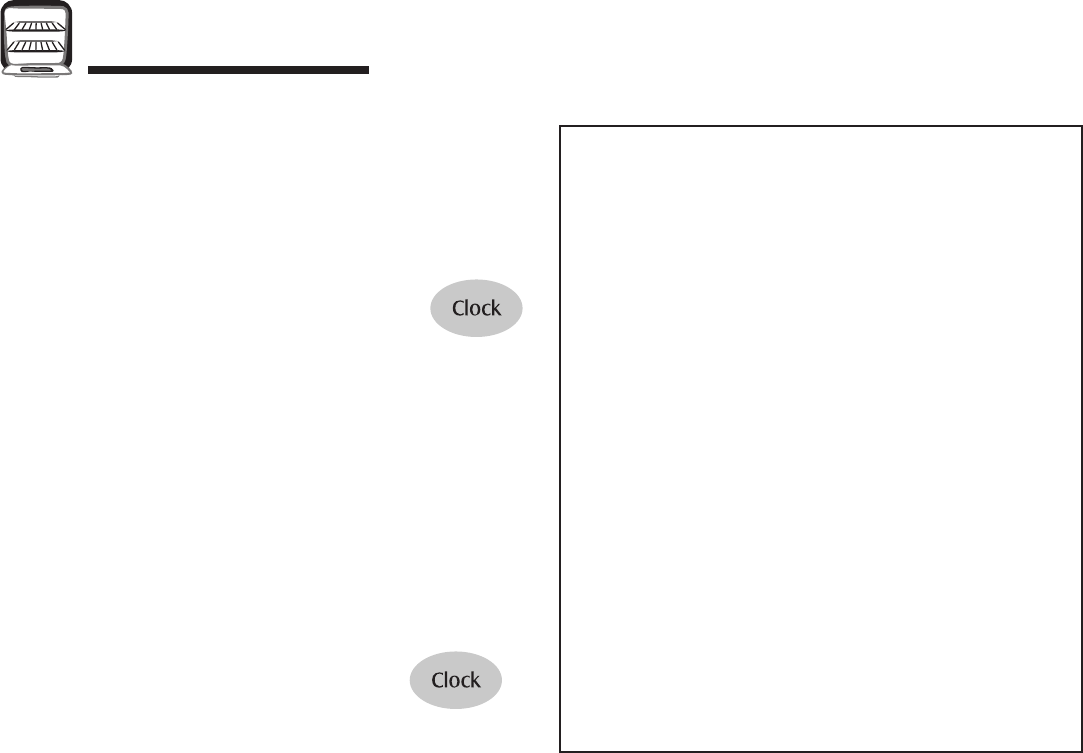
11
Oven Cooking
Sabbath Mode Notes:
• Sabbath Mode can be turned on at any time with or
without the oven on.
• Sabbath Mode cannot be turned on if the keypads are
locked out or when the door is locked.
• Most prompts and messages and all beeps are
deactivated when Sabbath Mode is active.
• If the oven is baking when Sabbath Mode is set, the
BAKE icon will go out at the end of the baking cycle.
There will be no audible beeps.
• If the oven light is desired while in Sabbath Mode, it
must be turned on before the Sabbath Mode is started.
• When the Sabbath Mode is started, the temperature
display will immediately show the set temperature, rather
than the actual oven cavity temperature. No preheat
beep will sound.
• The self-clean cycle and automatic door lock do not
operate during the Sabbath Mode.
• Pressing CANCEL pad will cancel a Bake cycle, however
the control will stay in the Sabbath Mode.
• If power fails, the oven will power up in Sabbath Mode
with 72 hours remaining and no cycle active.
Automatic Shut-Off/Sabbath
Mode
The oven will automatically turn off after 12 hours if you
accidentally leave it on. This safety feature can be turned off.
To cancel the 12-hour shut-off and run the oven
continuously for 72 hours:
1. Press and hold the Clock pad for three seconds
• “SAb” will be displayed and flash for five seconds.
• “SAb” will then be displayed continuously until turned
off or until the 72-hour time limit is reached.
• The BAKE icon will also be displayed if a bake cycle is in
use while the oven is in Sabbath Mode.
• All keys are inactive except CANCEL and Clock. All other
functions EXCEPT BAKE (Timer, Keep Warm, Clean, etc.)
are locked out during the Sabbath Mode.
• A Cook & Hold can be programmed during the Sabbath
Mode, however a Delay Cook & Hold is not allowed.
To cancel the Sabbath Mode:
1. Press the CLOCK pad for three seconds.
OR
2. After 72 hours, the Sabbath Mode will end.
• “SAb” will flash for five seconds.
• The time of day will return to the display.
Reviewed by Stewart, Steven | Released


















