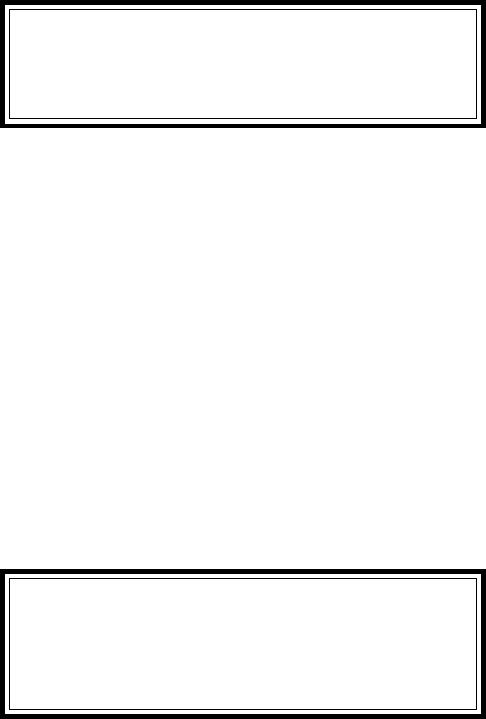
18
SECTION 3
OPERATION
WARNING
OVEN MUST BE KEPT CLEAR OF
COMBUSTIBLES AT ALL TIMES.
III. STEP-BY-STEP OPERATION
A. Startup Procedures
Daily Startup
1. Turn the BLOWER switch (Figure 3-6) to the “ON” or “I”
position. This starts the main blower fan and the cooling
fans. The blower circulates air through the air fingers and
must stay on during the cooking or baking process.
2. Check to see if the cooling fans (see Figure 1-8) are
operating when the blower switch (see Figure 3-6) is turned
“ON” or “I”. The cooling fans cool the control components
and blower motor. The cooling fans, located at the rear of
the oven blows air into and through the cabinet. Air is
exhausted through the front of the cabinet and also out the
front of the oven. Refer to Daily Maintenance Section for
fan intake checking procedure.
IMPORTANT NOTE
The cooling fan operates when the BLOWER
switch is turned “ON” or “I”. It must operate to keep
the control console below 140°F (60°C).
3. Turn the HEAT/CONVEYOR switch (Figure 3-6) to the
“ON” or “I” position. This starts the conveyor belt moving
through the oven. Set the conveyor speed for the desired
baking time. Refer to the following Procedures E, F and G.
4. Set the temperature controller to the desired baking
temperature.
NOTE: For complete temperature controller operation
instructions refer to Step C.
5. Turn the HEAT/CONVEYOR switch (Figure 3-6) to
the “ON” or “I” position. Wait for the “Heat ON” light to
turn on.
6. Oven will reach a baking temperature of 500°F (232°C)
in about 10 minutes. Allow the oven to cycle for 20 minutes
after it has reached desired bake temperature. The oven
is now ready for baking.
7. Oven will continue to run at a reduced blower speed in
order to save energy, but will automatically change to the
higher, baking blower speed when product is placed on the
belt. The “energy eye” (photo eye) and an internal timer
control these changes. The changes in blower speed are
noticable and normal as the oven changes from baking to
energy saving mode.
NOTE: The time setting for the baking mode should be set
at installation, based upon the longest baked product
time. If the blowers return to the lower, energy saving
speed before the product fully exits the oven, contact your
local Middleby Marshall Service Agent for timing adjust-
ment.
Power Failure
In case of power failure, turn off all switches and remove
product. After power has been reestablished follow
normal startup procedure.
B. Shutdown Procedure
1. Turn the BLOWER and HEAT/CONVEYOR switches
to “OFF” or “O”.
NOTE: The blowers will remain on until the oven
temperature cools down to 200°F (93°C) at which time they
will stop automatically.
2. Make certain that there are no products left on the
conveyor inside the oven. Turn the HEAT/CONVEYOR
switch to “OFF” or “O”.


















