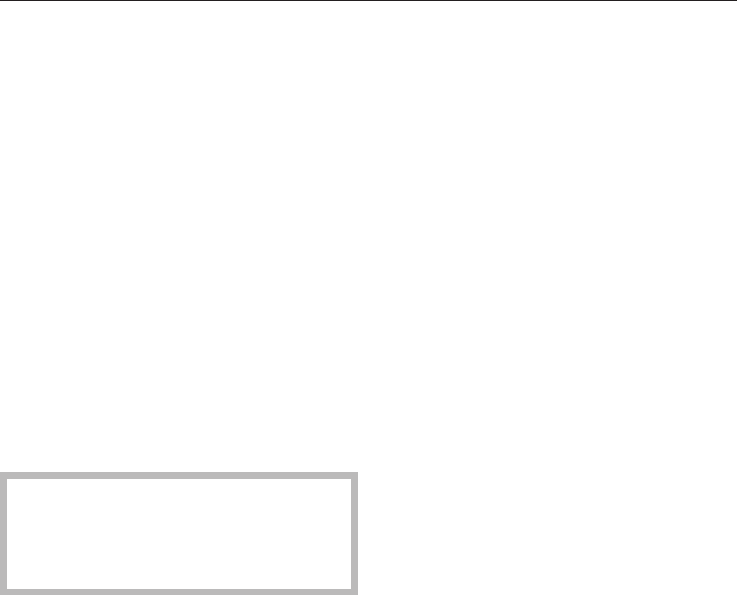
Water Softener
To avoid the build-up of calcium
deposits on items being cleaned and in
the machine the water needs to be
softened.
To ensure a steady supply of soft water
the water softener unit must always be:
1. correctly set for the water hardness
level in your area.
2. the salt reservoir must be filled.
(If the water hardness level is below
4 gr/gal (4 °d - German scale) the
water does not need to be softened.)
The machine is set at the factory for a
water hardness level of 19 gr/gal
(19°d).
If the water supply is harder or softer
than this (including below 4 gr/gal or
4 °d) the factory setting will need to
be changed. For settings see chart.
Your local water authority will advise
you of the water hardness in your area.
For fluctuating levels (e.g.8-17gr/gal
or8-17°d)setthewater softener to
the highest setting (in this example to
17 gr/gal or 17°d).
The built-in water softener has settings
from1-62gr/gal or 1 °d - 60 °d.
^
Enter your water hardness level here:
°d / gr/gal
Setting the water softener
^
Turn the machine off.
^
Turn the program selector to "STOP".
^
Press and hold the "Display" and
"Start" buttons, and turn on the
machine with the "On / Off" button.
The actual program status "P..." is
displayed.
The "Fill/Drain" indicator lights.
^
Press the "Extra Drying" button once.
"E01" (program level 1) appears in
the display.
^ Turn the program selector to the
6 o’clock position.
The number "19" is displayed (the
factory water hardness setting in °d,
equivalent to 19 gr/gal).
^ Press and hold the "Display" button
until the required value (water
hardness in °d) is displayed.
The counter returns to "0" after
reaching "60".
^
Press the "Start" button. "SP" appears.
^
Press the "Start" button once more.
The setting will now be stored. The
display clears.
The machine is now ready for
operation.
Water softener
12


















