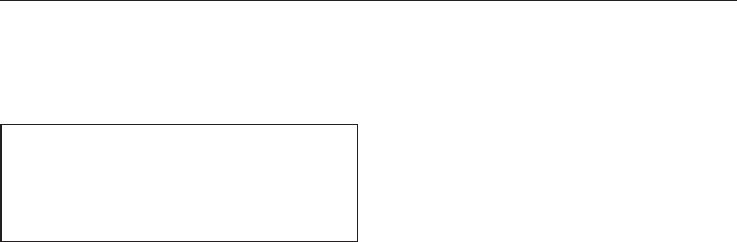
5. Altering the cleaning temperature
and/or the temperature holding time
in the "Main Wash" and "Final
rinse"stage of the program cycle
Any changes to the wash
temperature and/or the temperature
holding time should be recorded in
the program chart.
The main wash and final rinse
temperatures can be changed from
86°F - 158°F (30 °C - 70 °C) and the
temperature holding time from
1 - 10 mins.
Important: To wash dishes with
soiling, program to 140°F (60°C).
^ Turn the program selector to "STOP".
The programming level is displayed
in this position only.
^ Turn the machine off.
^ Press and hold the "Display" and
"Start" buttons, and at the same time
turn the machine on with the "On /
Off" button.
The displays shows the current
program status "P...".
The "Fill/Drain" indicator lights.
^
Temperature "Main wash":
Press "Extra Drying" three times.
"E03" (programming level 3) is
displayed.
^
Turn the program selector to the
program to be changed. The current
value is displayed after °F.
^
Press and hold "Display" until the
desired value is displayed.
^
Temperature holding time "Main
wash":
Turn the program selector to the
"STOP" position (the programming
level is displayed in this position
only).
^ Press "Extra Drying" again. "E04"
(programming level 4) is displayed.
^ Turn the program selector to the
program to be changed. The current
value is displayed after min.
^ Press "Display" until the required
value is displayed.
Programming special functions
32


















