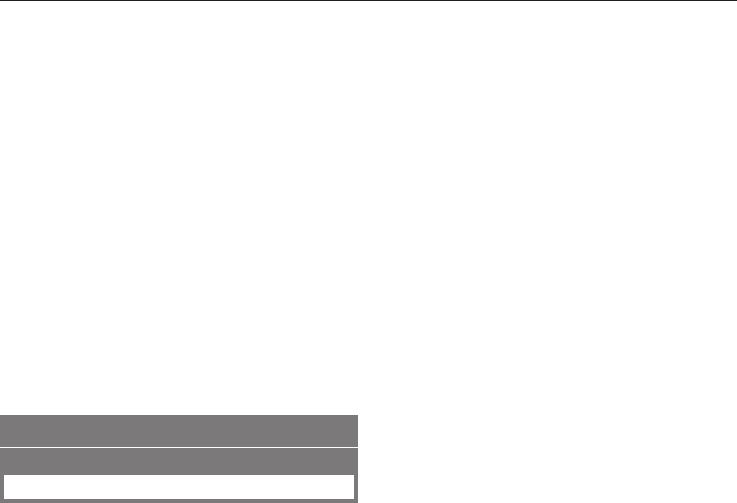
Setting serving sizes for
cappuccino and latte
macchiato using OK
^
Place the cappuccino cup or latte
macchiato glass you will be using to
set the portion size under the main
dispensers.
^
Select cappuccino or latte
macchiato.
^
Press and hold OK until the display
shows the options for Cappuccino
(Milk froth, Espresso) or Latte
Macchiato (Hot milk, Milk froth,
Espresso).
Latte Macchiato
8 Hot milk
8 Milk froth
^ Use < or > to reach the option you
wish to program to a certain serving
size.
^ Tap OK to place a check mark next
to the desired component to show
that you would like to program this
component.
^
Repeat this process until all
components you wish to program the
serving size for are marked with a
check.
^
Use < or > to select "Start", confirm
with OK.
The appliance now begins preparing a
cappuccino or latte macchiato.
As soon as the component (which you
have checked) is being dispensed, the
display will read "Program the amount".
^
Once the cup is full to your liking with
that component and "Save" appears
in the display, tap OK to save the
amount.
^
Repeat this process for the other
components you have chosen for this
type of coffee.
Each time the drink is prepared it will
contain the programmed amount of
coffee, milk, etc.
Setting the serving sizes
35


















