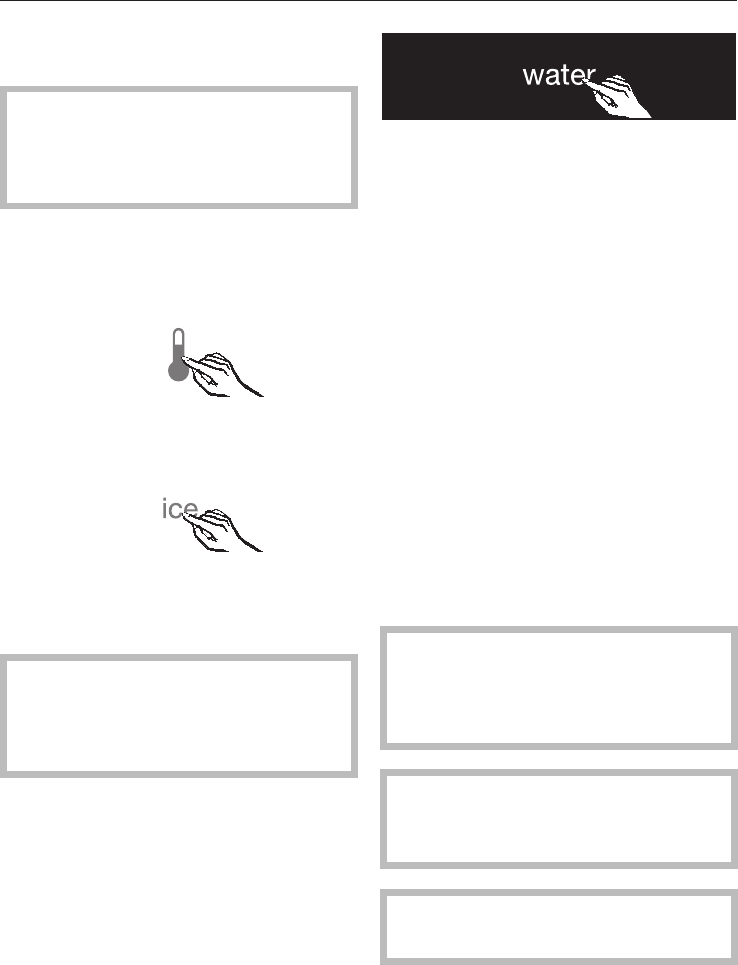
Using the Ice/Water Dispenser
for the first time
Before using the Ice/Water
Dispenser for the first time, you must
flush then fill appliance water lines
with water.
Flushing the lines of the Ice/Water
Dispenser
^
Open the freezer door.
^ Touch the "Access" button so it turns
yellow.
^ Touch the "ice" sensor button so it
turns yellow.
^
Close the appliance door.
After opening and closing the door,
it may take a few seconds before
the Ice/Water Dispenser is ready for
use.
The "water" button on the control panel of
the Ice/Water Dispenser flashes white.
^
Place a large container under the
dispenser.
^
Touch the "water" button until it
flashes yellow.
^
Touch and hold the "water" button
again.
This activates the flushing function,
which uses approximately 1.6 gallons
(6 liters) of water.
You can interrupt the flushing process
at any time to empty the container, by
taking your finger off the "water" button.
During this time, the "water" button will
flash yellow again.
As soon as the flushing process is
complete, you will hear a beep, and the
buttons on the control panel will turn
white.
You can now use the Ice/Water
Dispenser.
For the automatic ice/water
dispenser to operate, it must be
connected to the household power
and water supply.
Use sturdy glass when dispensing
water or ice - risk of injury from
broken glass!
Keep fingers clear of the dispenser
opening. Risk of injury!
Ice/Water Dispenser
21


















