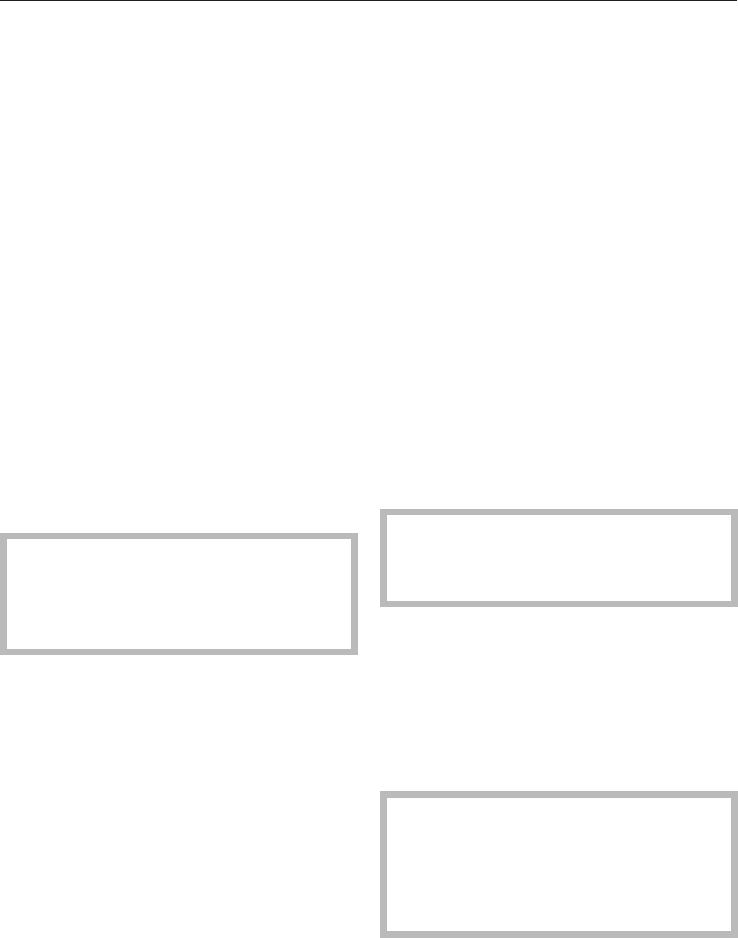
Time display
Before the program starts, the time
display shows the running time of the
selected program in hours and minutes.
During the running program the
remaining time is shown in the time
display.
The running time for the same program
may vary depending on the intake
water temperature, load size and
soiling.
When a program is selected for the first
time, a time is shown which equals an
average program running time with
cold water.
Each time a program is run, the
electronic adjusts the program running
time according to the intake water
temperature and the load size.
If no key is pressed the time display
turns off automatically after a few
minutes. Press any key (except K)
to show the time display again.
Program sequence display
Once a program has been started the
current stage of the program is shown
in the program sequence display by the
indicator lights.
At the end of a program
The program is complete when a "0"
appears in the time display and the
"End" indicator lights up.
Dishes tends to chip if removed still hot
from the dishwasher.
Let the dishware cool.
After turning off the dishwasher open
the door slightly. The dishes will cool
much faster.
^
Unload the dishwasher.
Unloading the lower basket first will
prevent water drops from the upper
basket and cutlery tray (depending on
model) from dropping onto dishes in
the lower basket.
^ Turn the dishwasher off "K".
The dishwasher continues to use
electricity until turned off with the "K"
button.
Preparing your appliance for
an extended vacaion
If you elect to turn off the water to your
home for an extended period of time,
please note that this may not be
enough to reduce the risk of a leak.
To be completely safe, you must
turn off the water supply to each
individual appliance. This means
under the sink for a dishwasher, at
the laundry bib for your washer, etc.
Use
30


















