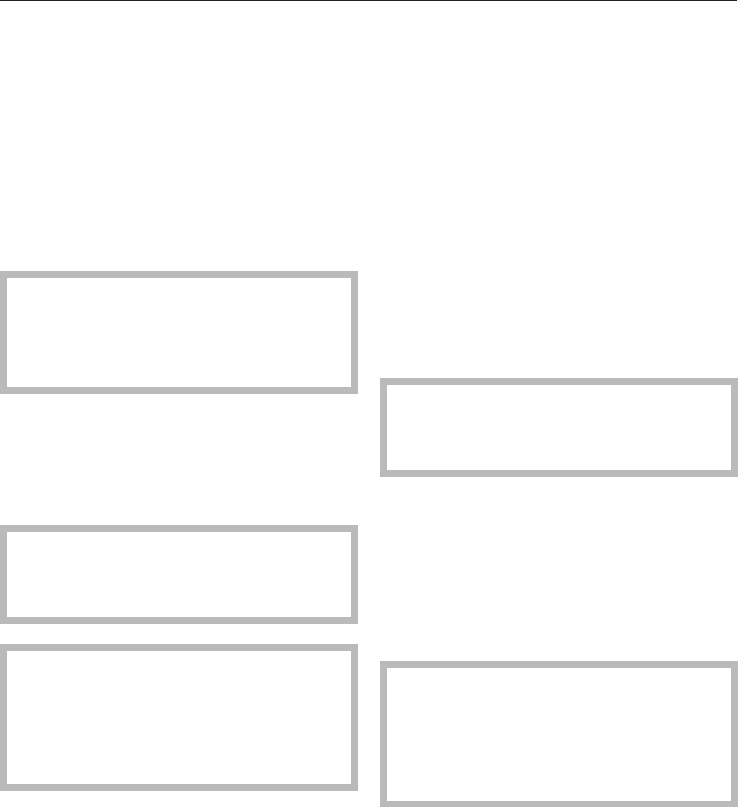
Standby
A few minutes after the last key is
pressed or at the end of the program
the dishwasher will switch into Standby
mode to save energy. The display and
the indicators are turned off and only
the Start/Stop flashes slowly.
^
To turn the dishwasher back on press
any key (except K).
If refill salt and/or rinse aid or a fault
are present in the display, the
dishwasher will switch into Standby
mode.
At the end of a program
The program is complete when a "0"
appears in the time display and the
"End" indicator lights up.
In the "Express" program, the drying
fan will run for a few minutes after
the program is completed.
,
To avoid damage to counter
tops rom steam, open the door after
the the end of the program either
fully or keep it closed until you are
removing all the dishes.
^
Unload the dishwasher.
Dishes tend to break and chip more
easily when they are hot.
Allow the dishes to cool until they are
comfortable enough to handle before
unloading them.
If you open the door fully after switching
off, the dishes will cool much faster.
Unloading the lower basket first will
prevent water drops from the upper
basket and cutlery tray (depending on
model) from dropping onto dishes in
the lower basket.
^
Turn the dishwasher off "K".
The dishwasher continues to use
electricity until turned off with the "K"
button.
Preparing your appliance for
an extended vacation
If you elect to turn off the water to your
home for an extended period of time,
please note that this may not be
enough to reduce the risk of a leak.
To be completely safe, you must
turn off the water supply to each
individual appliance. This means
under the sink for a dishwasher, at
the laundry bib for your washer, etc.
Use
30


















