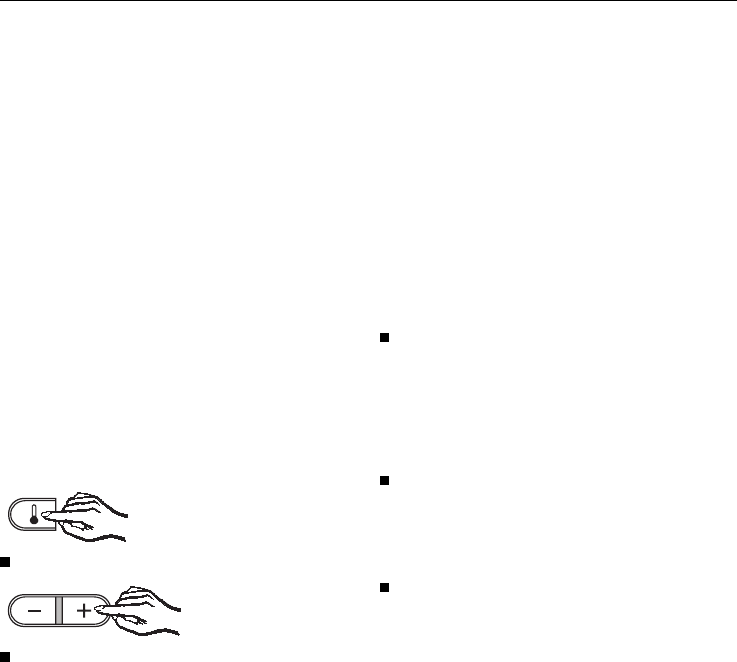
Altering the temperature
If the temperature recommended by the
system is not suitable, it can be altered
according to oven function within the fol-
lowing range:
Fan Heat. . . . . . . . . . . . . . . . . 30-250°C
Auto Roast . . . . . . . . . . . . . . 100-230°C
Top Heat . . . . . . . . . . . . . . . . 30-250°C
Conventional . . . . . . . . . . . . . 30-280°C
Bottom Heat . . . . . . . . . . . . . 100-250°C
Defrost . . . . . . . . . . . . . . . . . . . 30-50°C
Intensive bake . . . . . . . . . . . . 50-250°C
Fan grill. . . . . . . . . . . . . . . . . . 50-260°C
Grill 1 (small) . . . . . . . . . . . . 200-300°C
Grill 2 (large) . . . . . . . . . . . . 200-300°C
In order to do this:
Press the "p" button.
Enter the required temperature with
the "+/–" button, when the light be-
tween the two buttons is lit up.
Entering your own recommended
temperature
If you frequently work with a tempera-
ture which differs from the factory rec-
ommended one, it is also possible to
enter your own recommended tempera-
ture. (Exception: Defrost).
This saves changing the temperature
each time you use the setting.
Proceed as follows:
Use the function selector to choose
the function which is to be given a
different temperature.
The factory recommended temperature
appears in the display.
Now, immediately while the indicator
light in the "+/–" button is lit, use the
"+" or "–" button to enter the different
temperature required.
To save in memory press the "p" but-
ton until the audible tone is heard.
Your own recommended temperature
is now stored in memory.
Next time this oven function is se-
lected, the stored recommended tem-
perature appears.
After a power cut, any individually pro-
grammed temperatures are lost and
must be re-entered.
Oven - use
23


















