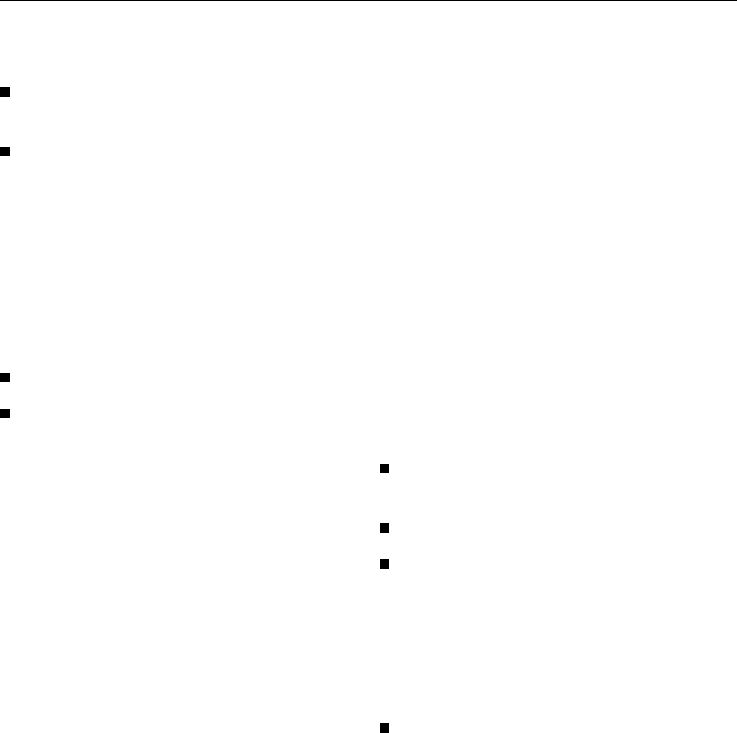
Using the oven
Place food to be cooked on an ap-
propriate runner height in the oven.
Turn oven function selector to the re-
quired function.
The following will light up:
– recommended temperature in the
oven display,
– the indicator light for the "+/–" button.
If you wish to alter the temperature
from the recommended temperature:
Press the "p" button.
Using the "+/–" button enter the
desired temperature.
The oven will start to heat up as soon as
the indicator light for the "+/–" button
goes out.
Heating is automatically interrupted as
soon as the oven door is opened. This
operates the door contact switch
which switches off the heating systems.
When "Fan Heat" is being used, the fan
is also switched off.
You can also delay the start of cooking
processes; see "Programming cooking
time automatically".
The cooling fan will continue for a while
after switching the oven off.
Pre-heating the oven
Pre-heating is only necessary in a few
cases e.g.:
With "Fan Heat D":
– Pre-heat for foods which cook in less
than 20 minutes and for foods such
as puff pastry and yeast mixtures
where instant heat is required to
make them rise quickly.
With "Conventional heat A":
– Pre-heat the oven where a fairly long
cooking time is required and a deep
colour and good rise are needed.
With Grill 1 and Grill 2:
– Pre-heat the grill for at least 5
minutes with the oven door closed
before placing the food under the
grill.
To pre-heat
Turn the function selector to the re-
quired function.
Select the required temperature.
When the required temperature has
been reached put the food into the
oven.
Cancelling a process /
switching off the oven
Turn the oven function selector to "0"
The oven is switched off:
all processes / symbol displays are
cancelled.
Exceptions:
– If the roast probe is being used, the
symbol"e" is lit.
– If a minute minder time has been
entered, the "l" symbol is lit and the
display shows the time counting
down.
Oven - use
24


















