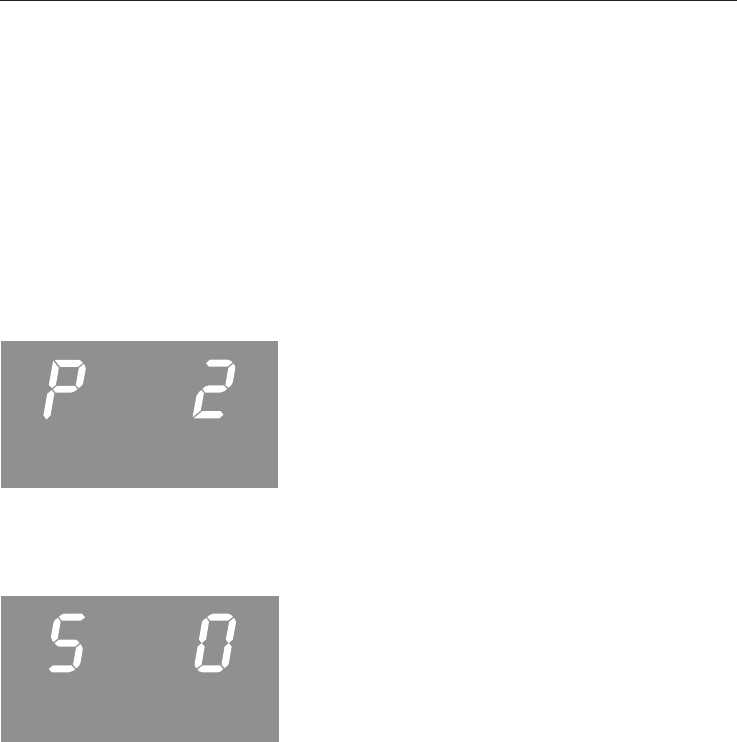
Buzzer (P 2)
There is a choice of 3 different tones or
alternatively, the buzzer can be
switched off.
To alter the setting:
^
Turn the function selector to the "Light
H / v" position, and press the Q
button.
"P I" will appear in the display.
^
Press the P or O button.
"P 2" will appear in the display.
^ Press the Q button.
The following appears in the display:
–
"S 0", if the buzzer is switched off.
–
"S I", if the buzzer is switched to the
quiet setting.
–
"S 2", if the buzzer is switched to the
medium setting.
–
"S 3", if the buzzer is switched to the
loud setting.
^
Use the P or O button to scroll
through the settings from "0" to "3".
The corresponding buzzer will sound
as you do so.
^
Press the Q button to confirm the
setting you wish to select.
The buzzer will now sound at the
setting selected (or not at all if you have
switched it off) at the end of a cooking
programme or minute minder time.
Altering oven settings v
30


















