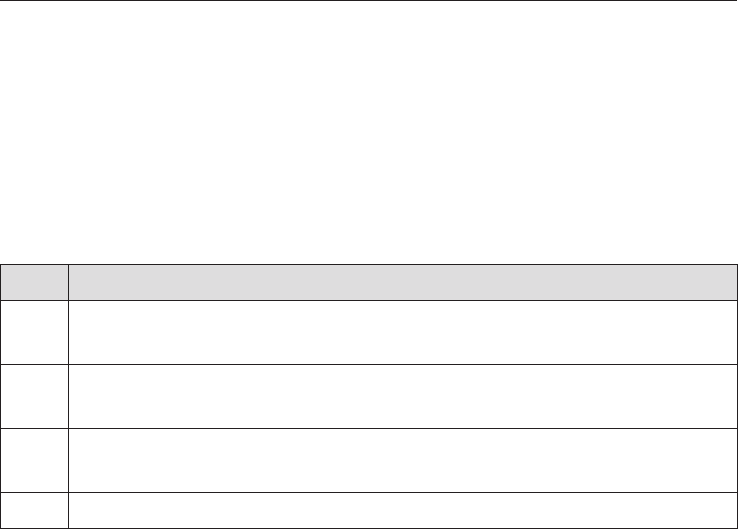
Temperature selector
The right-hand control V 6 W is used to select the temperature.
It can be turned clockwise or anti-clockwise.
The temperature selector can be retracted in any position.
Sensors
The sensors underneath the display react to touch.
A keypad tone sounds each time a sensor is touched.
Use
OK
–
For calling up the list of options.
–
For confirming an entry.
? – For scrolling down the list of options.
– For decreasing time entries, brightness, contrast, ...
; – For scrolling up the list of options.
– For increasing time entries, brightness, contrast, ...
N For entering a minute minder time, e.g. for boiling eggs.
Keypad tone
The volume of the keypad tone is set to medium. You can change the volume of
the keypad tone in the Settings menu. See "Settings - Volume - Keypad tone."
Controls
19


















