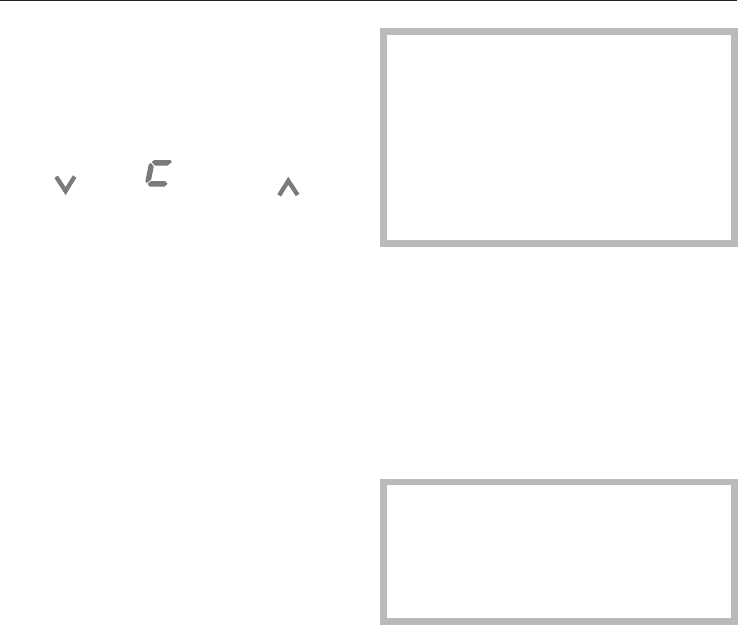
^
While holding down the X button,
press the access button "p" once.
Keep holding the X button down until
the following appears in the display
(approx. 5 seconds).
^
Tap the X button until 0 appears in
the display.
^
Touch the access button "p"to
confirm.
^
By touching the X button you can
either increase or decrease the
humidity inside the unit.
o0: lower humidity
o1: higher humidity
o –: return to menu.
^ Touch the access button "p"to
confirm the setting.
^ Tap the X button until a ; appears in
the display.
^
Touch the access button "p".
You have left the Custom settings
mode.
When you are in the Custom settings
mode the door alarm is turned off
automatically. Once the door is closed
it is reactivated.
If you have selected a higher
humidity setting, the fans will cut in.
This is to ensure that the humidity is
uniformly distributed throughout the
interior.
Whenever the unit door is opened,
the fans will automatically switch off
temporarily.
Air exchange through the
activate charcoal filter
External air passes through the filter
before entering the unit.
The active charcoal filter ensures that
only clean, odor-free air enters the unit,
creating additional protection against
odor contamination.
The filter will need to be changed
periodically, or when odors are
present in the unit. See "Cleaning
and Care - Active charcoal filter" for
more information.
Optimum temperature and air quality
20


















