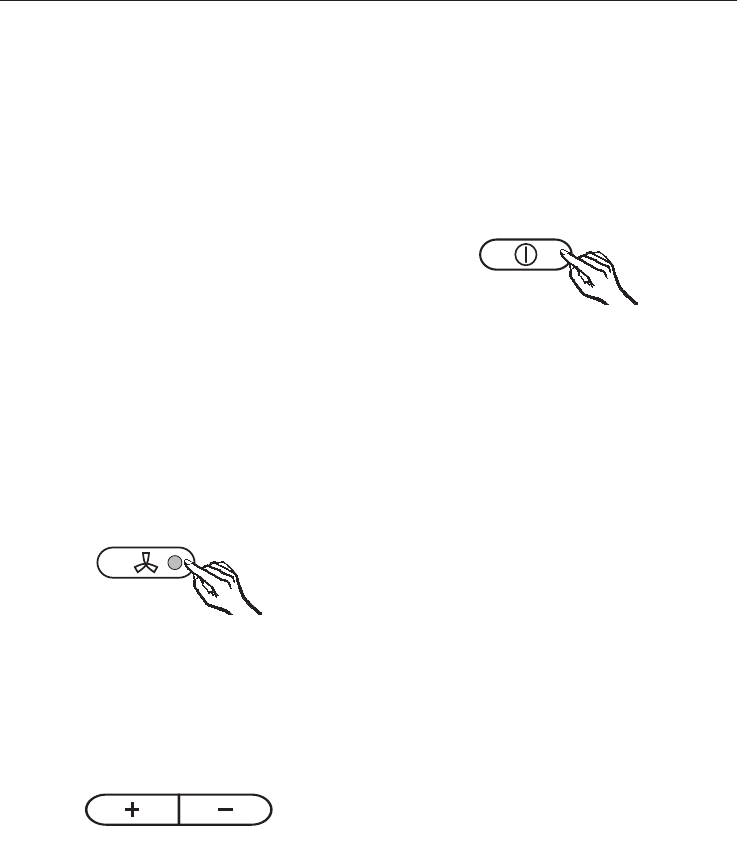
Temperature display
During normal operating, the
temperature displays indicate the
temperatures inside the unit.
The temperature display will flash if:
–
a different temperature is being set,
–
the temperature in one section
deviates from the set temperature by
more than 5 °.
Setting the temperature
display brightness
The factory set brightness of the
temperature display is set at the lowest
setting.
To adjust the brightness of the
temperature display (the temperature
displays adjust together):
^
Press and hold the constant humidity
button for approx. 5 seconds.
The indicator light will flash, and the
temperature display for the bottom
zone (right display) flashes ;.
^
Press and hold + or - for the upper
zone (left display) until ^ appears in
the display.
^
Press the constant humidity button
again.
^ appears in the display.
^
The display brightness cannot be set
using the + / - buttons for the upper
temperature zone. You can choose a
brightness level from 1 to 5.
1 :dimmest setting
5:brightest setting
^ To save the setting, press the
constant humidity button.
^ To exit the settings mode, press the
On/Off button. Otherwise, the
electronics will automatically return to
normal mode after approx. 2 minutes.
Optimum temperature and air quality
12


















