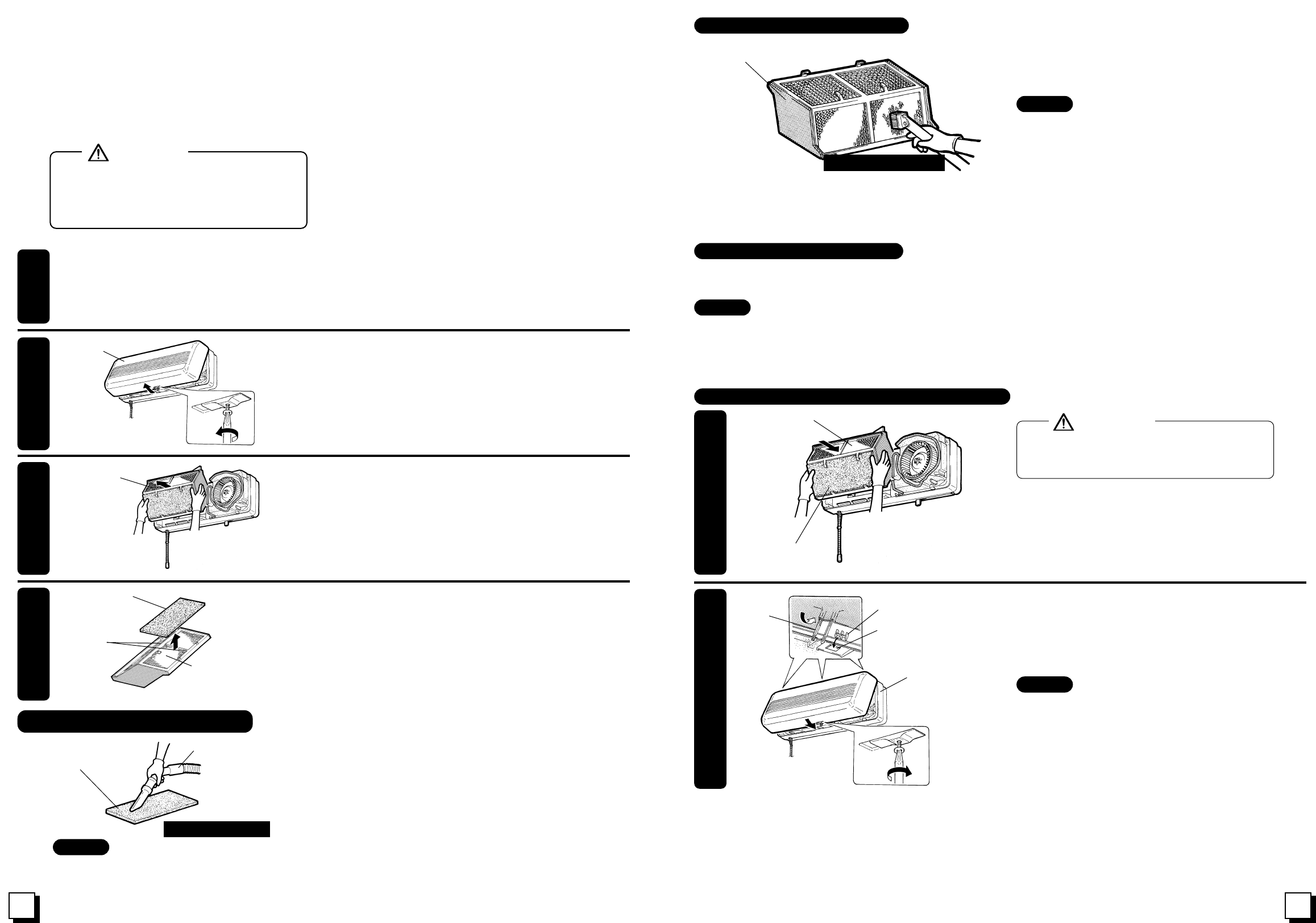
Panel attachment/checking
1. Hang the panel at the top of the main unit, and hold the
bottom while pressing it in.
2. Tighten the loosened screw to secure the panel in
place.
3. Insert the power plug into the wall outlet.
• Be sure to insert the power plug after installing the
panel.
4. Check the following:
(1) Are the main unit and panel attached securely?
(2) Is the unit making a strange noise?
(3) Is air coming out of the unit normally?
(Be sure to check the unit while in operation.)
• If the panel or main unit becomes dirty, wipe it with a well-wrung cloth soaked in a solution of neutral detergent and
lukewarm water, then with a clean cloth to remove any traces of detergent.
• Use of the following substances may cause deterioration or discoloration: Paint thinner, alcohol, benzene, gasoline,
kerosene, sprays, alkaline detergents, or chemical cleansers.
Use a vacuum cleaner to remove surface dirt and
dust.
• Apply the vacuum cleaner's nozzle lightly to the
surface.
• Do not let water, chemicals or volatile solutions
come into contact with the Lossnay Core.
• Do not place the Lossnay Core close to a flame.
• Do not press wires, screwdrivers or vacuum
cleaners with hard nozzles into the surface.
Note
Note
Note
Cleaning the Lossnay Core
Cleaning the panel/main unit
Re-assembly and checking after maintenance
Air filter/Lossnay Core
1. Attach the air filter to the Lossnay Core.
2. Push in the Lossnay Core with the air filter at the
bottom.
Lossnay Core
Air filter
Rib
Catch
Square hole
Main unit
CAUTION
• After maintenance, re-attach parts
securely.
(Falling parts may cause injuries.)
Maintenance
Note
Can be rinsed
• The filter may be damaged by rinsing it with hot water or scrubbing it.
• After rinsing, be sure to dry the filter.
• Do not forget to put the filter back.
To maximize the life of Lossnay, clean off any accumulated dirt and dust on the air filter and Lossnay
Core at least once every six months.
Be sure to stand on a stable surface when attaching or removing parts during maintenance.
•
Always remove the power plug from the wall
outlet before starting maintenance work.
Do not insert or remove the plug with wet
hands
(Electric shock or injury could result).
1. Pull the cord to turn off.
2. Make sure the fan has stopped turning.
3. Remove the power plug from the wall outlet.
Make sure the fan has stopped turning and then
remove the panel.
• Loosen the screw holding the panel, and pull the
panel forward to remove it.
Remove the Lossnay Core.
• Pull it forward to remove it.
Remove the air filter.
• Remove it from the catches on the Lossnay Core.
Cleaning Use a vacuum cleaner to remove dust.
• You can also rinse it with
lukewarm water or wash it with a
neutral detergent solution.
Replacement
: Replace the filter with the separately
sold parts (P-30F) when it has been
rinsed about five or six times. You will
need to trim the filter to a size of 346 x
115 (mm).
Panel
Lossnay Core
Air filter
Catches
Lossnay Core
Air filter
Vacuum cleaner
Cleaning the outside air filter
WARNING






