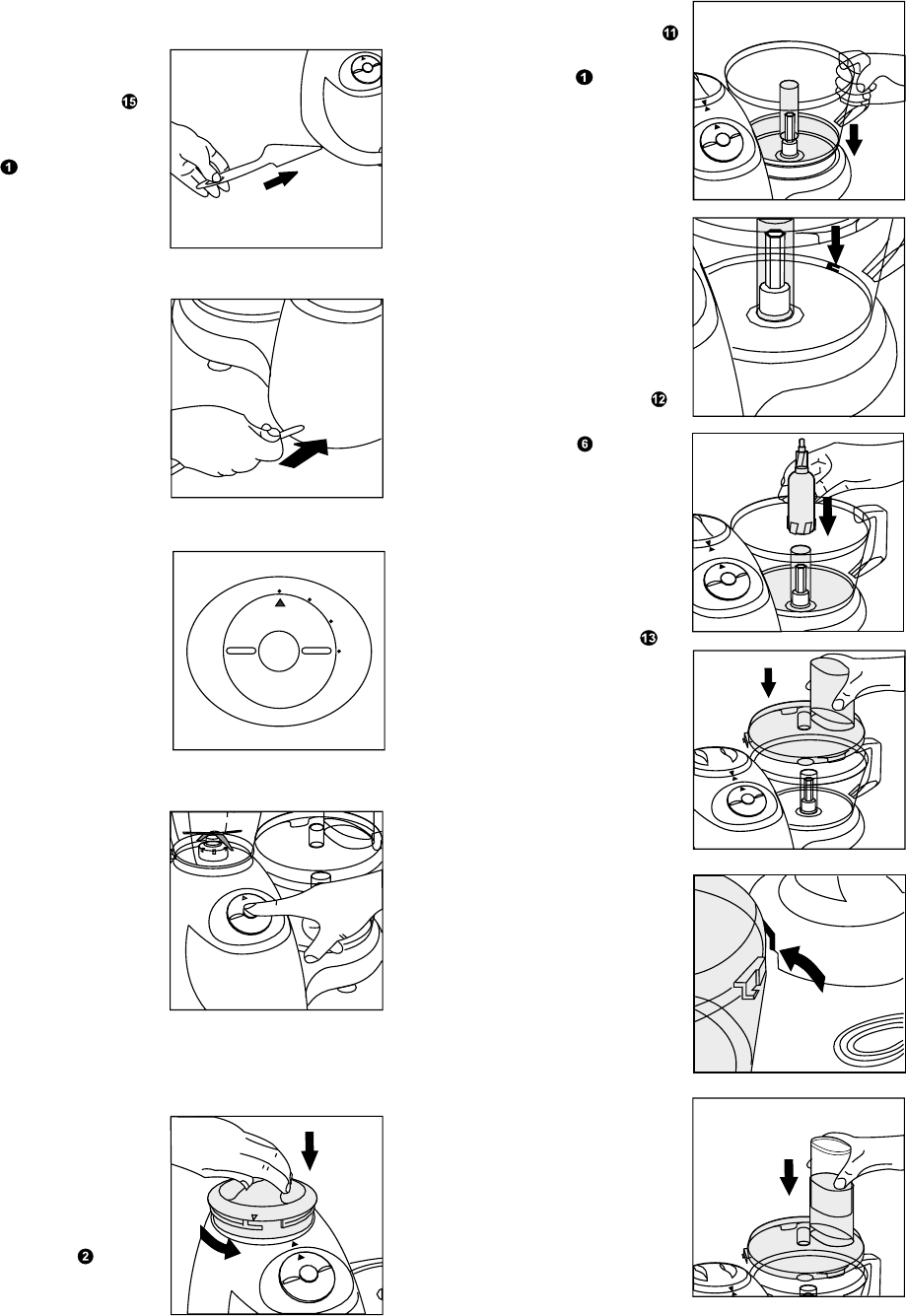
5
StorStor
StorStor
Stor
agag
agag
ag
ee
ee
e
Spatula
Slide the spatula
into the slot provided on
the side of the processor
body
.
Cord storage
The mains lead can
be stored by feeding it
into the opening at the
back of the processor
body.
OO
OO
O
perper
perper
per
atingating
atingating
ating
cc
cc
c
ontrontr
ontrontr
ontr
olsols
olsols
ols
The processor and
blender control dials have
settings as follows:
Off / 3 speeds
Pulse
The speed can be adjusted whilst the processor or
blender is in use.
Using the pulse button
allows greater control
over the texture of the
food produced. It is only
intended to be used for
short ‘bursts’ of
processing or blending.
OO
OO
O
perper
perper
per
ating the prating the pr
ating the prating the pr
ating the pr
ococ
ococ
oc
essoressor
essoressor
essor
Setting up
1 Ensure the
processor is
unplugged from
the mains
2 Fit the safety
cover
into the
processor body
and turn anti-
clockwise firmly
until it ‘clicks’ into place (the arrows will now
be lined up). THE FOOD PROCESSOR WILL
NOT OPERATE WITHOUT THE SAFETY
COVER IN PLACE.
3 Place the
processor bowl
onto the processor
body
, (there is
no need to turn the
bowl).
4 When fitted
correctly, the
handle will be to
the right of the
assembly, and the
ridge on the base
of the bowl will fit
into the slot at the
back of the
processor body.
5 Fit the spindle
onto the motor
shaft
and the
appropriate
attachments onto
the spindle. Refer
to following section
‘Fitting and using
the tools’.
6 Holding the
processor lid by
the feed tube, fit
the lid by rotating
anti-clockwise.
7 Ensure that the lid
tab has ‘clicked’
into place and the
arrows are lined
up.
8 Plug in the
processor and
switch on. If the
processor does
not come on,
check that the
machine cover and
processor lid are
both correctly fitted.
FOR SAFETY, ALWAYS
USE THE PUSHER
WHEN PUTTING FOOD
INTO THE FEEDER
TUBE. NEVER FEED BY
HAND.
Off
PULSE
1
2
3














