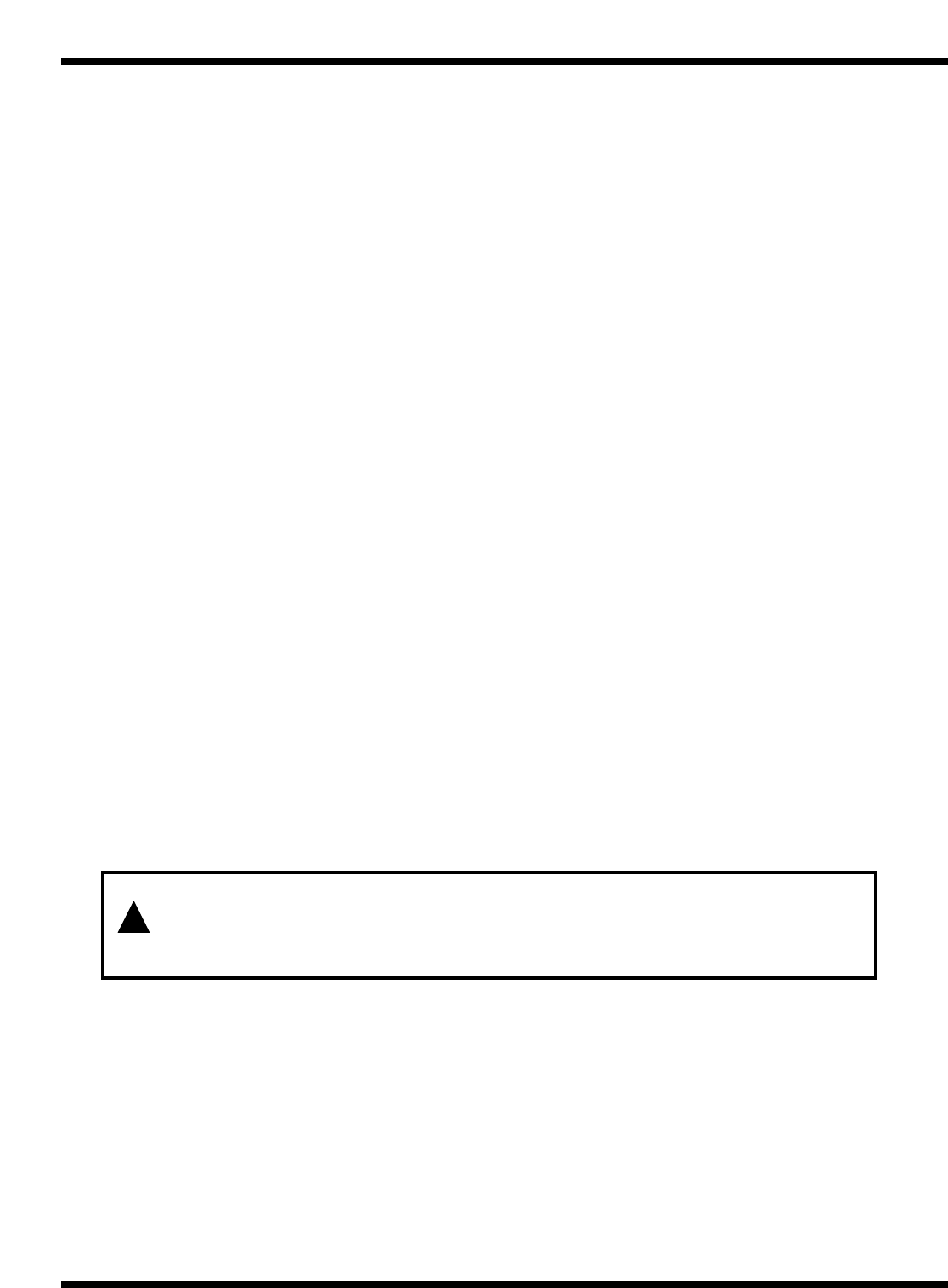
8
OPERATION
OPERATION
Operation Summary (See Timer Chart in back of manual)
The following is a summary of your Undercounter Dishwashing Machine operating cycle:
1. The cycle begins when you close and latch the door.
2. The green cycle lamp lights and the wash pump starts.
3. The pump runs during the wash cycle for approximately 80 seconds.
4. The wash pump stops, and the drain valve is opened.
5. After a 2-3 second pause, the pump drain cycle begins and continues for approximately 30
seconds.
6. After a 2-3 second pause, the fill valve opens, and the pump starts for the rinse cycle.
7. Within approximately 25 seconds, the rinse cycle is complete. The pump stops, the green
cycle lamp turns off, and the cycle is complete.
8. Open the door and remove the rack of clean ware. The door must remain open for 5
seconds to allow the timer to reset before starting another cycle.
Daily Operation Procedures
The operation of your dishwasher will be more efficient when these procedures are followed:
1. Check that the spray arm and scrap screen are in place.
2. Close and latch the door. Push the ON/FILL switch to the ON position. The tank will begin
filling with water. This procedure is followed only when the tank is empty.
3. When the tank is full, check the wash tank temperature gauge. Minimum wash temperatures
are:
• 401-HT, 401-HTN - 66°C/150°F.
• 401-LT - 60°C/140°F.
CAUTION:
If the wash water temperature falls below the minimums listed
above, you must run an empty cycle to refill with fresh hot water.
4. Scrap and preflush all items to be washed, and load the items into the rack. DO NOT
OVERLOAD the rack. Wash only one layer of silverware in a rack.
5. Open the door and insert the rack into the machine.
6. Close and latch the door. This will start the wash cycle. The green cycle lamp located on the
front control panel will light. This lamp will remain on until the entire wash and rinse cycle
are completed.
!


















