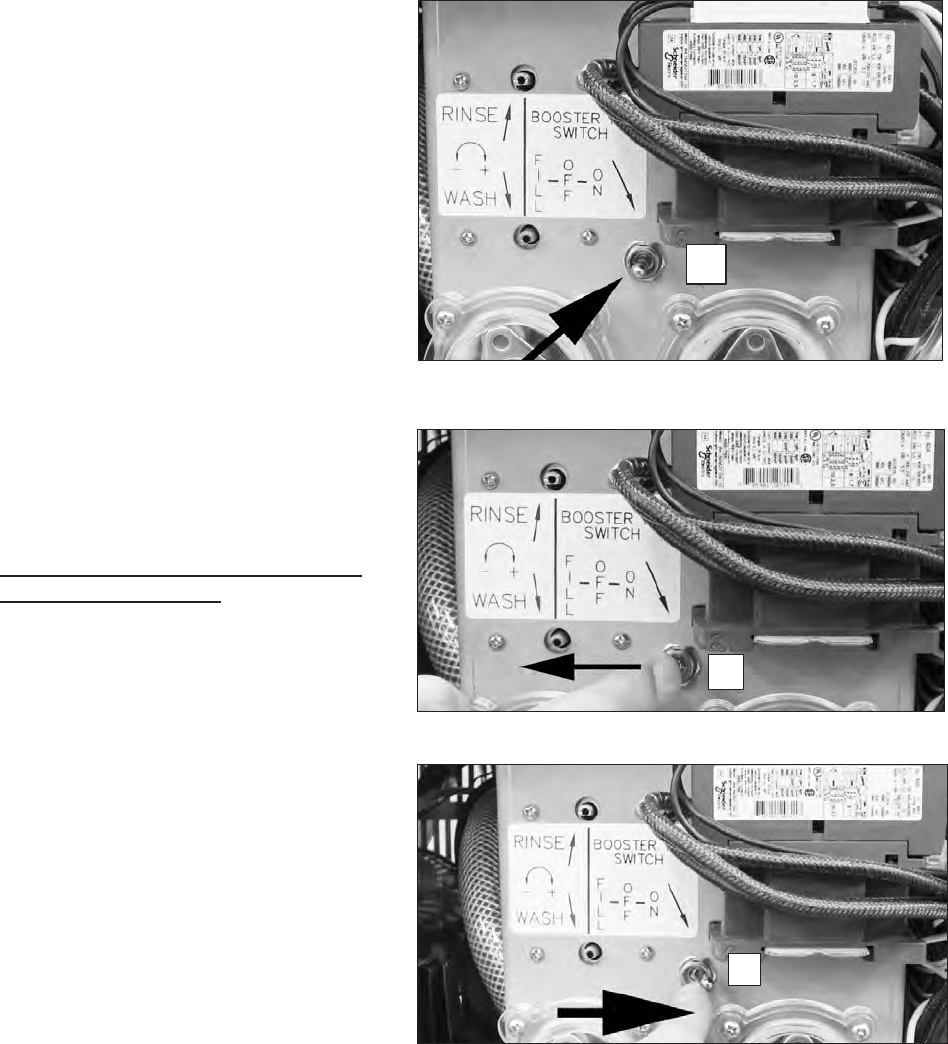
8
Filling the Booster
Initial Start-up
For Models 501HT, 401HT, and 201HT
A
B
C
Booster Fill Switch
The booster heater is filled using the Booster
Fill Switch. It is located behind the lower front
access panel in the center of the bracket that
holds the chemical dispensing pumps (see the
photos to the right).
Fill the booster heater:
1. Make sure the dishwasher power switch
is OFF.
2. Remove the lower front access panel.
3. Locate the booster ll switch. It is in the
left-center of the electrical component
panel.
4. Make sure the Booster Fill Switch is in
the middle position, (see A).
5. Turn the water supply and the main
power supply on.
DO NOT TURN THE DISHWASHER
POWER SWITCH ON.
6. Push and hold the switch to the FILL
position (see B) until you hear water
entering the wash compartment,
then release the switch.
7. Push the Booster Fill Switch to the ON
position and release (see C).
Note:
The dishwasher contains a built-in booster heater that was drained prior to shipment
and must be filled with water before operating the dishwasher.


















