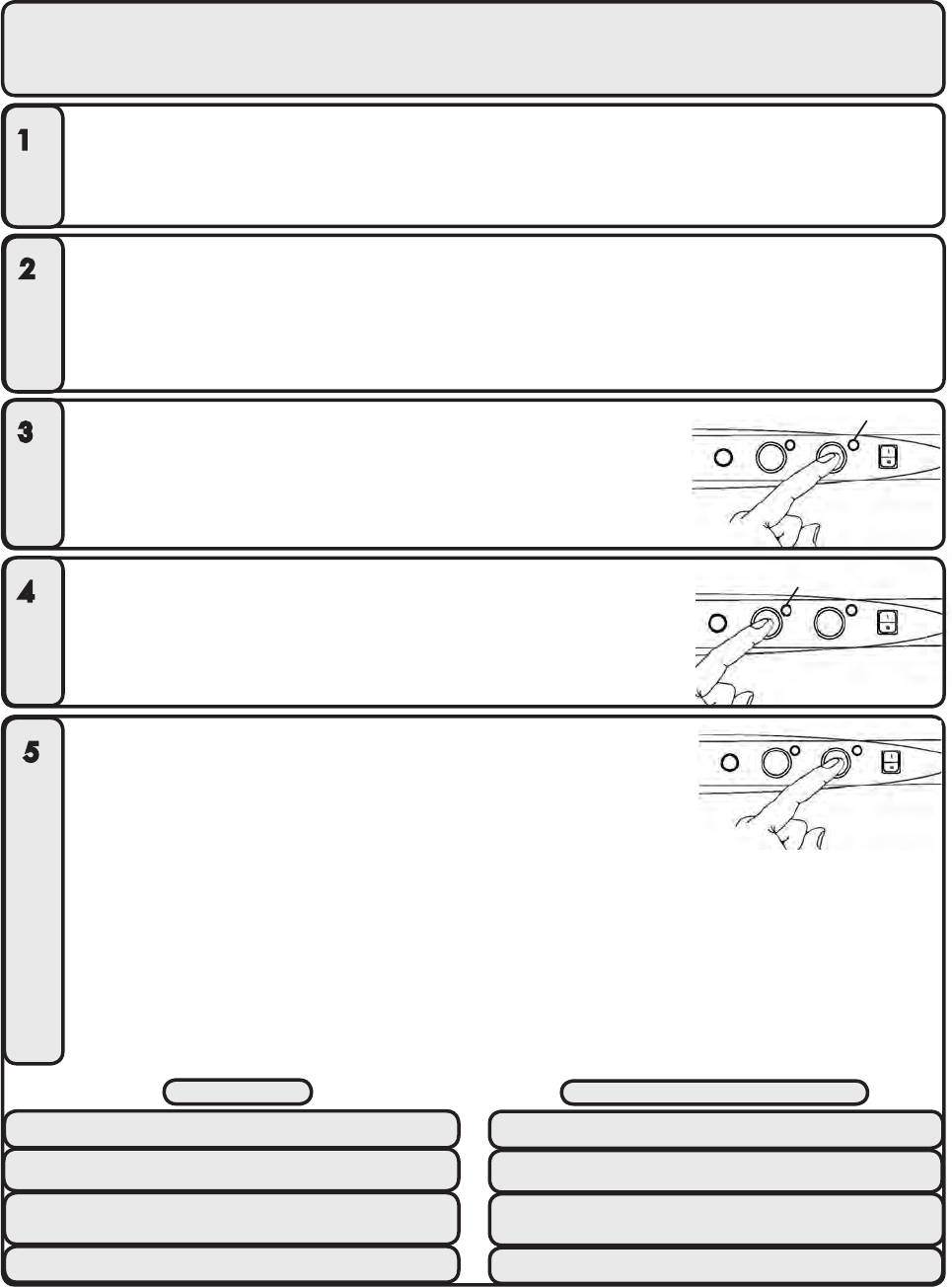
68
Timer Board Diagnostic Testing
Press and release the SCRUB/EXT WASH switch if equipped
If the green indicator light for the scrub switch flashes, the
scrub/ext wash switch works
START
SCRUB
POWER
PR
4
Before testing, turn the power switch OFF and allow the machine to complete the
drain cycle.
Check incoming voltages
1
Open the door
If the green cycle indicator light blinks, the DOOR SWITCH and CYCLE LIGHT work
Note: This function times out after 10 seconds
Close the door
2
indicator light
POWER
SCPRIME START
Press and release the START SWITCH
If the green cycle indicator light flashes the start switch works
3
indicator light
If one or more components do not run, see below
POWER
SCPRIME START
PRESS START
3 TIMES
5
fill valve •
detergent pump•
rinse-aid pump•
drain valve opens•
drain valve closes•
wash pump•
drain pump or sanitizer pump (if applicable)•
To test the timer board and the following components, press
and release the start switch 3 times with the door closed
If the components listed below are operating properly, they
should run consecutively for a few seconds each
CONDITION
POSSIBLE CAUSE/SOLUTION
One of the components in step 5 does not run
Check the component that did not run
The wash pump is the only component that runs
Check the 4 amp fuse on the timer board
The wash pump is the only component that will
not run and the 4 amp fuse is good
Check pump motor/See troubleshooting guide
None of the components run in step 5 Check neutral wire/See troubleshooting guide
Diagnostic Testing for p/n 0712105 Solid State Timer Board
- effective serial # W081217467 and up
0512979


















