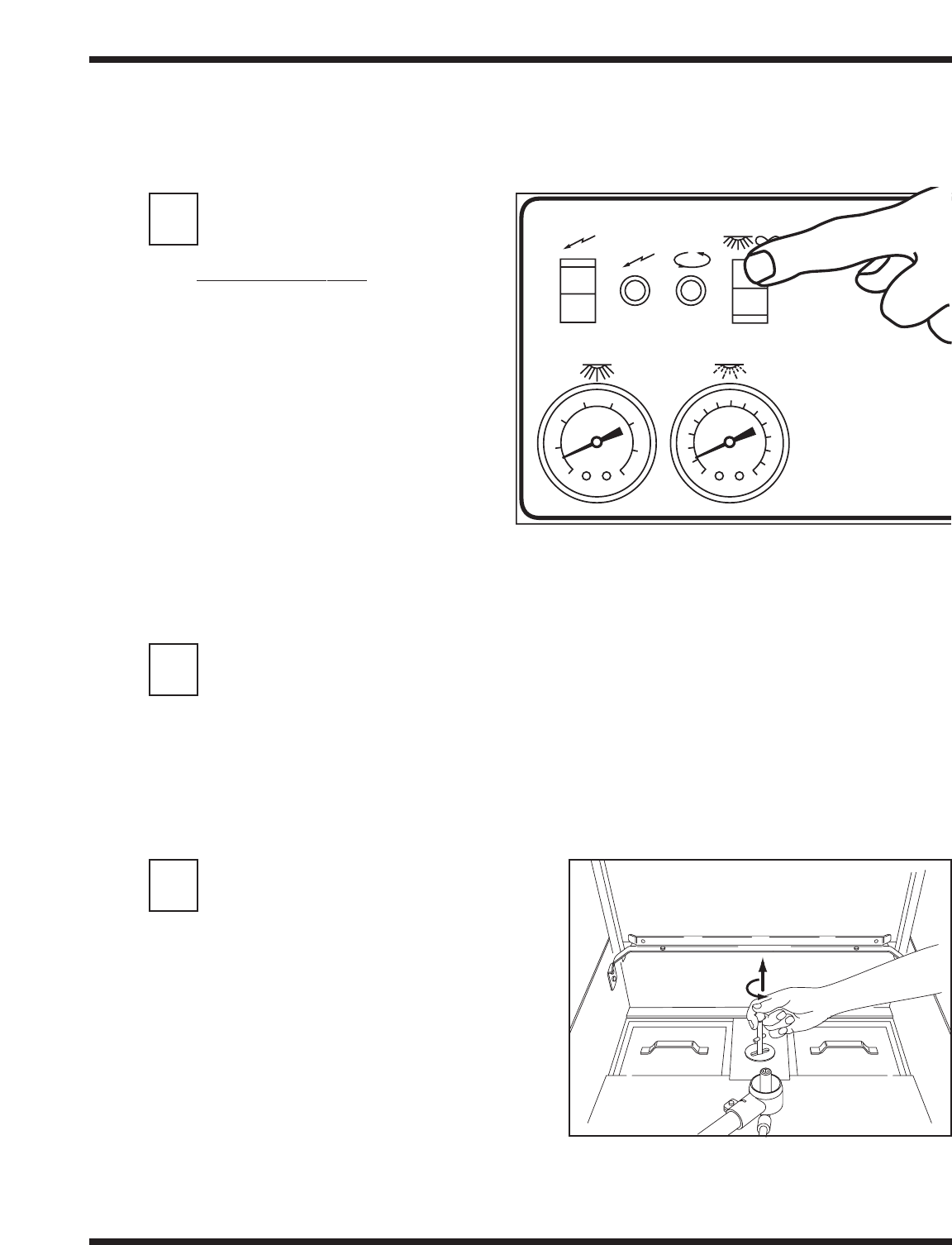
INITIAL START-UP
15
The Extended Wash
Operation
The extended wash switch holds the
dishwasher in a continuous wash mode
for cleaning heavily soiled ware.
Open and then fully close the dishwasher
doors. The dishwasher will begin a wash
cycle automatically.
Push the Extended wash switch UP
to the extended wash position.
The dishwasher will remain in a continuous wash
mode until the switch is flipped down. The dishwasher
will resume the cycle and finish with a final rinse.
Drain the dishwasher
Make sure the dishwasher power switch is
turned off. Drain the dishwasher by pulling
the handle of the drain-overflow assembly
straight up. Rotate the handle 90° to lock
the drain in the up position.
INITIAL START-UP (CONT.)
Complete the initial start-up
Check all the plumbing for leaks. Also, check the drain plumbing for leaks and be sure that the drain will
handle the drain water flow (15 gal/min-56.8 liters/min) from the dishwasher.
After the drain and the plumbing connections are checked, turn off the dishwasher power switch.
WASH
EXTENDED
WASH
CYCLE
POWER
OFF
RINSE PRESSURE
10
11
12


















