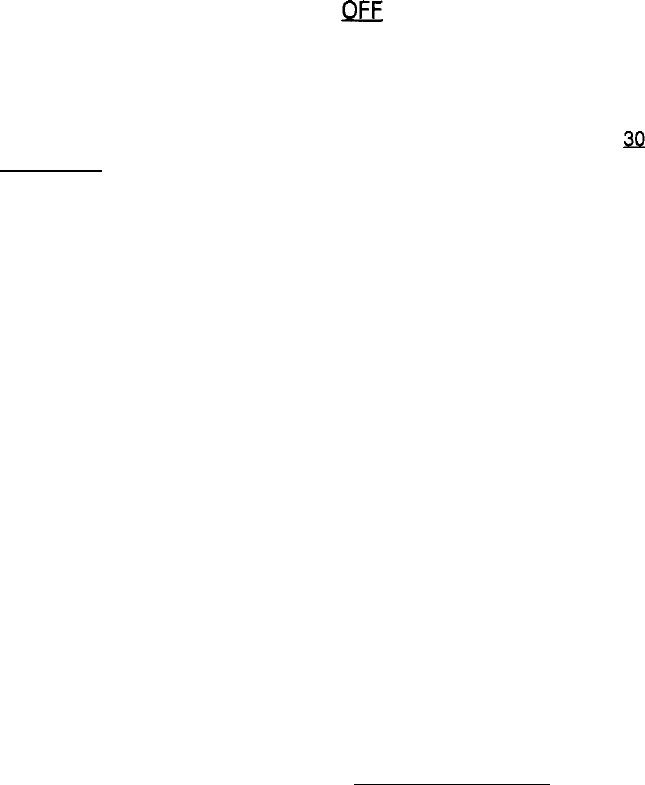
1
Brewing Coffee (Cont..)
The automatic shut-off model, model PR12A, will automatically shut-off
in 4 hours. To keep your coffee hot for an additional 4 hours, simply turn
your coffeemaker back on again.
8. To make another pot of coffee, repeat steps
#l
through #7.
9. Be sure to turn your coffeemaker
m
when the decanter is empty
and you are no longer using your coffeemaker. Unplug the power cord
when not in use.
Automatic Pause
‘n
Serve Drip Stop Valve
For your convenience, our Pause ‘n Serve feature allows you up to 32
SECONDS to sneak a cup while the coffee is still brewing. It also pre-
vents any remaining coffee in the filter basket from dripping onto the
warmer plate once the brew cycle is completed.
TO PREVENT INJURY FROM HOT OVERFLOW, REPLACE
DECANTER WITHIN 30 SECONDS, IF REMOVED DURING BREW-
ING.
Automatic Shut Off
(Programmable Timer Model PRX20, only)
Your coffeemaker will keep your coffee hot for 2 hours and then auto-
matically shut-off. To keep your coffee hot for an additional 2 hours, slide
the control switch to OFF and then to ON. When your decanter becomes
empty, turn your coffeemaker off by sliding the switch to OFF.
Automatic Shut Off
(Auto Shut Off Model PRX12A, only)
Your coffeemaker will keep your coffee hot for 4 hours and then auto-
matically shut-off. To keep your coffee hot for an additional 4 hours, turn
your coffeemaker back on again. When your decanter becomes empty,
turn your coffeemaker off by depressing the ON/OFF button until the
ON/OFF light is no longer illuminated.
2-6 Cup Switch (Auto Shut Off Model
PR12A,
only)
To ensure full flavor when brewing small batches, the 2-6 Cup Switch
electronically slows the brewing cycle for the first 4 minutes (about the
first two cups of coffee) and then returns to its normal speed.
To use this feature, depress the 2-6 Cup Switch so that the green light
illuminates. After the first 4 minutes, the 2-6 Cup Switch light will turn Off
indicating it has returned to its normal speed. The 2-6 Cup Switch must
be reset each time you wish to use this feature.
9
i


















