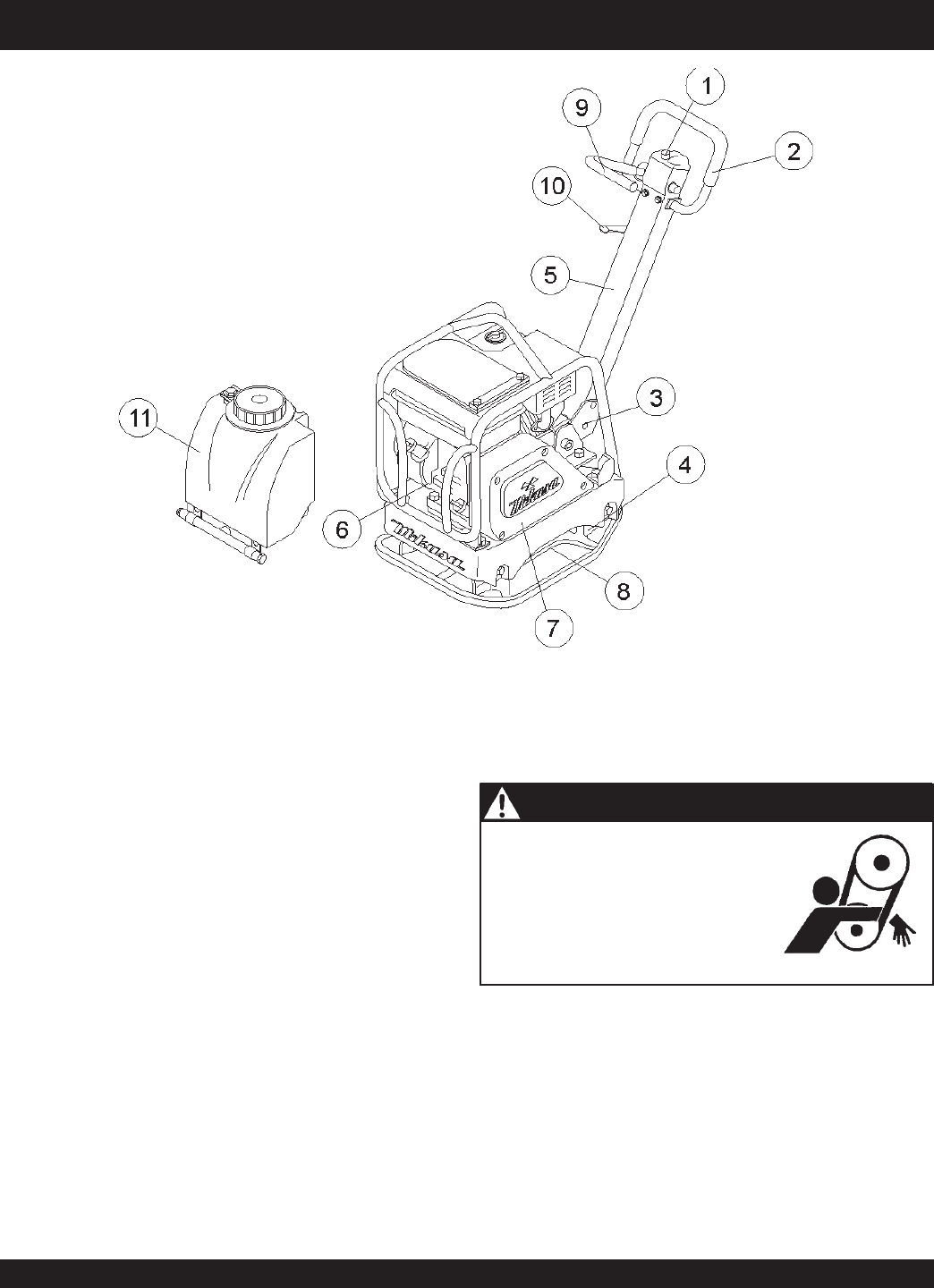
PAGE 14 — MVH-R60H— OPERATION AND PARTS MANUAL — REV. #1 (09/09/04)
l
MVH-R60H — COMPONENTS (PLATE COMPACTOR)
Figure 3. Compactor Controls
Figure 3 shows the location of the controls, indicators and general
maintenance parts. The function of each control is described
below:
1. Breather Cap – Remove this cap to bleed (remove air) the
hydraulic system. When replacing hydraulic oil, use "Shell
Tellus #46 or equivalent".
2. Hand Grip – When operating the compactor use this hand
grip to manuever the compactor.
3. Handle Lock – Pull handle bar downward (working
position), then pull handle lock to lock handle bar in place.
4. Vibration Case Oil Level Check Plug – Remove this plug
to check the vibration case oil. Oil level should be all the
way up to the filler port. When replacing vibration case oil,
use 10W-30 engine oil.
5. Handle Bar (working position) – When operating the
compactor, this handle is to be in the downward position.
6. Gasoline Engine – This plate compactor uses a Honda
GX120K1SM12 engine. Refer to the engine owners manual
for engine information and related topics.
11. Water Tank – Optional water tank used for dust control and
as a compaction aid. Ataches to the front of the R60's frame.
7. Belt Cover – Remove this cover to gain access to the
V-belts.
8. Vibration Case – Encloses the eccentric, gears and counter
weights.
9. Forward & Reverse Lever –
Push
the lever forward, the
compactor will move in a forward direction,
pull
the lever
backwards, the compactor will move in backwards direction.
Placing the lever in the middle (midway) will cause the
compactor not to move (neutral).
10. Throttle Control – Move the throttle lever to the
rabbit
position for full throttle (max RPM's), for engine idle, move
the throttle lever to the
turtle
position.
CAUTION - V-belt Safety
NEVER attempt to check the V-belt with
the engine running or operate the ma-
chine with the cover removed. Severe
injury can occur if your hand gets caught
between the V-belt and the clutch. Always
use safety gloves.


















