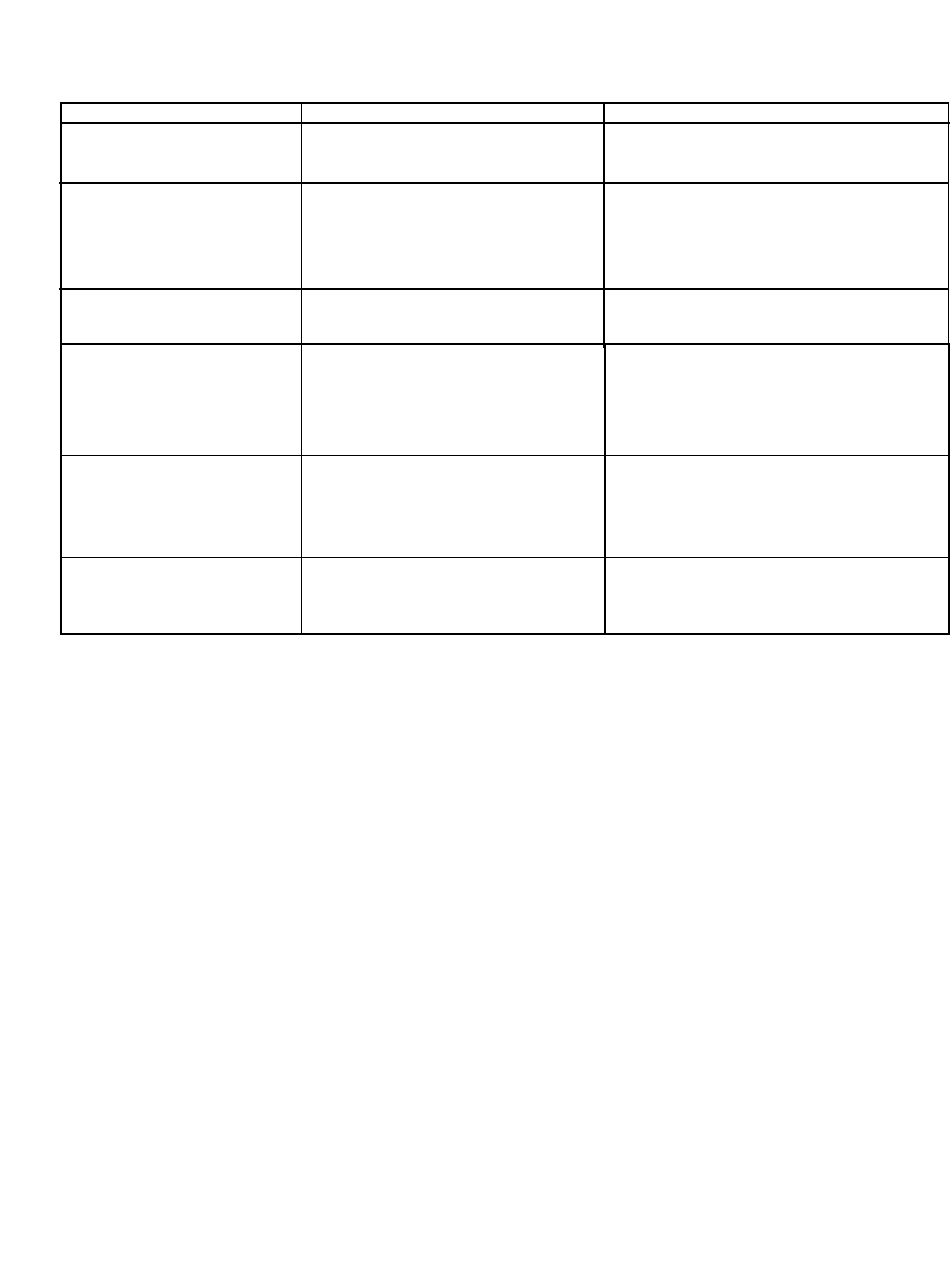
9
Problem Check Correction
No sound Is power switch on? Turn power switch on.
(no power light) Is line cord connected to live power
outlet? Connect power cord to live outlet.
No sound (power light on) Are MASTER and CHANNEL Adjust both MASTER and CHANNEL GAIN
GAIN controls up? controls upward to desired level. Check speaker
connections. Turn mic switch on. Check mic or
sound source connection.
Fan speed varies This is normal. Speed varies with N/A
audio signal.
Only one speaker works Are speaker cable connectors secure? Fully insert connector and/or swap speaker
cables between left and right speakers and
Mono line source into CHANNEL 4 or 5? outputs to check for damaged cables. Set
CHANNEL 5 MODE switch to MONO or use
LEFT INPUT on CHANNEL 4.
Are both MASTER controls turned up.
Loud howling or squeal from speakers If it goes away when the CHANNEL or Reduce microphone gain. Reposition
MASTER volume controls are lowered, microphone behind or farther from speakers.
it is acoustic feedback. Observe FLS light above EQ and reduce level
of that band.
Sound is distorted Is the CHANNEL GAIN at a very Reduce CHANNEL GAIN and increase
high setting? MASTER VOLUME
Troubleshooting Guide


















