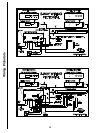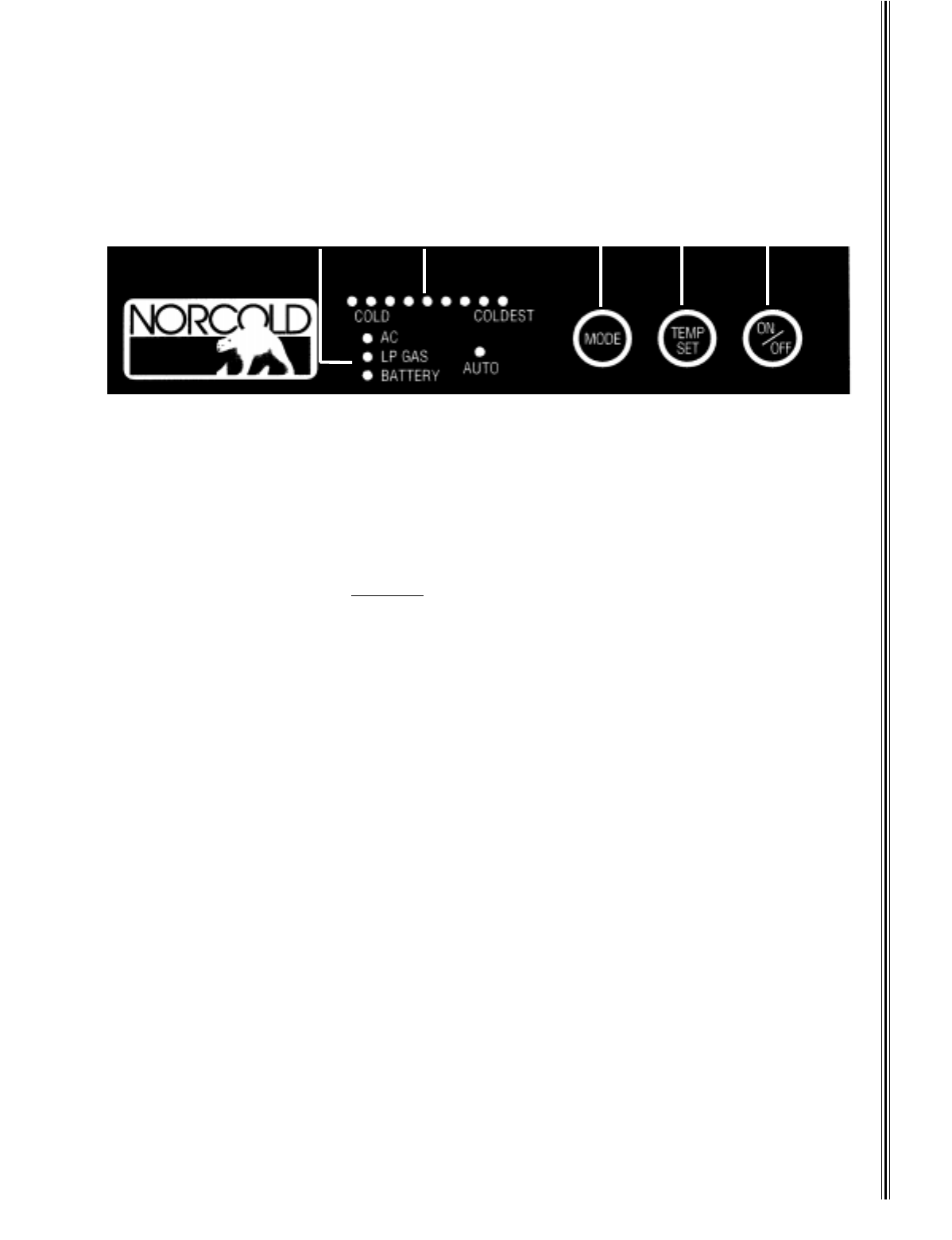
ith the 3 screws.
Refrigerator Controls and Operating Instructions
A 12 VDC suppl
y
is re
q
uired to maintain the refri
g
erator’s operatin
g
control functions. The refri
g
erator receives its DC
power from the vehicle’s 12 volt s
y
stem; either an auxiliar
y
batter
y
, a converter, or the en
g
ine batter
y
. The 12 VDC s
y
stem
supplies power to the refri
g
erator and to other DC components in the vehicle.
The control panel
(
between the freezer and fresh food compartments
)
, convenientl
y
locates all refri
g
erator
functionalit
y
. The AC, LP GAS, Batter
y
, and AUTO LED’s
(
A
)
li
g
ht indicatin
g
the operatin
g
mode.
ON/OFF
(
E
)
turns the refri
g
erator On or Off. If the refri
g
erator is Off, press this to turn it On and set the mode to
AUTO. If the unit is On, press this for
2 seconds
to turn the refri
g
erator Off.
Press and hold
MODE
(
C
)
to c
y
cle throu
g
h the choices; one AUTO and three manual modes
(
AC, LP GAS, or
BATTERY-3 wa
y
models onl
y)
. The refri
g
erator does not switch to the new mode until
y
ou release
MODE
.
TEMP SET
(
thermostat
)
(
D
)
sets the refri
g
erator and freezer temperatures in both
g
as and electric operation.
Press and hold
TEMP SET
to select the temperature. The temperature settin
g
s are LEDs
(
B
)
. The li
g
hted LED
indicates the temperature, with COLD on the left and COLDEST on the ri
g
ht. The temperature LED turns off after
10 seconds. Quickl
y
press and release TEMP SET to displa
y
the temperature settin
g
.
Auto Mode
When AUTO mode is selected, the control automaticall
y
selects the ener
gy
source usin
g
this scheme:
•
When 120 VAC is available, the AUTO and AC LEDs li
g
ht, meanin
g
the refri
g
erator is operatin
g
on AC. After
10 seconds, the AC LED turns off and onl
y
the AUTO LED sta
y
s lit. Press and
q
uickl
y
release
MODE
to displa
y
the operatin
g
mode.
•
If 120 VAC is not available, the refri
g
erator switches to
g
as operation. The AUTO and LP GAS LEDs li
g
ht. After
10 seconds, the LP GAS LED turns off and onl
y
the AUTO LED sta
y
s lit. Press and
q
uickl
y
release
MODE
to
displa
y
the operatin
g
mode.
•
If 120 VAC or LP
g
as is not available, the refri
g
erator switches to DC
(
3-Wa
y
models onl
y)
. The AUTO and
BATTERY LEDs li
g
ht. After 10 seconds, the BATTERY LED turns off and onl
y
the AUTO LED sta
y
s lit. Press
and
q
uickl
y
release
MODE
to displa
y
the operatin
g
mode. DC operation is not as efficient as LP Gas or AC
operation.
DC electric should not be used to initially cool the refrigerator
. Onl
y
use DC when the other
modes are unavailable
(
for example; while in transit
)
.
Durin
g
operation in AUTO mode, if a hi
g
her priorit
y
ener
gy
source becomes available, the controls stop usin
g
the current ener
gy
source and switch to the hi
g
her priorit
y
ener
gy
source. If AC becomes available while the
refri
g
erator is in AUTO LP GAS mode, the refri
g
erator switches to AUTO AC operation.
If an operatin
g
mode is not functional, its LED flashes and the refri
g
erator tries to operate in a lower ener
gy
priorit
y
source. If a lower ener
gy
priorit
y
source is not available, the LED continues to flash, and the refri
g
erator stops operatin
g
until the ener
gy
source is corrected. See
Diagnostics
for corrective actions.
A
B
C
DE
Figure 6
Operating Controls
7