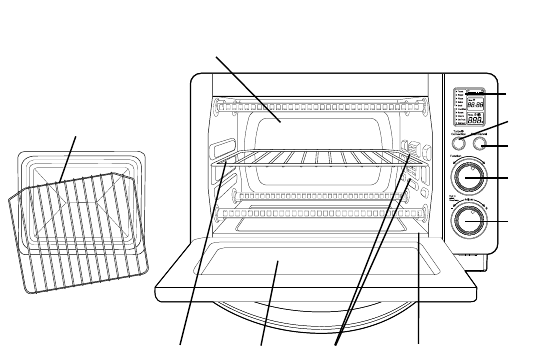
English-4
Product Diagram
1. LCD Display
2. Turbo Convection Heat Button –Usetoactivateorcancel
turboconvectionheat.
3. Start/Cancel Button –Pressthisbuttontoturntheapplianceoff.
4. Function Selector Knob –Selectcookingfunctionbyturningknob
todesiredsetting.
5. Time/Temperature Control Knob –Adjustthedialthermostatto
thedesiredtemperature/Adjustthedialtothedesiredtime
6. Removable Wire Rack –See“PositioningRack”section.
7. Tempered Glass Door –Forfrontviewingoffood.
8. Three Rack Positions
9. Removable Crumb Tray –Forcrumborfallenfoodparticlescollection.
Pullsoutforeasycleaning.
10.Baking Pan/Cookie Sheet in One and Broil Rack –Useforallyourbaking
needs,broilingandgrillingneeds.
11. Easy Clean Interior Walls –Allowsfastcleanup.
1
8
10
4
5
2
3
9
6 7
11


















