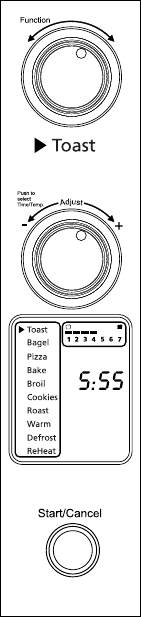
English-7
Using the Toast Function (See Fig. 2)
Step 1. TurntheFunctionKnobtotheToast
function.WhenyouselecttheToastfunction,
the1-7colorshadesettingindicatorwill
becomevisibleontheLCD.Bothupperand
lowerheatingelementswillheat.
DefaultColorShadeSettingis4.Thiswill
bethedefaulteverytimetheToasterOven
isunpluggedandpluggedbackin.Ifthe
ToasterOvenremainspluggedinsince
thelasttimeyouhaveselectedadifferent
shadefortheToastfunction(evenifnot
activated),theunitwillrememberthelast
shadesettingyouselected.
NOTE:Thebottomrackpositionisrecommended
fortoasting.
Thetemperatureortimeisnotadjustable
fortheToastfunction.
Step 2. To adjust the shade color:
TurntheTemperature/TimeKnobtoadjust
theshadecolor.Thecolorshade-setting
indicatorwillshowyourselectionasyouturn
theknob.Theframearoundtheshadesetting
indicatorontheLCDdisplaywillbeblinking.
Step 3. To Start:
PresstheStart/CancelButtontostartthe
toastingprocess.TheredStart/Cancel
Buttonlightwillilluminate.TheLCD
DisplaywillshowtheToastFunction,the
shadecolorselectionandthecountdown
time.Theunitwillbegintooperateandthe
timerwillstartcountingdown.(Step3)
WhentheToastingiscomplete,theunit
willemit3beeps.TheLCDandtheStart/
CancelButtonLightwillturnoffafter30
seconds.
NOTE:Youcancancelthetoastingcycleatany
timebypressingtheStart/CancelButton
once.
Figure 2


















