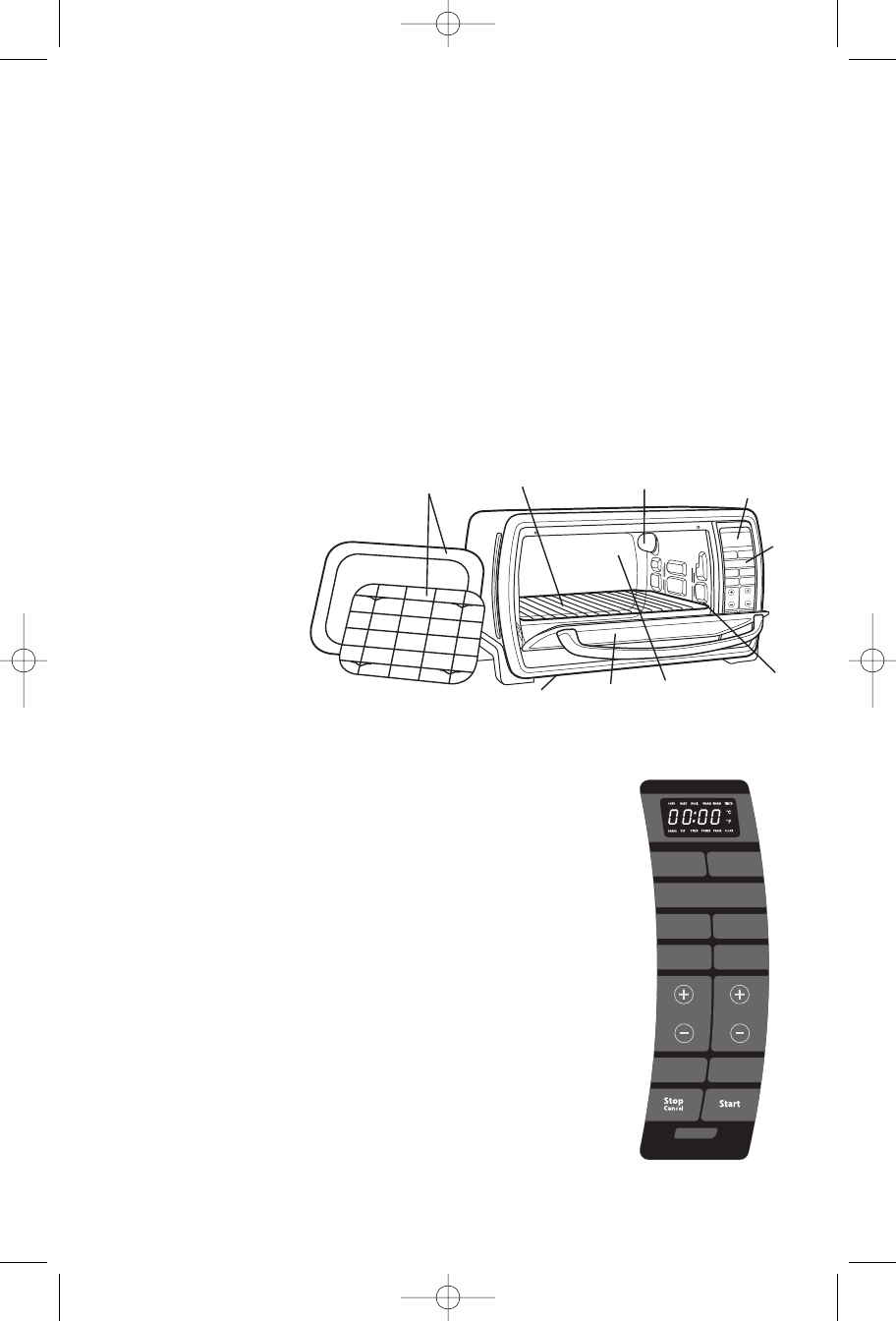
For Products Purchased in the United States and Canada Only
To reduce the risk of electrical shock, this appliance has a polarized plug (one blade is wider
than the other). This plug fits a polarized outlet only one way; if the plug does not fit fully
into the outlet, reverse the plug. If it still does not fit, contact a qualified electrician. Do not
attempt to modify the plug in any way.
SAVE THESE INSTRUCTIONS
Welcome
Congratulations on your purchase of an OSTER
®
Counter Top Oven! If you require
service on your OSTER
®
Counter Top Oven, do not return to place of purchase. Please
contact us at www.oster.com or 1.800.334.0759.
Features of Your Toaster Oven
(See Figure 1)
1. Removable Wire Rack
2. Interior Light
3. Time Display
4. Control Buttons
5. Two Rack Positions
6. Easy Clean
Interior Walls
7. Glass Door
8. External Removable Crumb Tray
9. Baking Pan and Broiling Rack
Control Buttons
1.Function Buttons –
(See Figure 2)
Oven – Bake, Convection Bake & Broil
Toast – Select to toast bread, bagels, etc.
Pizza – Select to bake 9-12” pizza.
Defrost – Select to defrost foods.
+/- Timer/Temp – Use this button to change
between time and temperature when Bake,
Convection Bake or Broil have been selected.
Clock – Sets the Oven Clock.
Light – Turns on Interior Light.
Stop/Cancel – Stops heating or cancels function.
Start – Starts baking/cooking process.
Bake
Warm
Toast
Convection Bake
Broil
PizzaDefrost
Temp
Time
Light
Clock
B
a
k
e
W
a
r
m
T
o
a
s
t
C
o
n
v
e
c
t
i
o
n
B
a
k
e
B
r
o
i
l
P
i
z
z
a
D
e
f
r
o
s
t
T
e
m
p
T
i
m
e
1
3
8
4
6
5
9
7
English-2
FIGURE 2
F
IGURE 1
2
TSSTTVMNDG_IB.qxd:Layout 1 12/14/09 5:53 PM Page 4


















