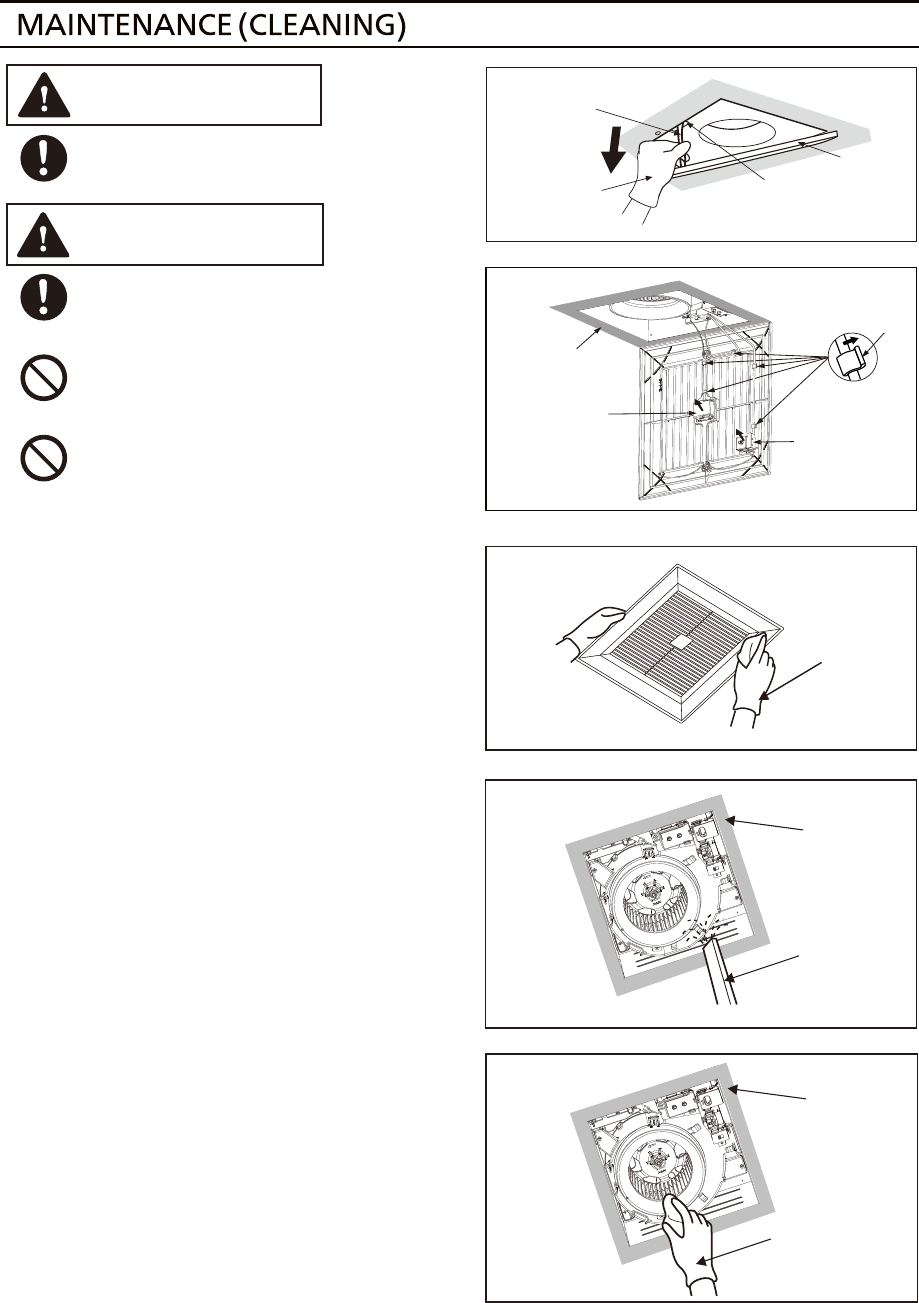
11
Fig.17
Fig.18
Fig.19
2. Clean grille. (Don’t put into hot water. Use
non-abrasive kitchen detergent, wipe dry with
clean cloth) (Fig.17)
3. The grille should be dry after cleaning.
4. Remove dust and dirt from fan body using a
vacuum cleaner. (Fig.18)
5. Using a cloth dampened with kitchen detergent,
remove any dirt from fan body. Wipe dry with
clean cloth. (Fig.19)
6. Reinstall grille.
Gloves
Gloves
1. Remove grille by pulling down one mounting
spring (Fig.15), then pull down the other. (For
models plug-in FV-MSVK1 or FV-NLVK1: Pull
down the mounting spring that without lead
wire passed side, and remove motion sensor or
LED night light as shown in Fig.16) (Squeeze
mounting spring and pull down carefully)
Disconnect power source before working
on unit.
WARNING
CAUTION
Fig.16
Fig.15
Mounting spring
Gloves
Slot
Grille
Motion sensor
(FV-MSVK1 only)
LED night light
(FV-NLVK1 only)
Routine maintenance must be done
every year. Please wear gloves during
the cleaning work.
Never use gasoline, benzene, thinner or
any other such chemicals for cleaning the
ventilating fan.
Do not immerse motor in water when
cleaning. Do not soak resin parts in water
over 140°F (60°C).
Clasp
Ceiling
Ceiling
Ceiling
Vacuum
cleaner














