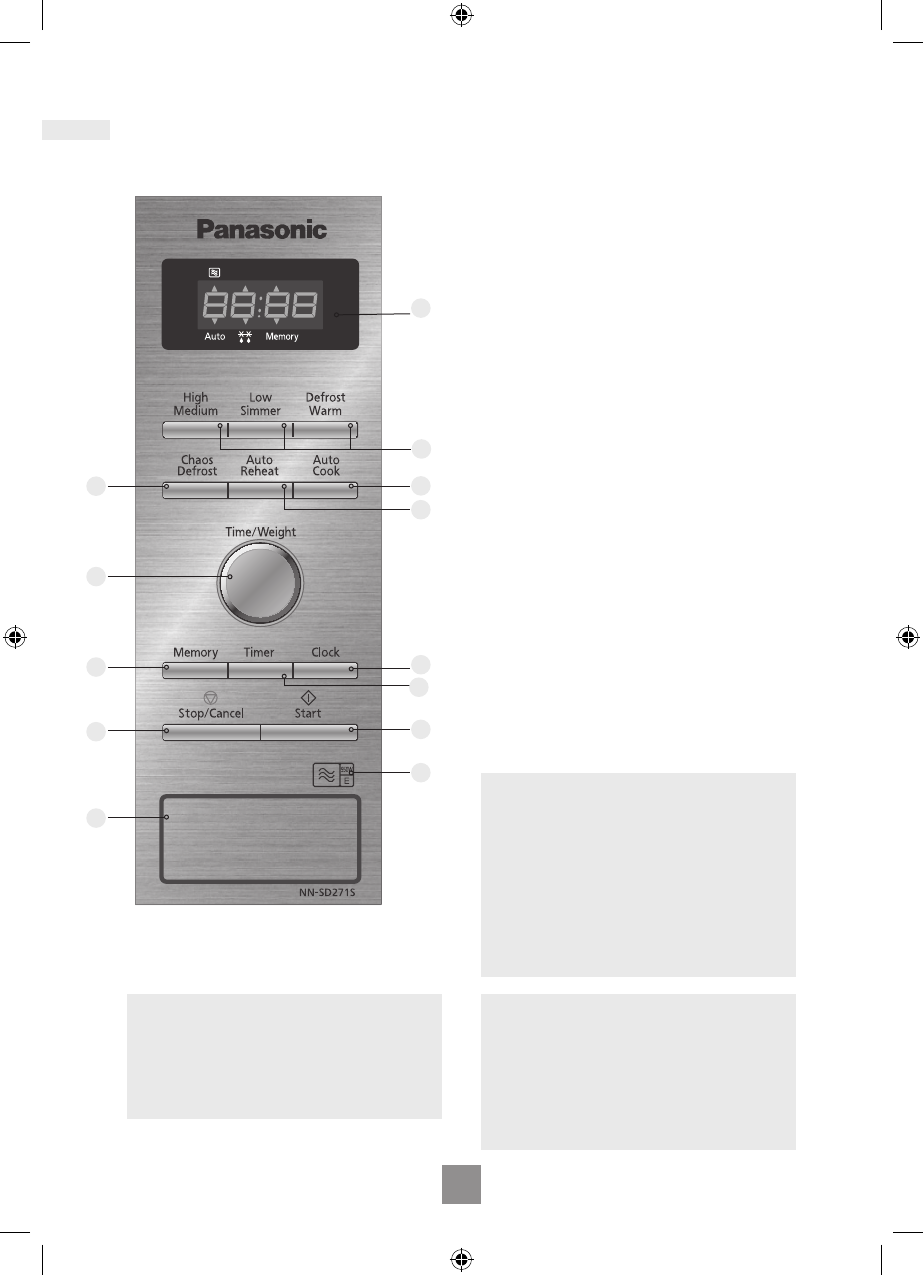
16
17
Note
If an operation is set and start button is not
pressed, after 6 minutes the oven will
automatically cancel the operation. The
display will revert back to clock mode.
1 Display Window
2 Microwave Power Levels button
3 Auto Weight Chaos Defrost Programs
Button
4 Auto Weight Reheat Programs Button
5 Auto Weight Cook Programs Button
6 Time / Weight Selection Dial
7 Memory Button
8 Timer Button
9 Clock Button
10 Stop /Cancel Button:
Before Cooking:
one press clears your instructions
During Cooking:
one press temporarily stops the cooking
program. Another press cancels all your
instructions and the time of day will appear
in the display.
11 Start Button
12 Microwave Heating Category
13 Door Release
*The design of your control panel may vary
from the panel displayed (depending on
colour), but the words on the buttons will be
the same.
This oven is equipped with an energy
saving function.
Please Note
1. When in stand-by mode the brightness
of the display will be reduced.
2. The oven will enter stand-by mode
when rst plugged in and immediately
after the last operation has completed.
Beep sound
When a button is pressed correctly a beep
will be heard. If a button is pressed and no
beep is heard, the unit has not or cannot
accept the instruction. At the end of any
complete program, the oven will beep 5
times.
Control panel NN-SD271S / NN-SD261M /
NN-SD251W*
1
5
9
11
12
3
7
10
13
6
2
4
8


















