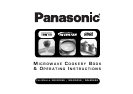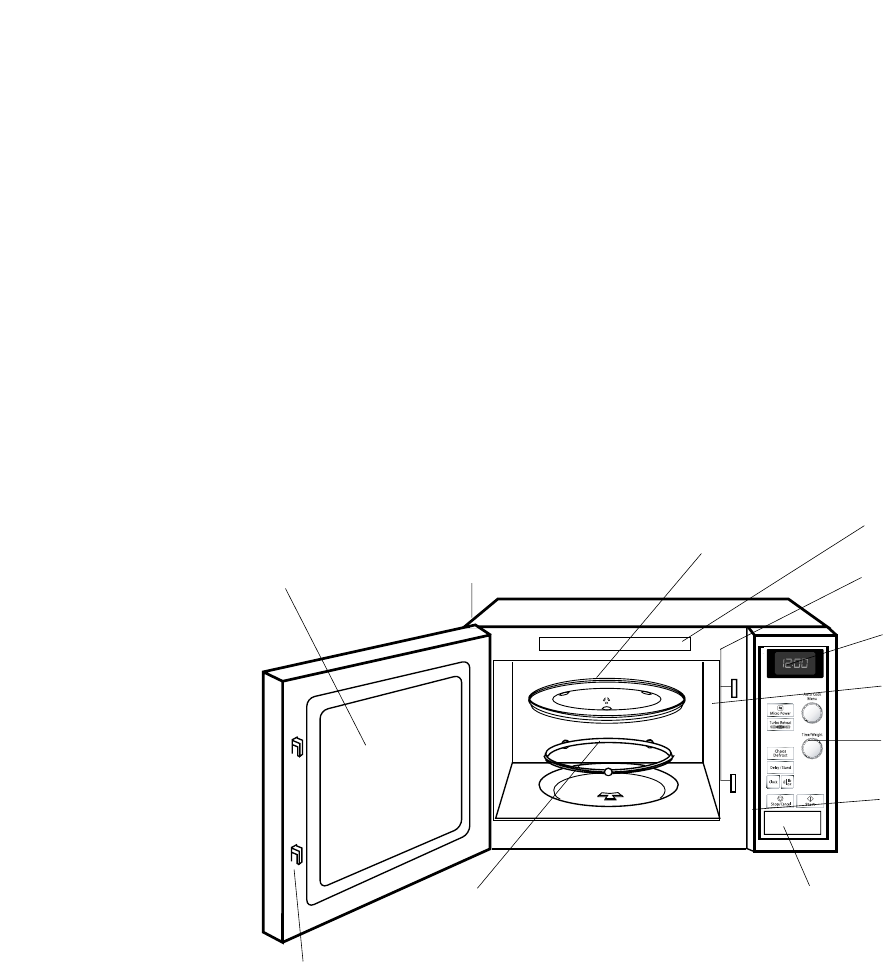
5
1. Do not operate the oven without the Roller Ring and Glass
Turntable in place.
2. Only use the Glass Turntable specifically designed for this oven.
Do not substitute with any other Glass Turntable.
3. If Glass Turntable is hot, allow to cool before cleaning or placing
in water.
4. Do not cook directly on Glass Turntable. Always place food in a
microwave safe dish. The only exception to this is when cooking
Jacket Potatoes or Auto Program Jacket Potatoes.
5. If food or utensil on Glass Turntable touches oven walls, causing
the turntable to stop moving, it will automatically rotate in the
opposite direction. This is normal. Open oven door, reposition the
food and restart.
6. The Glass Turntable can rotate in either direction. The maximum
weight that can be placed on the turntable is 4 Kg (8 lb 14 oz)
(this includes total weight of food and dish).
7. While cooking by MICROWAVE the turntable may vibrate. This
will not affect cooking performance.
8. Arcing may occur if the incorrect weight of food is used or a metal
container has been used accidentally. If this occurs, stop the
machine immediately.
Parts of Your Oven
Glass Turntable
The glass turntable and roller ring are the only
accessories used for Microwave Cooking.
See-through Oven Window External Air Vents
Door Safety
Lock System
Control Panel
Identification Plate
Roller Ring
1. The Roller Ring and oven floor should be
cleaned frequently to prevent excessive
noise.
2. The Roller Ring must always be used
together with the Glass Turntable for
cooking.
Door Release Pad
Push to open the door
Opening the door during cooking will stop the
cooking process without cancelling the
program. Cooking resumes as soon as the
door is closed and Start is pressed. The oven
light will turn on and stay on whenever the
door is opened.
Door Safety
Lock System
Microwave Feed Guide
Display Window
Menu Label