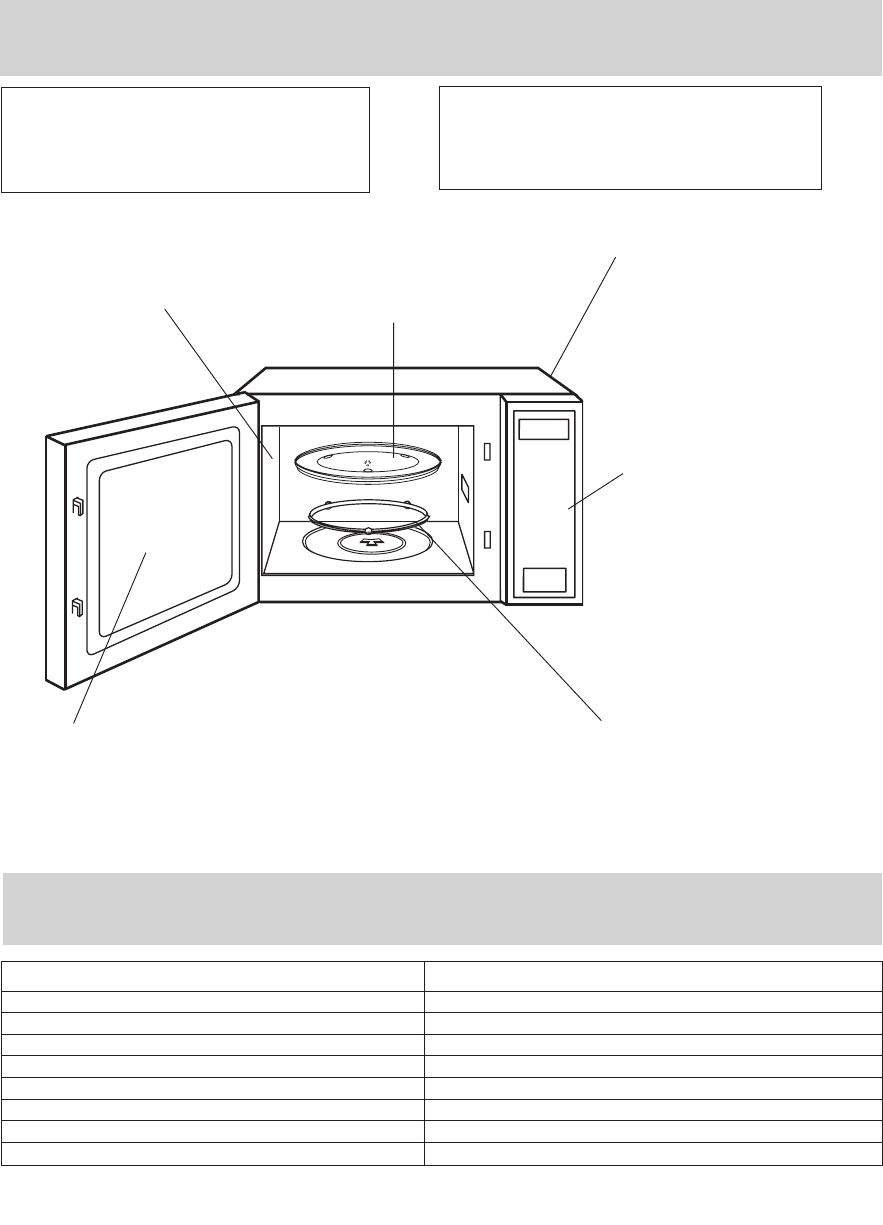
Care of Your Oven
– 17 –
BEFORE CLEANING:
Remove plug from outlet. If impossible, leave
oven door open to prevent oven from
accidentally turning on.
AFTER CLEANING:
Be sure to replace the Roller Ring and Glass
Tray in the proper position and press
Stop/Reset Pad to clear the Display Window.
Inside of the oven:
Wipe with a damp cloth. Mild
detergent may be used if the oven
gets very dirty. The use of harsh
detergent or abrasives is not
recommended.
Glass Tray:
Remove and wash in warm soapy
water or in a dishwasher. If grease
accumulates, clean with a non-
abrasive nylon mesh scouring pad
and a non-abrasive cleanser.
Outside oven surfaces
and back vents.
To prevent overheating
caused by blocked vents,
clean periodically with
damp cloth. To prevent
damage to the operating
parts inside the oven,
water should not be
allowed to seep into
ventilation openings.
Oven Door:
Wipe with a soft cloth when steam accumulates
inside or around the outside of the oven door.
This may occur when the microwave oven is
operated under high humidity conditions and in
no way indicates a malfunction of the unit or of
microwave leakage.
Roller Ring and oven cavity floor:
Wipe the bottom surface of the oven with mild
detergent water or window cleaner and dry.
Roller Ring may be washed in mild soapy
water or dishwasher. These areas should be
kept clean to avoid excessive noise and
scratching of painted surface.
Control Panel:
•If it becomes wet, clean
with a soft, dry cloth. Do
not use harsh detergents
or abrasives on the
Control Panel.
NN-ST677M/ST667W/NN-ST657W/ST657S
Power Supply: 230 - 240 V 50 Hz
Power Consumption*: 1,050 W 4.6 A
Power Requirement: 1,800 W 7.8 A
Output*: 1,100 W
Outside Dimensions (H x W x D): 301 x 518 x 404 mm
Oven Cavity Dimensions (H x W x D): 225 x 375 x 386 mm
Operating Frequency: 2,450 MHz
Uncrated Weight: Approx. 11.8 kg
* IEC Test Procedure
Specifications subject to change without notice.
Technical Specifications


















