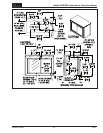Models SDB/SDP Installation & Operation Manual
Printed in USA 5 0213
Sealing Cabinet to Floor
For units without casters or legs, it may be
necessary to seal the base of the cabinet to
the oor. This can be accomplished by laying a
bead of silicone sealant between the base of the
cabinet and the oor (Figure 1).
Cabinet
Bead Silicon
Sealer (RTV)
Floor
Figure 1. Sealing Cabinet to Floor
oPeraTIon
Refrigeration and Temperature Control
The cabinet is equipped with a heavy-duty
refrigeration system designed to automatically
maintain a storage temperature of approximately
38° F.
Allow a minimum of 24 hours for ambient
temperature product to reach storage temperature.
Draft beer should be stored at a temperature
between 32° – 38° F. The most common cause
of dispensing problems is improper temperature;
beer will foam at warmer temperatures.
Beer will freeze at temperatures lower than
30° F. When beer freezes, the alcohol in the beer
may separate and cause the beer to be cloudy
with an “off” taste.
The following chart shows how temperature
affects beer:
Checking Product Temperature
1. To accurately check the temperature of product
stored in the refrigerated compartment, insert
an accurate thermometer into a plastic
unbreakable bottle, partially lled with water.
Tighten bottle cap securely.
2. Place the bottle in the desired area for 24
hours. Refrain from opening the unit during
the testing period. After 24 hours, check
the temperature of the water. Adjust the
temperature accordingly using the procedures
on this page.
The following factors affect the internal temperature
of the unit:
• Temperature setting
• Room temperature where installed
• Number of times the door is opened and
closed
• Length of time door is left open
• Style of door installed
• Door gasket seal and condition
• Amount of time the internal light is illuminated
• Installation in direct sunlight or near a heat
source
Interior Light
The unit is equipped with an interior LED light in
the upper front of the unit just inside the door or
drawer. The light illuminates when the manual
rocker light switch is turned on. The rocker light
switch is located behind the LED light on the inside
of the frame on either the right or left side (same
side as the compressor).
Digital Temperature Control
SET
F
C
Figure 2. Digital Temperature Controller
To change the Setpoint:
1. Press the SET button for more than 2 seconds.
2. The value of the setpoint will be displayed and
the “C” or “F” LED starts blinking.
3. To change the Set value, press the
or
button within 10 seconds.
4. To memorize the new setpoint value, press
the SET key again, or wait 10 seconds.