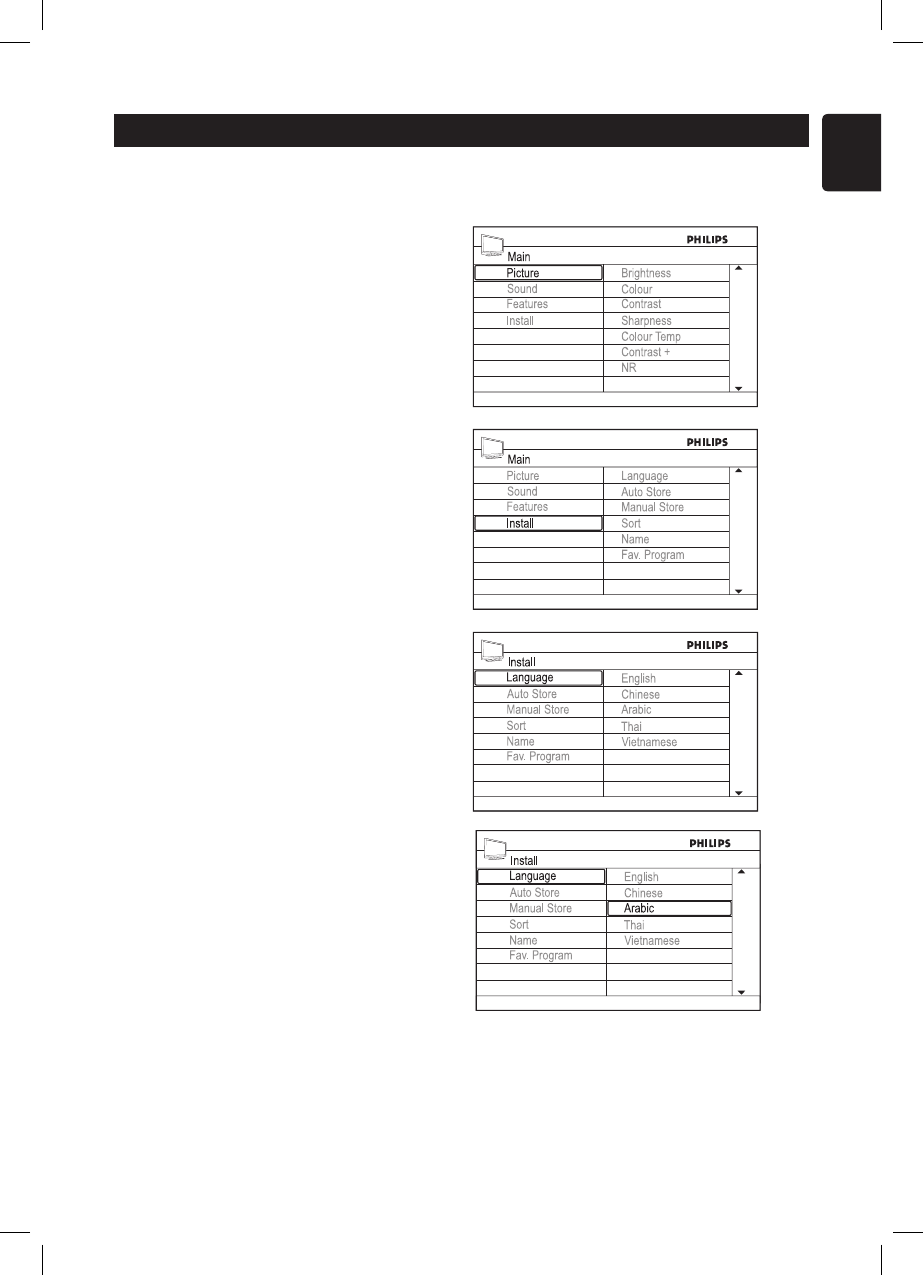
7
English
Selecting the menu languages
Before using the on-screen menus, select your
menu language.
& Press h button to display the on-screen
menus.
é Press ï button until Install is
highlighted.
“ Press u button to select Language.
The available languages for your TV will be
displayed on the right panel.
‘ Press u button to highlight the first
language or ï to select the other available
languages.
( Press u button to select the language.
§ Press h button to exit the on-screen
menus.


















